- Buy Steam / Origin / Uplay / Xbox / PSN game keys / License keys
- Xbox
- Games
- Outer Wilds Xbox/PC (EU)
Add to Wish List
Outer Wilds Xbox/PC (EU)
Platforms (3)
Editions (1)
Reviewed
-
Special Price £11.99 RRP £20.99
-42%
Notify me
Currently Out Of Stock
Code Delivered To You Digitally
Release Date
29 May 2019
Reviewed
-
 Platform
Platform Xbox Play Anywhere
Publisher
Annapurna Interactive
Delivery
Out of Stock
Language 









You May Also Like
 -73% Golf With Your Friends PCSpecial Price £2.99 RRP £10.99
-73% Golf With Your Friends PCSpecial Price £2.99 RRP £10.99 -80% Grand Theft Auto V Enhanced PC - Rockstar Games LauncherSpecial Price £9.99 RRP £49.99
-80% Grand Theft Auto V Enhanced PC - Rockstar Games LauncherSpecial Price £9.99 RRP £49.99 -62% Assassin's Creed Valhalla Xbox One/Xbox Series X|S (WW)Special Price £22.89 RRP £59.99
-62% Assassin's Creed Valhalla Xbox One/Xbox Series X|S (WW)Special Price £22.89 RRP £59.99 -22% 1 Month Xbox Game Pass Ultimate Xbox One / PC (EU)Special Price £11.69 RRP £14.99
-22% 1 Month Xbox Game Pass Ultimate Xbox One / PC (EU)Special Price £11.69 RRP £14.99 -33% 3 Month Xbox Game Pass Ultimate Xbox One / PC (EU & UK)Special Price £29.99 RRP £44.99
-33% 3 Month Xbox Game Pass Ultimate Xbox One / PC (EU & UK)Special Price £29.99 RRP £44.99 -60% Ready or Not PCSpecial Price £17.99 RRP £44.99
-60% Ready or Not PCSpecial Price £17.99 RRP £44.99 -84% Trepang2 PCSpecial Price £4.09 RRP £24.99
-84% Trepang2 PCSpecial Price £4.09 RRP £24.99 -82% Hogwarts Legacy PCSpecial Price £8.99 RRP £49.99
-82% Hogwarts Legacy PCSpecial Price £8.99 RRP £49.99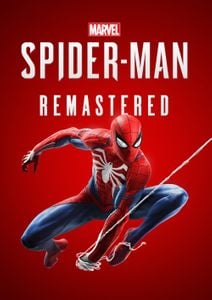 -60% Marvel's Spider-Man Remastered PCSpecial Price £19.99 RRP £49.99
-60% Marvel's Spider-Man Remastered PCSpecial Price £19.99 RRP £49.99 -22% 1 Month Xbox Game Pass Ultimate Xbox One / PC (EU) (Non - Stackable)Special Price £11.69 RRP £14.99
-22% 1 Month Xbox Game Pass Ultimate Xbox One / PC (EU) (Non - Stackable)Special Price £11.69 RRP £14.99 -24% The Last of Us Part I PCSpecial Price £37.99 RRP £49.99
-24% The Last of Us Part I PCSpecial Price £37.99 RRP £49.99 -65% Assassin's Creed Mirage Deluxe Edition Xbox (Europe & UK)Special Price £17.99 RRP £51.69
-65% Assassin's Creed Mirage Deluxe Edition Xbox (Europe & UK)Special Price £17.99 RRP £51.69 -20% Xbox Game Pass Core - 12 Month Membership (Europe & UK)Special Price £39.99 RRP £49.99
-20% Xbox Game Pass Core - 12 Month Membership (Europe & UK)Special Price £39.99 RRP £49.99 -23% Balatro PCSpecial Price £10.99 RRP £14.19
-23% Balatro PCSpecial Price £10.99 RRP £14.19 -38% Buckshot Roulette PCSpecial Price £1.49 RRP £2.39
-38% Buckshot Roulette PCSpecial Price £1.49 RRP £2.39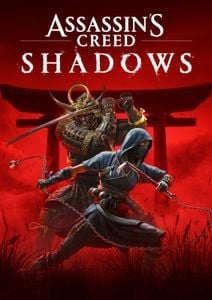 -27% Assassin's Creed Shadows Xbox Series X|S (WW)Special Price £50.99 RRP £69.99
-27% Assassin's Creed Shadows Xbox Series X|S (WW)Special Price £50.99 RRP £69.99
Get your instant download with Buy Steam / Origin / Uplay / Xbox / PSN game keys / License keys
This product includes Outer Wilds Xbox/PC (EU).
The top 3 reasons to play Outer Wilds Xbox/PC (EU)
- Outer Wilds is an open world mystery about a solar system trapped in an endless time loop.
- You’re the newest recruit of Outer Wilds Ventures, a fledgling space program searching for answers in a strange, constantly evolving solar system.
- Strap on your hiking boots, check your oxygen levels, and get ready to venture into space.
About Outer Wilds Xbox/PC (EU)
- Outer Wilds is an open world mystery about a solar system trapped in an endless time loop.
- Welcome to the Space Program! You’re the newest recruit of Outer Wilds Ventures, a fledgling space program searching for answers in a strange, constantly evolving solar system.
- Mysteries of the Solar System... What lurks in the heart of the ominous Dark Bramble? Who built the alien ruins on the Moon? Can the endless time loop be stopped? Answers await you in the most dangerous reaches of space.
- A World That Changes Over Time - The planets of Outer Wilds are packed with hidden locations that change with the passage of time. Visit an underground city of before it’s swallowed by sand, or explore the surface of a planet as it crumbles beneath your feet. Every secret is guarded by hazardous environments and natural catastrophes.
- Grab Your Intergalactic Hiking Gear! Strap on your hiking boots, check your oxygen levels, and get ready to venture into space. Use a variety of unique gadgets to probe your surroundings, track down mysterious signals, decipher ancient alien writing, and roast the perfect marshmallow.
What are the system requirements?
- OSXbox One / Xbox X|S
- Optimised for Xbox Series X|S?No
- SubscriptionOnline multiplayer on Xbox requires Xbox Live Gold (subscription sold separately).
- OtherInternet Access
Genre
Adventure, Atmospheric, Exploration, Great Soundtrack, Horror, Indie, Open World, Puzzle, SingleplayerPlatform
Xbox (EU)



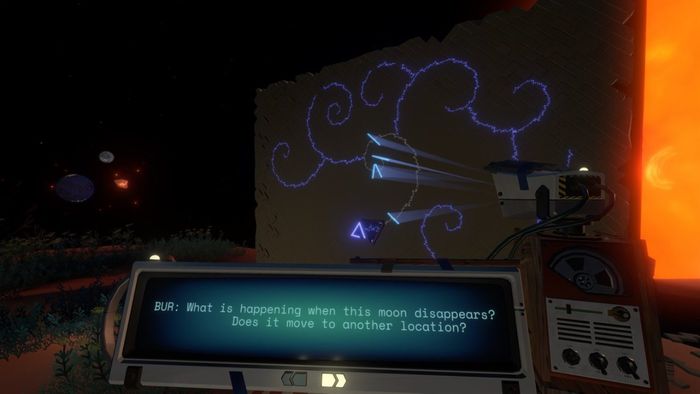




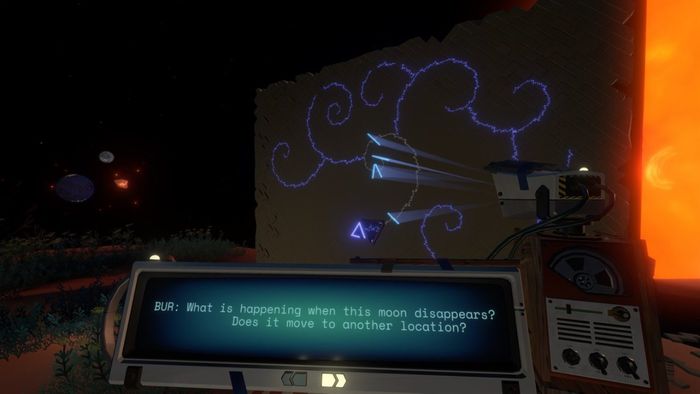
Write Your Review
HOW TO REDEEM XBOX PLAY ANYWHERE GAME CODE

Xbox One Console / Xbox Series X|S Console:
- Sign in to your Xbox One / Xbox Series X|S (make sure you’re signed in with the Microsoft account you want to redeem the code with)
- Press the Xbox button on the controller to open the guide, and then select Store.

- Press the View button on the controller to open the side menu, and then select Redeem.

- Enter your unique code that’s displayed on the ‘Orders’ page of Buy Steam / Origin / Uplay / Xbox / PSN game keys / License keys and select Next, and then follow the prompts.

Xbox 360 Console:
- Sign in to your Xbox 360 (make sure you’re signed in with the Microsoft account you want to redeem the code with)
- Press the Guide button on your controller
- Select Games & Apps, and then select Redeem Code.

- Enter your unique code that’s displayed on the ‘Orders’ page of Buy Steam / Origin / Uplay / Xbox / PSN game keys / License keys and then follow the prompts.

Web Browser:
- On your PC or phone’s browser, navigate to https://redeem.microsoft.com
- Sign in with your Microsoft account credentials (make sure you’re signed in with the Microsoft account you want to redeem the code with).
- Enter your unique code that’s displayed on the ‘Orders’ page of Buy Steam / Origin / Uplay / Xbox / PSN game keys / License keys and select Next, and then follow the prompts.
Microsoft Store on Windows:
- On your PC, press the Start button , and then enter the store into the search bar.
- Choose Microsoft Store from the results to open the app and sign in with your Microsoft account credentials (make sure you’re signed in with the Microsoft account you want to redeem the code with).
- Select your account in the top-right corner of the screen, and then select Redeem code or gift cards.

- Enter your unique code that’s displayed on the ‘Orders’ page of Buy Steam / Origin / Uplay / Xbox / PSN game keys / License keys and select Next, and then follow the prompts.

Xbox App for Windows (ONLY PC):
- On your PC, press the Start button , and then enter Xbox into the search bar.
- Choose the Xbox app from the results to open the app and sign in with your Microsoft account credentials (make sure you’re signed in with the Microsoft account you want to redeem the code with)
- Select your gamerpic, and then select Settings.

- Select Redeem under Redeem a code.

- Enter your unique code that’s displayed on the ‘Orders’ page of Buy Steam / Origin / Uplay / Xbox / PSN game keys / License keys and select Next and then follow the prompts.







































































