- Buy Steam / Origin / Uplay / Xbox / PSN game keys / License keys
- Xbox
- Games
- Persona 3 Reload Xbox/PC (UK)
Persona 3 Reload Xbox/PC (UK)
 Platform
Platform 
 -25% Nintendo Switch Online 12 Month (365 Day) Membership Switch (EU & UK)Special Price £13.49 RRP £17.99
-25% Nintendo Switch Online 12 Month (365 Day) Membership Switch (EU & UK)Special Price £13.49 RRP £17.99 -30% Pokemon Sword and Shield Expansion Pass Switch (EU & UK)Special Price £18.79 RRP £26.99
-30% Pokemon Sword and Shield Expansion Pass Switch (EU & UK)Special Price £18.79 RRP £26.99 -22% 1 Month Xbox Game Pass Ultimate Xbox One / PC (EU)Special Price £11.69 RRP £14.99
-22% 1 Month Xbox Game Pass Ultimate Xbox One / PC (EU)Special Price £11.69 RRP £14.99 -8% 3 Month Xbox Game Pass - PC (EU & UK)Special Price £21.99 RRP £23.99
-8% 3 Month Xbox Game Pass - PC (EU & UK)Special Price £21.99 RRP £23.99 -73% PERSONA 5 ROYAL PC (EU & UK)Special Price £13.49 RRP £49.99
-73% PERSONA 5 ROYAL PC (EU & UK)Special Price £13.49 RRP £49.99 -24% The Last of Us Part I PCSpecial Price £37.99 RRP £49.99
-24% The Last of Us Part I PCSpecial Price £37.99 RRP £49.99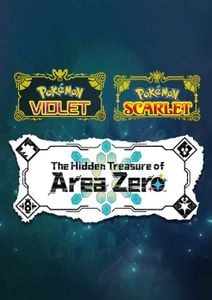 -29% Pokémon Scarlet & Violet: The Hidden Treasure of Area Zero Switch (EU & UK)Special Price £22.29 RRP £31.49
-29% Pokémon Scarlet & Violet: The Hidden Treasure of Area Zero Switch (EU & UK)Special Price £22.29 RRP £31.49 -27% NINTENDO SWITCH ONLINE 12 MONTH MEMBERSHIP PLUS EXPANSION PACK SWITCH (Europe & UK)Special Price £27.99 RRP £38.19
-27% NINTENDO SWITCH ONLINE 12 MONTH MEMBERSHIP PLUS EXPANSION PACK SWITCH (Europe & UK)Special Price £27.99 RRP £38.19 -25% Xbox Game Pass Core - 3 Month Membership (Europe & UK)Special Price £14.99 RRP £19.99
-25% Xbox Game Pass Core - 3 Month Membership (Europe & UK)Special Price £14.99 RRP £19.99 -20% Xbox Game Pass Core - 12 Month Membership (Europe & UK)Special Price £39.99 RRP £49.99
-20% Xbox Game Pass Core - 12 Month Membership (Europe & UK)Special Price £39.99 RRP £49.99 -23% Balatro PCSpecial Price £10.99 RRP £14.19
-23% Balatro PCSpecial Price £10.99 RRP £14.19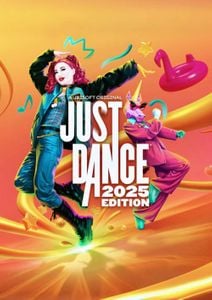 -68% Just Dance 2025 Edition Switch (Europe & UK)Special Price £15.99 RRP £49.99
-68% Just Dance 2025 Edition Switch (Europe & UK)Special Price £15.99 RRP £49.99
ABOUT THE GAME
Step into the shoes of a transfer student thrust into an unexpected fate when entering the hour "hidden" between one day and the next. Awaken an incredible power and chase the mysteries of the Dark Hour, fight for your friends, and leave a mark on their memories forever.
Persona 3 Reload is a captivating reimagining of the genre-defining RPG, reborn for the modern era.
FEATURES
- Experience the pivotal game of the Persona series faithfully remade with cutting-edge graphics, modernized quality-of-life features, and signature stylish UI.
-Fully immerse yourself in an emotional, gripping journey with new scenes, character interactions, and additional voiceover.
- Choose how to meaningfully spend each day through various activities from exploring the Port Island to forging genuine bonds with beloved characters.
- Build and command your optimal team to take down otherworldly Shadows and climb closer to the truth.
What are the system requirements?
- OSXbox One / Xbox X|S / PC
- Optimised for Xbox Series X|S?No
- SubscriptionOnline multiplayer on Xbox requires Xbox Live Gold (subscription sold separately).
- OtherInternet Access
Genre
Action, Adventure, Anime, RPG, StrategyPlatform
XBOX/PC (UK)- 100
 Reviewed by MemtbGreat gameGreat remake, shame about the DLC thingThe Pros
Reviewed by MemtbGreat gameGreat remake, shame about the DLC thingThe Pros- Great remake of a great game
The Cons- No third semester included, nor in the Deluxe Edition with the DLC pack
- 100Reviewed by PhilVery CoolFun game, worth the priceThe Pros
- The Combat
The Cons- Quite Expensive
- 100
 Reviewed by AlexanderWell made remasterIf you started with P5 just like me...then P3 is just great way to dive into the Persona-universe again. Cool game.The Pros
Reviewed by AlexanderWell made remasterIf you started with P5 just like me...then P3 is just great way to dive into the Persona-universe again. Cool game.The Pros- nice grafics
The Cons- repetetive
HOW TO REDEEM XBOX PLAY ANYWHERE GAME CODE

Xbox One Console / Xbox Series X|S Console:
- Sign in to your Xbox One / Xbox Series X|S (make sure you’re signed in with the Microsoft account you want to redeem the code with)
- Press the Xbox button on the controller to open the guide, and then select Store.

- Press the View button on the controller to open the side menu, and then select Redeem.

- Enter your unique code that’s displayed on the ‘Orders’ page of Buy Steam / Origin / Uplay / Xbox / PSN game keys / License keys and select Next, and then follow the prompts.

Xbox 360 Console:
- Sign in to your Xbox 360 (make sure you’re signed in with the Microsoft account you want to redeem the code with)
- Press the Guide button on your controller
- Select Games & Apps, and then select Redeem Code.

- Enter your unique code that’s displayed on the ‘Orders’ page of Buy Steam / Origin / Uplay / Xbox / PSN game keys / License keys and then follow the prompts.

Web Browser:
- On your PC or phone’s browser, navigate to https://redeem.microsoft.com
- Sign in with your Microsoft account credentials (make sure you’re signed in with the Microsoft account you want to redeem the code with).
- Enter your unique code that’s displayed on the ‘Orders’ page of Buy Steam / Origin / Uplay / Xbox / PSN game keys / License keys and select Next, and then follow the prompts.
Microsoft Store on Windows:
- On your PC, press the Start button , and then enter the store into the search bar.
- Choose Microsoft Store from the results to open the app and sign in with your Microsoft account credentials (make sure you’re signed in with the Microsoft account you want to redeem the code with).
- Select your account in the top-right corner of the screen, and then select Redeem code or gift cards.

- Enter your unique code that’s displayed on the ‘Orders’ page of Buy Steam / Origin / Uplay / Xbox / PSN game keys / License keys and select Next, and then follow the prompts.

Xbox App for Windows (ONLY PC):
- On your PC, press the Start button , and then enter Xbox into the search bar.
- Choose the Xbox app from the results to open the app and sign in with your Microsoft account credentials (make sure you’re signed in with the Microsoft account you want to redeem the code with)
- Select your gamerpic, and then select Settings.

- Select Redeem under Redeem a code.

- Enter your unique code that’s displayed on the ‘Orders’ page of Buy Steam / Origin / Uplay / Xbox / PSN game keys / License keys and select Next and then follow the prompts.







































































