- Buy Steam / Origin / Uplay / Xbox / PSN game keys / License keys
- Xbox
- Games
- Plague Inc: Evolved Xbox (Europe & UK)
Plague Inc: Evolved Xbox (Europe & UK)
 Platform
Platform 




 -25% Tom Clancy's Rainbow Six Siege 1200 R6 Credits Pack Xbox One & Xbox Series X|S (WW)Special Price £5.99 RRP £7.99
-25% Tom Clancy's Rainbow Six Siege 1200 R6 Credits Pack Xbox One & Xbox Series X|S (WW)Special Price £5.99 RRP £7.99 -53% Plague Inc: Evolved PCSpecial Price £5.59 RRP £11.99
-53% Plague Inc: Evolved PCSpecial Price £5.59 RRP £11.99 -22% 1 Month Xbox Game Pass Ultimate Xbox One / PC (EU)Special Price £11.69 RRP £14.99
-22% 1 Month Xbox Game Pass Ultimate Xbox One / PC (EU)Special Price £11.69 RRP £14.99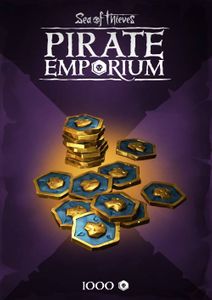 -41% Sea of Thieves: Hidden Trove of the Ancients (1000 Ancient Coins) Xbox/PC (WW)Special Price £4.99 RRP £8.39
-41% Sea of Thieves: Hidden Trove of the Ancients (1000 Ancient Coins) Xbox/PC (WW)Special Price £4.99 RRP £8.39 -53% Grand Theft Auto V Xbox Series X|S (EU & UK)Special Price £15.99 RRP £33.69
-53% Grand Theft Auto V Xbox Series X|S (EU & UK)Special Price £15.99 RRP £33.69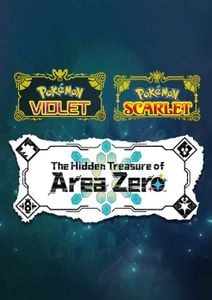 -29% Pokémon Scarlet & Violet: The Hidden Treasure of Area Zero Switch (EU & UK)Special Price £22.29 RRP £31.49
-29% Pokémon Scarlet & Violet: The Hidden Treasure of Area Zero Switch (EU & UK)Special Price £22.29 RRP £31.49 -20% Xbox Game Pass Core - 3 Month Membership (WW)Special Price £15.99 RRP £19.99
-20% Xbox Game Pass Core - 3 Month Membership (WW)Special Price £15.99 RRP £19.99 -76% EA SPORTS FC 25 Standard Edition Xbox One & Xbox Series X|S (WW)Special Price £16.99 RRP £69.99
-76% EA SPORTS FC 25 Standard Edition Xbox One & Xbox Series X|S (WW)Special Price £16.99 RRP £69.99 -44% The Sims 4 Life and Death PC - DLCSpecial Price £18.49 RRP £32.99
-44% The Sims 4 Life and Death PC - DLCSpecial Price £18.49 RRP £32.99
ABOUT THE GAME
Plague Inc: Evolved is a unique mix of high strategy and terrifyingly realistic simulation. Your pathogen has just infected 'Patient Zero' - now you must bring about the end of human history by evolving a deadly, global Plague whilst adapting against everything humanity can do to defend itself.
FEATURES
9 Different Disease Types: Master every pathogen; from bacteria to bio-weapons and mind control to zombies, end humanity by any means possible – different diseases will need radically different approaches.
20 Unique Scenarios: Adapt your strategy - how will you handle a new strain of Swine Flu, or infect a world in Ice Age?
Hyper-Realistic World: Strategize in the real world - advanced AI and use of real-world data and events make Plague Inc: Evolved a highly authentic simulation of a world-ending pathogen. Even the CDC likes it!
And much more... including speed runs, Mega-Brutal difficulty and genetic modification...
What are the system requirements?
- OSXbox One / Xbox X|S
- Optimised for Xbox Series X|S?No
- SubscriptionOnline multiplayer on Xbox requires Xbox Live Gold (subscription sold separately).
- OtherInternet Access
Genre
Atmospheric, Casual, Sandbox, Simulation, StrategyPlatform
Xbox (EU)


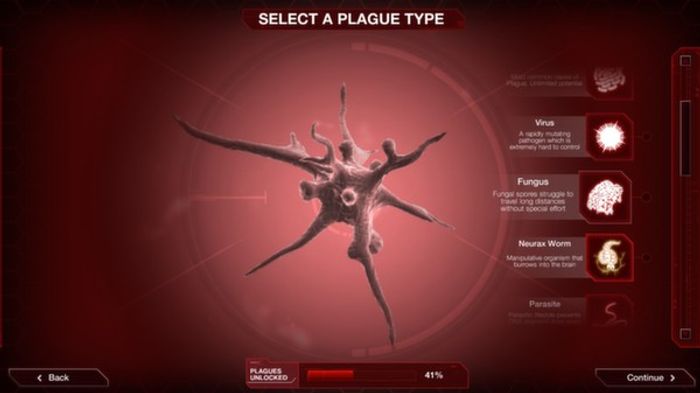



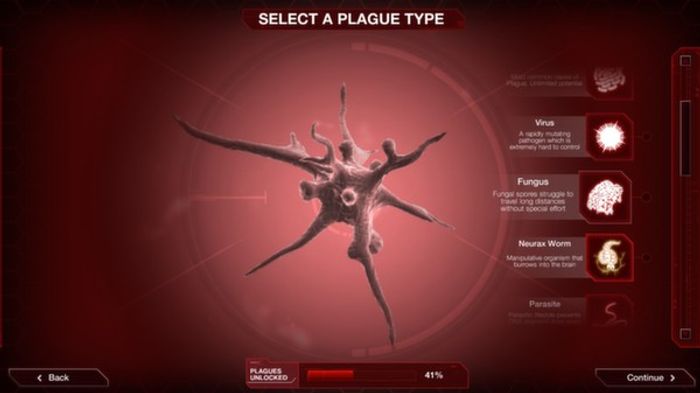
HOW TO REDEEM XBOX ONE AND XBOX SERIES X|S GAME CODE

Xbox One Console / Xbox Series X|S Console:
- Sign in to your Xbox One / Xbox Series X|S (make sure you’re signed in with the Microsoft account you want to redeem the code with)
- Press the Xbox button on the controller to open the guide, and then select Store.

- Press the View button on the controller to open the side menu, and then select Redeem.

- Enter your unique code that’s displayed on the ‘Orders’ page of Buy Steam / Origin / Uplay / Xbox / PSN game keys / License keys and select Next, and then follow the prompts.

Web Browser:
- On your PC or phone’s browser, navigate to https://redeem.microsoft.com
- Sign in with your Microsoft account credentials (make sure you’re signed in with the Microsoft account you want to redeem the code with).
- Enter your unique code that’s displayed on the ‘Orders’ page of Buy Steam / Origin / Uplay / Xbox / PSN game keys / License keys and select Next, and then follow the prompts.
Microsoft Store on Windows:
- On your PC, press the Start button , and then enter the store into the search bar.
- Choose Microsoft Store from the results to open the app and sign in with your Microsoft account credentials (make sure you’re signed in with the Microsoft account you want to redeem the code with).
- Select your account in the top-right corner of the screen, and then select Redeem code or gift cards.

- Enter your unique code that’s displayed on the ‘Orders’ page of Buy Steam / Origin / Uplay / Xbox / PSN game keys / License keys and select Next, and then follow the prompts.

Xbox App for Windows (ONLY PC):
- On your PC, press the Start button , and then enter Xbox into the search bar.
- Choose the Xbox app from the results to open the app and sign in with your Microsoft account credentials (make sure you’re signed in with the Microsoft account you want to redeem the code with)
- Select your gamerpic, and then select Settings.

- Select Redeem under Redeem a code.

- Enter your unique code that’s displayed on the ‘Orders’ page of Buy Steam / Origin / Uplay / Xbox / PSN game keys / License keys and select Next and then follow the prompts.







































































