- Buy Steam / Origin / Uplay / Xbox / PSN game keys / License keys
- PC
- Railway Empire PC - Down Under DLC
Railway Empire PC - Down Under DLC
Platform
Reviewed
-
Special Price £0.29 RRP £7.99
-96%
Limited stock available at this price!
Currently In Stock
Code Delivered To You Digitally
Release Date
08 May 2020
Reviewed
-
Developer
Gaming Minds Studios
 Platform
Platform Steam
Publisher
Kalypso Media
Delivery
Instant Delivery
Language 



















You May Also Like
 -96% Railway Empire Crossing the Andes PC - DLCSpecial Price £0.29 RRP £7.49
-96% Railway Empire Crossing the Andes PC - DLCSpecial Price £0.29 RRP £7.49 -62% Cities: Skylines II PCSpecial Price £15.99 RRP £41.99
-62% Cities: Skylines II PCSpecial Price £15.99 RRP £41.99 -74% Railway Empire 2 - Deluxe Edition PCSpecial Price £14.29 RRP £54.99
-74% Railway Empire 2 - Deluxe Edition PCSpecial Price £14.29 RRP £54.99 -88% Stranded: Alien Dawn PCSpecial Price £3.49 RRP £29.99
-88% Stranded: Alien Dawn PCSpecial Price £3.49 RRP £29.99 -92% Railway Empire PCSpecial Price £2.19 RRP £26.99
-92% Railway Empire PCSpecial Price £2.19 RRP £26.99 -40% Undisputed PCSpecial Price £20.99 RRP £34.99
-40% Undisputed PCSpecial Price £20.99 RRP £34.99 -80% Hogwarts Legacy PCSpecial Price £9.99 RRP £49.99
-80% Hogwarts Legacy PCSpecial Price £9.99 RRP £49.99 -39% Hearts of Iron IV: No Step Back PC - DLCSpecial Price £9.49 RRP £15.49
-39% Hearts of Iron IV: No Step Back PC - DLCSpecial Price £9.49 RRP £15.49 -92% Railway Empire - Japan PC - DLCSpecial Price £0.89 RRP £10.99
-92% Railway Empire - Japan PC - DLCSpecial Price £0.89 RRP £10.99 -84% Jurassic World Evolution 2 Deluxe Edition PCSpecial Price £9.49 RRP £59.99
-84% Jurassic World Evolution 2 Deluxe Edition PCSpecial Price £9.49 RRP £59.99 -96% Railway Empire: Northern Europe PC - DLCSpecial Price £0.29 RRP £7.49
-96% Railway Empire: Northern Europe PC - DLCSpecial Price £0.29 RRP £7.49 -82% The Elder Scrolls V: Skyrim Legendary Edition (PC)Special Price £6.49 RRP £35.69
-82% The Elder Scrolls V: Skyrim Legendary Edition (PC)Special Price £6.49 RRP £35.69 -96% Railway Empire The Great Lakes PC - DLCSpecial Price £0.29 RRP £7.49
-96% Railway Empire The Great Lakes PC - DLCSpecial Price £0.29 RRP £7.49 -96% Railway Empire - Mexico PC - DLCSpecial Price £0.29 RRP £7.49
-96% Railway Empire - Mexico PC - DLCSpecial Price £0.29 RRP £7.49 -89% Tropico 6 El Prez Edition PCSpecial Price £4.99 RRP £44.99
-89% Tropico 6 El Prez Edition PCSpecial Price £4.99 RRP £44.99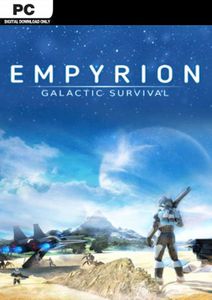 -93% Empyrion - Galactic Survival PCSpecial Price £0.99 RRP £14.99
-93% Empyrion - Galactic Survival PCSpecial Price £0.99 RRP £14.99 -97% Railway Empire PC - France DLCSpecial Price £0.29 RRP £9.99
-97% Railway Empire PC - France DLCSpecial Price £0.29 RRP £9.99 -95% Railroad Corporation PCSpecial Price £1.59 RRP £32.99
-95% Railroad Corporation PCSpecial Price £1.59 RRP £32.99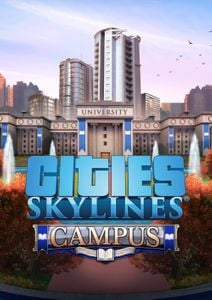 -52% Cities: Skylines PC - Campus DLCSpecial Price £4.79 RRP £9.99
-52% Cities: Skylines PC - Campus DLCSpecial Price £4.79 RRP £9.99 -95% Railway Empire PC - Germany DLCSpecial Price £0.49 RRP £9.49
-95% Railway Empire PC - Germany DLCSpecial Price £0.49 RRP £9.49 -95% Railway Empire PC: Great Britain and Ireland DLCSpecial Price £0.49 RRP £9.49
-95% Railway Empire PC: Great Britain and Ireland DLCSpecial Price £0.49 RRP £9.49 -89% Tropico 6 PC (EU & UK)Special Price £4.79 RRP £44.99
-89% Tropico 6 PC (EU & UK)Special Price £4.79 RRP £44.99
Get your instant download with Buy Steam / Origin / Uplay / Xbox / PSN game keys / License keys
This product includes Railway Empire - Down Under DLC. Base game required.
The top 3 reasons to play Railway Empire - Down Under DLC
- New scenario: “Pioneering spirit” (1830-1930)
- New music tracks, reworked city buildings and unique mission structures (eg. Sydney Harbour Bridge)
- New Settlement feature unique to the “Down Under” map: on pre-determined locations, players can now establish new cities and this way arrange the economic system to their liking.
About Railway Empire - Down Under DLC
- During the first half of the 19th Century, the colonial territories of Australia are sparsely populated and consist primarily of coastal cities and a few smaller farming settlements in the remote outback.
- However, a series of events is set to spark an industrial revolution, one that will usher in an era of change for Australia and secure a lucrative future. In the Railway Empire “Down Under” DLC, it is up to you to tame the unforgiving outback and expand your railway network across its wild terrain and beyond.
- Your railway will ultimately be the key to laying the foundations for flourishing cities and to connecting remote mining settlements to coastal metropolises. Are you ready to face the sun-scorched landscape of Australia’s Red Centre?
What are the system requirements?
MINIMUM
- OS Windows 7 SP1 or Windows 8.1 or Windows 10 (64bit versions)
- ProcessorIntel Core i5 750 @ 2.6 GHz or AMD Phenom II X4 @ 3.2 GHz
- Memory4 GB RAM
- Graphics nVidia GeForce GTX460 or AMD Radeon HD5870 (1024MB VRAM with Shader Model 5.0)
- Storage7 GB available space
RECOMMENDED
- OSWindows 7 SP1 or Windows 8.1 or Windows 10(64bit versions)
- ProcessorIntel Core i5 2400s @ 2.5 GHz or AMD FX 4100 @ 3.6
- Memory8 GB RAM
- GraphicsnVidia GeForce GTX 680 or AMD Radeon HD7970 or better (2048MB VRAM or more, with Shader Model 5.0)
- Storage7 GB available space
Genre
SimulationWrite Your Review
Activate with Steam:
- Download and install the Steam client on your PC.
- Open the Steam client, login and locate the Games tab on the top menu. Click this and then select “Activate a Product on Steam…”

- Enter your unique code that's displayed on the 'Orders' page of Buy Steam / Origin / Uplay / Xbox / PSN game keys / License keys and follow the prompts to activate.

- Your game is now viewable in the “Library” tab and is available to download/install when you’re ready.
You can find additional support for the Steam client here: https://help.steampowered.com/en/wizard/HelpWithSteam






































































