- Buy Steam / Origin / Uplay / Xbox / PSN game keys / License keys
- Xbox
- Games
- RESIDENT EVIL 7 biohazard Xbox One (US)
Add to Wish List
RESIDENT EVIL 7 biohazard Xbox One (US)
Platform
Edition
Reviewed
80%
Special Price £6.99 RRP £14.39
-51%
Notify me
Currently Out Of Stock
Code Delivered To You Digitally
Release Date
24 Jan 2017
Reviewed
80%
Developer
CAPCOM Co., Ltd.
 Platform
Platform Xbox Play Anywhere
Publisher
Capcom
Delivery
Out of Stock
Language 

You May Also Like
 -65% No Man's Sky PCSpecial Price £13.99 RRP £39.99
-65% No Man's Sky PCSpecial Price £13.99 RRP £39.99 -79% Fallout 4: Game of the Year Edition PCSpecial Price £8.49 RRP £39.99
-79% Fallout 4: Game of the Year Edition PCSpecial Price £8.49 RRP £39.99 -65% Metal Gear Rising Revengeance PCSpecial Price £6.99 RRP £19.99
-65% Metal Gear Rising Revengeance PCSpecial Price £6.99 RRP £19.99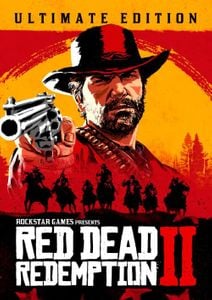 -86% Red Dead Redemption 2 - Ultimate Edition PC - Rockstar Games LauncherSpecial Price £12.99 RRP £89.99
-86% Red Dead Redemption 2 - Ultimate Edition PC - Rockstar Games LauncherSpecial Price £12.99 RRP £89.99 -77% Detroit: Become Human PC (Steam)Special Price £6.79 RRP £29.99
-77% Detroit: Become Human PC (Steam)Special Price £6.79 RRP £29.99 -60% Ready or Not PCSpecial Price £17.99 RRP £44.99
-60% Ready or Not PCSpecial Price £17.99 RRP £44.99 -24% The Last of Us Part I PCSpecial Price £37.99 RRP £49.99
-24% The Last of Us Part I PCSpecial Price £37.99 RRP £49.99 -46% Minecraft: Java & Bedrock Edition PC (WW)Special Price £13.49 RRP £24.99
-46% Minecraft: Java & Bedrock Edition PC (WW)Special Price £13.49 RRP £24.99 -28% HELLDIVERS 2 PCSpecial Price £25.29 RRP £34.99
-28% HELLDIVERS 2 PCSpecial Price £25.29 RRP £34.99
Get your instant download with Buy Steam / Origin / Uplay / Xbox / PSN game keys / License keys
This product includes RESIDENT EVIL 7 biohazard.
The top 3 reasons to play RESIDENT EVIL 7 biohazard
- Menace and isolation seethe through the rotting walls of an abandoned farmhouse in the American South. "7" marks a new beginning for survival horror
- Powered by the cutting-edge RE Engine, horror reaches new heights of photorealism so overwhelming you won't be able to turn away.
- Enter a terrifyingly new world of horror and survive.
About RESIDENT EVIL 7 biohazard
- Menace and isolation seethe through the rotting walls of an abandoned farmhouse in the American South. "7" marks a new beginning for survival horror, and a full model change to the frightening and immersive "Isolated View "player perspective. Powered by the cutting-edge RE Engine, horror reaches new heights of photorealism so overwhelming you won't be able to turn away. Enter a terrifyingly new world of horror and survive.
What are the system requirements?
- OSXbox One / Xbox X|S
- Optimised for Xbox Series X|S?No
- SubscriptionOnline multiplayer on Xbox requires Xbox Live Gold (subscription sold separately).
- OtherInternet Access
Genre
Adventure, Atmospheric, Exploration, FPS, Horror, Multiplayer, SingleplayerPlatform
Xbox One (US)







Buy Steam / Origin / Uplay / Xbox / PSN game keys / License keys Customer Reviews Write a Review
Overall score
80 /100
- 75
 Reviewed by KennethGreat gameWith the new update for the Xbox Series X they've added 4K resolution and raytracing to the game. It is a big improvement over the prebiotic previous version.
Reviewed by KennethGreat gameWith the new update for the Xbox Series X they've added 4K resolution and raytracing to the game. It is a big improvement over the prebiotic previous version.
Order no.The Pros- The raytraced refltions look amazing.
The Cons- None so far.
Write Your Review
HOW TO REDEEM XBOX PLAY ANYWHERE GAME CODE

Xbox One Console / Xbox Series X|S Console:
- Sign in to your Xbox One / Xbox Series X|S (make sure you’re signed in with the Microsoft account you want to redeem the code with)
- Press the Xbox button on the controller to open the guide, and then select Store.

- Press the View button on the controller to open the side menu, and then select Redeem.

- Enter your unique code that’s displayed on the ‘Orders’ page of Buy Steam / Origin / Uplay / Xbox / PSN game keys / License keys and select Next, and then follow the prompts.

Xbox 360 Console:
- Sign in to your Xbox 360 (make sure you’re signed in with the Microsoft account you want to redeem the code with)
- Press the Guide button on your controller
- Select Games & Apps, and then select Redeem Code.

- Enter your unique code that’s displayed on the ‘Orders’ page of Buy Steam / Origin / Uplay / Xbox / PSN game keys / License keys and then follow the prompts.

Web Browser:
- On your PC or phone’s browser, navigate to https://redeem.microsoft.com
- Sign in with your Microsoft account credentials (make sure you’re signed in with the Microsoft account you want to redeem the code with).
- Enter your unique code that’s displayed on the ‘Orders’ page of Buy Steam / Origin / Uplay / Xbox / PSN game keys / License keys and select Next, and then follow the prompts.
Microsoft Store on Windows:
- On your PC, press the Start button , and then enter the store into the search bar.
- Choose Microsoft Store from the results to open the app and sign in with your Microsoft account credentials (make sure you’re signed in with the Microsoft account you want to redeem the code with).
- Select your account in the top-right corner of the screen, and then select Redeem code or gift cards.

- Enter your unique code that’s displayed on the ‘Orders’ page of Buy Steam / Origin / Uplay / Xbox / PSN game keys / License keys and select Next, and then follow the prompts.

Xbox App for Windows (ONLY PC):
- On your PC, press the Start button , and then enter Xbox into the search bar.
- Choose the Xbox app from the results to open the app and sign in with your Microsoft account credentials (make sure you’re signed in with the Microsoft account you want to redeem the code with)
- Select your gamerpic, and then select Settings.

- Select Redeem under Redeem a code.

- Enter your unique code that’s displayed on the ‘Orders’ page of Buy Steam / Origin / Uplay / Xbox / PSN game keys / License keys and select Next and then follow the prompts.







































































