- Buy Steam / Origin / Uplay / Xbox / PSN game keys / License keys
- PC
- Games
- Rogue's Tale PC
Rogue's Tale PC
Platform
Reviewed
-
Special Price £3.39 RRP £5.89
-42%
Less than 3 games left at this price
Currently In Stock
Code Delivered To You Digitally
Release Date
28 Mar 2014
Reviewed
-
 Platform
Platform Steam
Delivery
Instant Delivery
Language 













You May Also Like
 -72% House Flipper PCSpecial Price £4.29 RRP £15.49
-72% House Flipper PCSpecial Price £4.29 RRP £15.49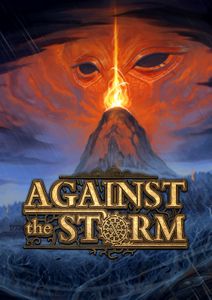 -76% Against the Storm PCSpecial Price £4.29 RRP £17.99
-76% Against the Storm PCSpecial Price £4.29 RRP £17.99 -50% Marauders PCSpecial Price £12.59 RRP £24.99
-50% Marauders PCSpecial Price £12.59 RRP £24.99 -77% Sniper Elite 5 Deluxe Edition PCSpecial Price £16.19 RRP £69.99
-77% Sniper Elite 5 Deluxe Edition PCSpecial Price £16.19 RRP £69.99 -58% The Elder Scrolls V: Skyrim Anniversary Upgrade PC - DLCSpecial Price £6.79 RRP £15.99
-58% The Elder Scrolls V: Skyrim Anniversary Upgrade PC - DLCSpecial Price £6.79 RRP £15.99 -82% Marvel's Midnight Suns PC (EU & UK)Special Price £8.99 RRP £49.99
-82% Marvel's Midnight Suns PC (EU & UK)Special Price £8.99 RRP £49.99 -59% Manor Lords PCSpecial Price £14.49 RRP £34.99
-59% Manor Lords PCSpecial Price £14.49 RRP £34.99 -66% Age of Darkness: Final Stand PCSpecial Price £5.99 RRP £17.49
-66% Age of Darkness: Final Stand PCSpecial Price £5.99 RRP £17.49 -83% Loop Hero PCSpecial Price £2.59 RRP £14.99
-83% Loop Hero PCSpecial Price £2.59 RRP £14.99 -65% No Man's Sky PCSpecial Price £13.99 RRP £39.99
-65% No Man's Sky PCSpecial Price £13.99 RRP £39.99 -88% Assetto Corsa PCSpecial Price £2.79 RRP £23.99
-88% Assetto Corsa PCSpecial Price £2.79 RRP £23.99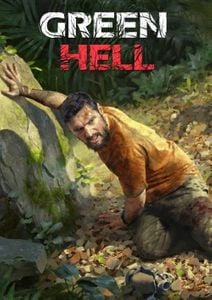 -60% Green Hell PCSpecial Price £7.79 RRP £19.49
-60% Green Hell PCSpecial Price £7.79 RRP £19.49 -88% DOOM Eternal PC (WW)Special Price £6.49 RRP £51.99
-88% DOOM Eternal PC (WW)Special Price £6.49 RRP £51.99 -91% Streets of Rogue PCSpecial Price £1.39 RRP £15.49
-91% Streets of Rogue PCSpecial Price £1.39 RRP £15.49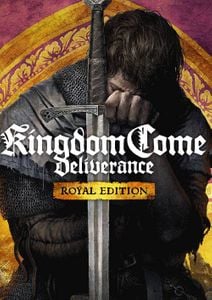 -82% Kingdom Come: Deliverance Royal Edition PCSpecial Price £5.49 RRP £29.99
-82% Kingdom Come: Deliverance Royal Edition PCSpecial Price £5.49 RRP £29.99 -55% 7 Days to Die PCSpecial Price £16.99 RRP £37.99
-55% 7 Days to Die PCSpecial Price £16.99 RRP £37.99 -92% Killing Floor 2 Digital Deluxe Edition PCSpecial Price £2.39 RRP £29.99
-92% Killing Floor 2 Digital Deluxe Edition PCSpecial Price £2.39 RRP £29.99
Rogue's Tale is a single player turn-based dungeon crawling game.The game takes place in a place called Frostmourn Keep and its underlying dungeons located in the World's End Mountains. The goal is to overthrow the current king of the Frostmourn Keep and become the new king.
Genre
IndieWrite Your Review
Activate with Steam:
- Download and install the Steam client on your PC.
- Open the Steam client, login and locate the Games tab on the top menu. Click this and then select “Activate a Product on Steam…”

- Enter your unique code that's displayed on the 'Orders' page of Buy Steam / Origin / Uplay / Xbox / PSN game keys / License keys and follow the prompts to activate.

- Your game is now viewable in the “Library” tab and is available to download/install when you’re ready.
You can find additional support for the Steam client here: https://help.steampowered.com/en/wizard/HelpWithSteam







































































