- Buy Steam / Origin / Uplay / Xbox / PSN game keys / License keys
- PC
- Games
- Rolling Line PC
Rolling Line PC
Platform
Edition
Reviewed
-
Special Price £8.39 RRP £15.49
-45%
Notify me
Currently Out Of Stock
Code Delivered To You Digitally
Release Date
28 Apr 2018
Reviewed
-
 Platform
Platform Steam
Delivery
Out of Stock
Language 

You May Also Like
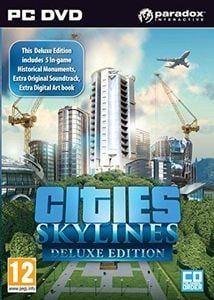 -76% Cities Skylines Deluxe Edition PC/MacSpecial Price £9.79 RRP £39.99
-76% Cities Skylines Deluxe Edition PC/MacSpecial Price £9.79 RRP £39.99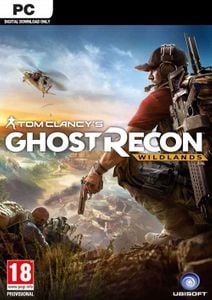 -85% Tom Clancy's Ghost Recon Wildlands PC (EU & UK)Special Price £7.29 RRP £49.99
-85% Tom Clancy's Ghost Recon Wildlands PC (EU & UK)Special Price £7.29 RRP £49.99 -83% Tekken 7 PCSpecial Price £6.99 RRP £39.99
-83% Tekken 7 PCSpecial Price £6.99 RRP £39.99 -74% Sea of Thieves: 2024 Edition Xbox One / Xbox Series X|S / PCSpecial Price £12.99 RRP £49.99
-74% Sea of Thieves: 2024 Edition Xbox One / Xbox Series X|S / PCSpecial Price £12.99 RRP £49.99 -95% Railroad Corporation PCSpecial Price £1.59 RRP £32.99
-95% Railroad Corporation PCSpecial Price £1.59 RRP £32.99 -84% STAR WARS The Force Unleashed Ultimate Sith Edition PCSpecial Price £2.49 RRP £15.49
-84% STAR WARS The Force Unleashed Ultimate Sith Edition PCSpecial Price £2.49 RRP £15.49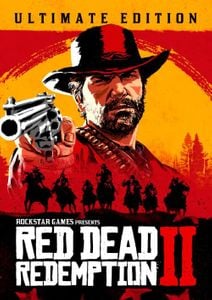 -86% Red Dead Redemption 2 - Ultimate Edition PC - Rockstar Games LauncherSpecial Price £12.99 RRP £89.99
-86% Red Dead Redemption 2 - Ultimate Edition PC - Rockstar Games LauncherSpecial Price £12.99 RRP £89.99 -69% Kerbal Space Program Making History Expansion PC - DLCSpecial Price £4.59 RRP £14.99
-69% Kerbal Space Program Making History Expansion PC - DLCSpecial Price £4.59 RRP £14.99 -84% Moving Out PCSpecial Price £3.19 RRP £19.99
-84% Moving Out PCSpecial Price £3.19 RRP £19.99 -48% Elden Ring PC (EMEA)Special Price £25.99 RRP £49.99
-48% Elden Ring PC (EMEA)Special Price £25.99 RRP £49.99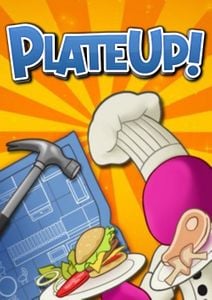 -86% PlateUp! PCSpecial Price £2.79 RRP £19.99
-86% PlateUp! PCSpecial Price £2.79 RRP £19.99 -54% Victoria 3 Grand Edition PCSpecial Price £30.99 RRP £66.99
-54% Victoria 3 Grand Edition PCSpecial Price £30.99 RRP £66.99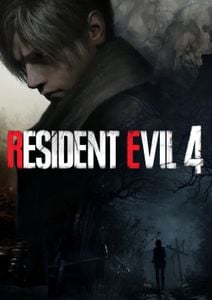 -62% Resident Evil 4 PC (EMEA)Special Price £12.49 RRP £32.99
-62% Resident Evil 4 PC (EMEA)Special Price £12.49 RRP £32.99 -24% The Last of Us Part I PCSpecial Price £37.99 RRP £49.99
-24% The Last of Us Part I PCSpecial Price £37.99 RRP £49.99
Get your instant download with Buy Steam / Origin / Uplay / Xbox / PSN game keys / License keys
This product includes Rolling Line PC.
The top 3 reasons to play Rolling Line PC
- Build and share your custom layouts on the Steam workshop
- Share and download custom train paint-schemes (liveries) on the Steam workshop
- Operate table-top model railways standing in human-scale
About Rolling Line PC
- Rolling Line is a model railway simulator where you can build your own layouts and share them for others to play!
- Explore and drive trains on pre-made official layouts, any one of 1000s of player-made layouts on the Steam Workshop, or create your own!
- The built-in official layouts include scenery and trains from New Zealand, America and Brazil!
- Place pieces of track and scenery to build your own huge (or tiny) railways!
- Choose from a huge range of props like trees, buildings, vehicles, shapes, etc.
- Paint different colors onto props and terrain using a simple color painting system.
- Choose from a variety of colors or edit your own hues and palettes.
- Place down chunks of terrain to build hills and path ways, or use external 3D modelling tools to create your own complex 3D terrain (via modding).
- Switch between human-sized room scale and railway-sized miniature scale at any time, any where. You are not limited to only driving trains in miniature, but can fully explore and entire layout at the scale of a person.
- Choose between a range of locomotion options, including standard teleporting, grabbing the world around you to move yourself around and free directional movement with the trackpad.
- Rolling line offers an immersive experience of both controlling a model railroad and driving trains from within the world itself. Whether you enjoy exploring model railways, the joy of controlling model trains, the experience of a scenic railway journey or the freedom of building your own tracks and creations, then Rolling Line can deliver!
What are the system requirements?
MINIMUM
- OSWindows 7/8/10
- ProcessorIntel i5 range or similar
- Memory8 GB RAM
- GraphicsGTX 980 or similar (VR) Any low-end graphics card (PC)
- Storage1 GB available space
RECOMMENDED
- OSWindows 7/8/10
- ProcessorIntel i7 range or similar
- Memory8 GB RAM
- GraphicsGTX 1070 or similar (VR) GTX 660 or similar (PC)
- Storage1 GB available space
Genre
Building, Casual, Indie, Relaxing, Sandbox, Simulation, SingleplayerPlatform
PC (WW)









Write Your Review
Activate with Steam:
- Download and install the Steam client on your PC.
- Open the Steam client, login and locate the Games tab on the top menu. Click this and then select “Activate a Product on Steam…”

- Enter your unique code that's displayed on the 'Orders' page of Buy Steam / Origin / Uplay / Xbox / PSN game keys / License keys and follow the prompts to activate.

- Your game is now viewable in the “Library” tab and is available to download/install when you’re ready.
You can find additional support for the Steam client here: https://help.steampowered.com/en/wizard/HelpWithSteam








































































