- Buy Steam / Origin / Uplay / Xbox / PSN game keys / License keys
- Xbox
- Games
- Slime Rancher Xbox/PC (Europe & UK)
Slime Rancher Xbox/PC (Europe & UK)
 Platform
Platform 




 -96% The Lego Ninjago Movie Video Game PCSpecial Price £0.89 RRP £24.99
-96% The Lego Ninjago Movie Video Game PCSpecial Price £0.89 RRP £24.99 -25% Nintendo Switch Online 12 Month (365 Day) Membership Switch (EU & UK)Special Price £13.49 RRP £17.99
-25% Nintendo Switch Online 12 Month (365 Day) Membership Switch (EU & UK)Special Price £13.49 RRP £17.99 -80% Grand Theft Auto V Enhanced PC - Rockstar Games LauncherSpecial Price £9.99 RRP £49.99
-80% Grand Theft Auto V Enhanced PC - Rockstar Games LauncherSpecial Price £9.99 RRP £49.99 -33% 3 Month Xbox Game Pass Ultimate Xbox One / PC (EU & UK)Special Price £29.99 RRP £44.99
-33% 3 Month Xbox Game Pass Ultimate Xbox One / PC (EU & UK)Special Price £29.99 RRP £44.99 -68% Slime Rancher 2 PCSpecial Price £9.49 RRP £29.99
-68% Slime Rancher 2 PCSpecial Price £9.49 RRP £29.99 -44% Cities: Skylines - Airports PC - DLCSpecial Price £5.79 RRP £10.29
-44% Cities: Skylines - Airports PC - DLCSpecial Price £5.79 RRP £10.29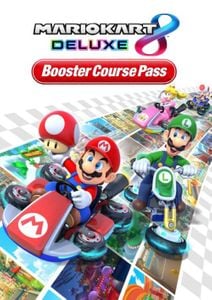 -30% Mario Kart 8 Deluxe Booster Pack Switch (EUROPE & UK)Special Price £15.79 RRP £22.49
-30% Mario Kart 8 Deluxe Booster Pack Switch (EUROPE & UK)Special Price £15.79 RRP £22.49 -22% 1 Month Xbox Game Pass Ultimate Xbox One / PC (EU) (Non - Stackable)Special Price £11.69 RRP £14.99
-22% 1 Month Xbox Game Pass Ultimate Xbox One / PC (EU) (Non - Stackable)Special Price £11.69 RRP £14.99 -46% Minecraft: Java & Bedrock Edition PC (Europe & UK)Special Price £13.49 RRP £24.99
-46% Minecraft: Java & Bedrock Edition PC (Europe & UK)Special Price £13.49 RRP £24.99 -39% HELLDIVERS 2 PCSpecial Price £21.49 RRP £34.99
-39% HELLDIVERS 2 PCSpecial Price £21.49 RRP £34.99
ABOUT THE GAME
Slime Rancher is a charming, first-person, sandbox experience. Play as Beatrix LeBeau: a plucky, young rancher who sets out for a life a thousand light years away from Earth on the ‘Far, Far Range.’
Each day will present new challenges and risky opportunities as you attempt to amass a great fortune in the business of slime ranching. Collect colorful slimes, grow crops, harvest resources, and explore the untamed wilds through the mastery of your all-purpose vacpack.
FEATURES
Grow crops and raise chickadoos to feed your collection of hungry slimes.
Complete daily requests from other ranchers to get bonus rewards.
Earn money to upgrade your vacpack, build more corrals, or expand your ranch.
Use Slime Science to find rare resources, craft decorations, and create gadgets that will help you on your adventures.
Explore a sprawling world loaded with lots of secrets and hidden treasures.
What are the system requirements?
- OSXbox One / Xbox X|S / PC
- Optimised for Xbox Series X|S?No
- SubscriptionOnline multiplayer on Xbox requires Xbox Live Gold (subscription sold separately).
- OtherInternet Access
Genre
Adventure, Casual, Exploration, Fantasy, SandboxPlatform
Xbox/PC (EU)







HOW TO REDEEM XBOX PLAY ANYWHERE GAME CODE

Xbox One Console / Xbox Series X|S Console:
- Sign in to your Xbox One / Xbox Series X|S (make sure you’re signed in with the Microsoft account you want to redeem the code with)
- Press the Xbox button on the controller to open the guide, and then select Store.

- Press the View button on the controller to open the side menu, and then select Redeem.

- Enter your unique code that’s displayed on the ‘Orders’ page of Buy Steam / Origin / Uplay / Xbox / PSN game keys / License keys and select Next, and then follow the prompts.

Xbox 360 Console:
- Sign in to your Xbox 360 (make sure you’re signed in with the Microsoft account you want to redeem the code with)
- Press the Guide button on your controller
- Select Games & Apps, and then select Redeem Code.

- Enter your unique code that’s displayed on the ‘Orders’ page of Buy Steam / Origin / Uplay / Xbox / PSN game keys / License keys and then follow the prompts.

Web Browser:
- On your PC or phone’s browser, navigate to https://redeem.microsoft.com
- Sign in with your Microsoft account credentials (make sure you’re signed in with the Microsoft account you want to redeem the code with).
- Enter your unique code that’s displayed on the ‘Orders’ page of Buy Steam / Origin / Uplay / Xbox / PSN game keys / License keys and select Next, and then follow the prompts.
Microsoft Store on Windows:
- On your PC, press the Start button , and then enter the store into the search bar.
- Choose Microsoft Store from the results to open the app and sign in with your Microsoft account credentials (make sure you’re signed in with the Microsoft account you want to redeem the code with).
- Select your account in the top-right corner of the screen, and then select Redeem code or gift cards.

- Enter your unique code that’s displayed on the ‘Orders’ page of Buy Steam / Origin / Uplay / Xbox / PSN game keys / License keys and select Next, and then follow the prompts.

Xbox App for Windows (ONLY PC):
- On your PC, press the Start button , and then enter Xbox into the search bar.
- Choose the Xbox app from the results to open the app and sign in with your Microsoft account credentials (make sure you’re signed in with the Microsoft account you want to redeem the code with)
- Select your gamerpic, and then select Settings.

- Select Redeem under Redeem a code.

- Enter your unique code that’s displayed on the ‘Orders’ page of Buy Steam / Origin / Uplay / Xbox / PSN game keys / License keys and select Next and then follow the prompts.







































































