- Buy Steam / Origin / Uplay / Xbox / PSN game keys / License keys
- PC
- Games
- Spelunker Party! PC
Spelunker Party! PC
 Platform
Platform 



 -76% Destiny 2: The Light & Darkness Collection PCSpecial Price £29.99 RRP £124.99
-76% Destiny 2: The Light & Darkness Collection PCSpecial Price £29.99 RRP £124.99 -27% The Elder Scrolls IV: Oblivion Remastered Deluxe Edition PCSpecial Price £43.99 RRP £59.99
-27% The Elder Scrolls IV: Oblivion Remastered Deluxe Edition PCSpecial Price £43.99 RRP £59.99 -24% The Elder Scrolls IV: Oblivion Remastered PCSpecial Price £37.99 RRP £49.99
-24% The Elder Scrolls IV: Oblivion Remastered PCSpecial Price £37.99 RRP £49.99 -91% 1000xRESIST PCSpecial Price £1.49 RRP £16.79
-91% 1000xRESIST PCSpecial Price £1.49 RRP £16.79 -33% MotoGP25 PCSpecial Price £33.49 RRP £50.19
-33% MotoGP25 PCSpecial Price £33.49 RRP £50.19 -77% Days Gone - Broken Road PC DLCSpecial Price £4.29 RRP £18.99
-77% Days Gone - Broken Road PC DLCSpecial Price £4.29 RRP £18.99 -26% Blue Prince PCSpecial Price £18.49 RRP £24.99
-26% Blue Prince PCSpecial Price £18.49 RRP £24.99 -29% Tempest Rising PCSpecial Price £24.99 RRP £34.99
-29% Tempest Rising PCSpecial Price £24.99 RRP £34.99 -36% Clair Obscur: Expedition 33 Deluxe Edition PCSpecial Price £31.99 RRP £49.99
-36% Clair Obscur: Expedition 33 Deluxe Edition PCSpecial Price £31.99 RRP £49.99 -36% Clair Obscur: Expedition 33 PCSpecial Price £26.99 RRP £41.99
-36% Clair Obscur: Expedition 33 PCSpecial Price £26.99 RRP £41.99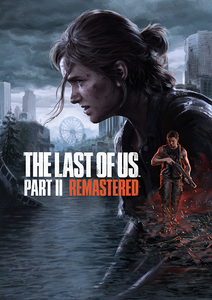 -25% The Last of Us Part II Remastered PC (Europe & UK)Special Price £29.99 RRP £39.99
-25% The Last of Us Part II Remastered PC (Europe & UK)Special Price £29.99 RRP £39.99 -33% The First Berserker: Khazan PCSpecial Price £33.49 RRP £49.99
-33% The First Berserker: Khazan PCSpecial Price £33.49 RRP £49.99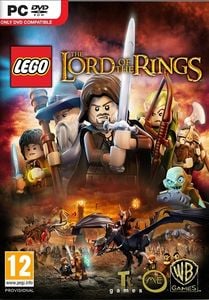 -93% LEGO Lord of the Rings (PC)Special Price £0.99 RRP £14.99
-93% LEGO Lord of the Rings (PC)Special Price £0.99 RRP £14.99 -72% The Elder Scrolls Online PC (STEAM) (WW)Special Price £4.49 RRP £15.99
-72% The Elder Scrolls Online PC (STEAM) (WW)Special Price £4.49 RRP £15.99 -95% The Invincible PCSpecial Price £2.09 RRP £39.99
-95% The Invincible PCSpecial Price £2.09 RRP £39.99 -55% Warhammer 40,000: Space Marine 2 PCSpecial Price £24.99 RRP £54.99
-55% Warhammer 40,000: Space Marine 2 PCSpecial Price £24.99 RRP £54.99 -82% Hogwarts Legacy PCSpecial Price £8.99 RRP £49.99
-82% Hogwarts Legacy PCSpecial Price £8.99 RRP £49.99 -76% V Rising PCSpecial Price £8.49 RRP £34.99
-76% V Rising PCSpecial Price £8.49 RRP £34.99 -22% 1 Month Xbox Game Pass Ultimate Xbox One / PC (EU)Special Price £11.69 RRP £14.99
-22% 1 Month Xbox Game Pass Ultimate Xbox One / PC (EU)Special Price £11.69 RRP £14.99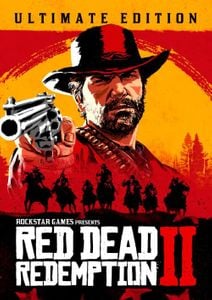 -86% Red Dead Redemption 2 - Ultimate Edition PC - Rockstar Games LauncherSpecial Price £12.99 RRP £89.99
-86% Red Dead Redemption 2 - Ultimate Edition PC - Rockstar Games LauncherSpecial Price £12.99 RRP £89.99 -55% Dead by Daylight PCSpecial Price £6.79 RRP £14.99
-55% Dead by Daylight PCSpecial Price £6.79 RRP £14.99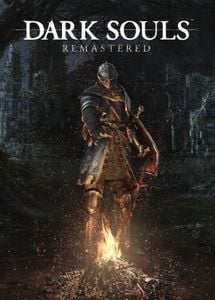 -60% Dark Souls Remastered PCSpecial Price £13.99 RRP £34.99
-60% Dark Souls Remastered PCSpecial Price £13.99 RRP £34.99 -72% Devil May Cry HD Collection PCSpecial Price £6.99 RRP £24.99
-72% Devil May Cry HD Collection PCSpecial Price £6.99 RRP £24.99
ABOUT THE GAME
One night, a great rumbling sound awoke Spelunkette with a fright. A comet had hit the earth and strange things had been happening ever since. The Faerie Chief said that they were caused from something deep underground. What lies in its depths? Spelunkette hurried off to Base Camp, excited for an adventure!
Explore and solve mysteries in the depths of the caves! A variety of traps, creatures and even wicked ghosts will stand in your way! Jump over dangerous pitfalls! Use bombs to blow up boulders that block the way! Use flares to scare away the bats! Blow away spooky ghosts with your portable fan! There are many ways to use your items.
You can obtain new costumes and items by collecting the Litho-orbs hidden in the caves! These items will improve your abilities and change your look as well!
FEATURES
Online and Offline Co-op multiplayer! Work together with your friends and maybe you will find a new path. Iconized chat will help you with easy and casual communications with your buddies, so don’t worry about language!
Complete new items by collecting Litho-orbs! Each item has a special ability to help you on your adventure! They can also change your look, so equip them as you like and show off to your friends!
Adorable pets are your reliable partners in this adventure! Each pet has a special ability, like finding a hidden item or rescuing your friends, so take them with you and your exploration will be more advantageous and fun!
There are more playable characters as you move forward in the cave and meet new buddies!
What are the system requirements?
MINIMUM
- ProcessorCore i3 2.00GHz
- Memory2 GB RAM
- GraphicsGeForce GT240 (512MB)
- Additional NotesUnfortunately Spelunker Party! does not support Radeon HD 57xx series graphics cards.
RECOMMENDED
- ProcessorCore i3 2.40GHz
- Memory4 GB RAM
- GraphicsGeForce GT730 (VRAM 1GB)
- Additional NotesUnfortunately Spelunker Party! does not support Radeon HD 57xx series graphics cards.
Genre
Action, Adventure, Platformer, Co-opPlatform
PC (WW)









Activate with Steam:
- Download and install the Steam client on your PC.
- Open the Steam client, login and locate the Games tab on the top menu. Click this and then select “Activate a Product on Steam…”

- Enter your unique code that's displayed on the 'Orders' page of Buy Steam / Origin / Uplay / Xbox / PSN game keys / License keys and follow the prompts to activate.

- Your game is now viewable in the “Library” tab and is available to download/install when you’re ready.
You can find additional support for the Steam client here: https://help.steampowered.com/en/wizard/HelpWithSteam








































































