- Buy Steam / Origin / Uplay / Xbox / PSN game keys / License keys
- Xbox
- Games
- Starfield: Shattered Space Xbox Series X|S / PC (Europe & UK)
Starfield: Shattered Space Xbox Series X|S / PC (Europe & UK)
 Platform
Platform 




 -22% 1 Month Xbox Game Pass Ultimate Xbox One / PC (EU)Special Price £11.69 RRP £14.99
-22% 1 Month Xbox Game Pass Ultimate Xbox One / PC (EU)Special Price £11.69 RRP £14.99 -8% 3 Month Xbox Game Pass - PC (EU & UK)Special Price £21.99 RRP £23.99
-8% 3 Month Xbox Game Pass - PC (EU & UK)Special Price £21.99 RRP £23.99 -33% 3 Month Xbox Game Pass Ultimate Xbox One / PC (EU & UK)Special Price £29.99 RRP £44.99
-33% 3 Month Xbox Game Pass Ultimate Xbox One / PC (EU & UK)Special Price £29.99 RRP £44.99 -38% Sea of Thieves: Royal Treasury of the Ancients (2550 Ancient Coins) Xbox/PC (WW)Special Price £11.99 RRP £19.29
-38% Sea of Thieves: Royal Treasury of the Ancients (2550 Ancient Coins) Xbox/PC (WW)Special Price £11.99 RRP £19.29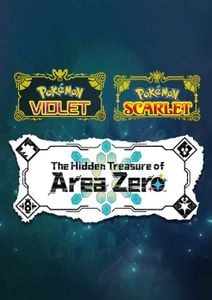 -29% Pokémon Scarlet & Violet: The Hidden Treasure of Area Zero Switch (EU & UK)Special Price £22.29 RRP £31.49
-29% Pokémon Scarlet & Violet: The Hidden Treasure of Area Zero Switch (EU & UK)Special Price £22.29 RRP £31.49 -25% Xbox Game Pass Core - 3 Month Membership (Europe & UK)Special Price £14.99 RRP £19.99
-25% Xbox Game Pass Core - 3 Month Membership (Europe & UK)Special Price £14.99 RRP £19.99 -20% Xbox Game Pass Core - 12 Month Membership (Europe & UK)Special Price £39.99 RRP £49.99
-20% Xbox Game Pass Core - 12 Month Membership (Europe & UK)Special Price £39.99 RRP £49.99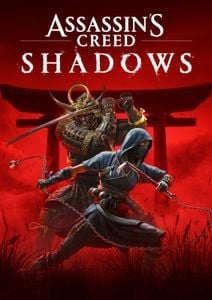 -27% Assassin's Creed Shadows Xbox Series X|S (WW)Special Price £50.99 RRP £69.99
-27% Assassin's Creed Shadows Xbox Series X|S (WW)Special Price £50.99 RRP £69.99 -23% EA Sports FC 25 - 5900 FC Points Xbox (WW)Special Price £34.99 RRP £45.49
-23% EA Sports FC 25 - 5900 FC Points Xbox (WW)Special Price £34.99 RRP £45.49 -19% Kingdom Come: Deliverance II Xbox Series X|S (WW)Special Price £48.39 RRP £59.99
-19% Kingdom Come: Deliverance II Xbox Series X|S (WW)Special Price £48.39 RRP £59.99 -25% Kingdom Come: Deliverance II Gold Edition Xbox Series X|S (WW)Special Price £59.99 RRP £79.99
-25% Kingdom Come: Deliverance II Gold Edition Xbox Series X|S (WW)Special Price £59.99 RRP £79.99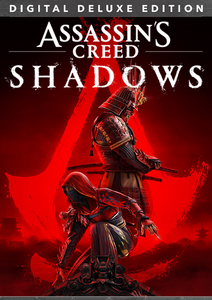 -26% Assassin's Creed Shadows Digital Deluxe Edition Xbox Series X|S (WW)Special Price £62.99 RRP £84.99
-26% Assassin's Creed Shadows Digital Deluxe Edition Xbox Series X|S (WW)Special Price £62.99 RRP £84.99
ABOUT THE DLC
This content requires the base game.
Shattered Space is a new story expansion for Starfield, Bethesda Game Studios’ epic role-playing game and first new universe in more than twenty-five years. A mysterious power stirs in the city of Dazra on House Va’Ruun’s hidden Buy Steam / Origin / Uplay / Xbox / PSN game keys / License keysworld. Investigate a frightening cosmic threat, explore a new planet, and find unique weapons, spacesuits, and gear in this all-new adventure.
FEATURES
When a distress signal from a derelict starstation sparks a journey to Va’Ruun’kai, the veil of secrecy surrounding the worshippers of a deity known as “The Great Serpent” is finally lifted. Immerse yourself in the dark and complex world of House Va’Ruun, as you navigate a tense political landscape, uncover the history of the Va’Ruun people and help decide the fate of the faction in the wake of a cataclysmic event.
What are the system requirements?
- OSXbox Series X|S / Windows 10
- Optimised for Xbox Series X|S?No
- SubscriptionOnline multiplayer on Xbox requires Xbox Live Gold (subscription sold separately).
- OtherInternet Access
Genre
Exploration, Open World, RPG, Sci-fi, SpacePlatform
Xbox Series X|S / PC (EU)







HOW TO REDEEM XBOX SERIES X|S GAME CODE

Xbox Series X|S Console:
- Sign in to your Xbox Series X|S (make sure you’re signed in with the Microsoft account you want to redeem the code with)
- Press the Xbox button on the controller to open the guide, and then select Store.

- Press the View button on the controller to open the side menu, and then select Redeem.

- Enter your unique code that’s displayed on the ‘Orders’ page of Buy Steam / Origin / Uplay / Xbox / PSN game keys / License keys and select Next, and then follow the prompts.

Web Browser:
- On your PC or phone’s browser, navigate to https://redeem.microsoft.com
- Sign in with your Microsoft account credentials (make sure you’re signed in with the Microsoft account you want to redeem the code with).
- Enter your unique code that’s displayed on the ‘Orders’ page of Buy Steam / Origin / Uplay / Xbox / PSN game keys / License keys and select Next, and then follow the prompts.
Microsoft Store on Windows:
- On your PC, press the Start button , and then enter the store into the search bar.
- Choose Microsoft Store from the results to open the app and sign in with your Microsoft account credentials (make sure you’re signed in with the Microsoft account you want to redeem the code with).
- Select your account in the top-right corner of the screen, and then select Redeem code or gift cards.

- Enter your unique code that’s displayed on the ‘Orders’ page of Buy Steam / Origin / Uplay / Xbox / PSN game keys / License keys and select Next, and then follow the prompts.

Xbox App for Windows (ONLY PC):
- On your PC, press the Start button , and then enter Xbox into the search bar.
- Choose the Xbox app from the results to open the app and sign in with your Microsoft account credentials (make sure you’re signed in with the Microsoft account you want to redeem the code with)
- Select your gamerpic, and then select Settings.

- Select Redeem under Redeem a code.

- Enter your unique code that’s displayed on the ‘Orders’ page of Buy Steam / Origin / Uplay / Xbox / PSN game keys / License keys and select Next and then follow the prompts.






































































