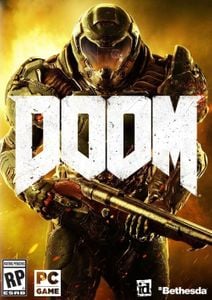- Buy Steam / Origin / Uplay / Xbox / PSN game keys / License keys
- Xbox
- Games
- Styx: Shards of Darkness Xbox One (US)
Styx: Shards of Darkness Xbox One (US)
Platforms (3)
Editions (1)
Reviewed
100%
Special Price £3.99 RRP £15.69
-74%
Notify me
Currently Out Of Stock
Code Delivered To You Digitally
Release Date
14 Mar 2017
Reviewed
100%
Developer
Cyanide
 Platform
Platform Xbox One
Publisher
Focus Buy Steam / Origin / Uplay / Xbox / PSN game keys / License keys Interactive
Delivery
Out of Stock
Language 









You May Also Like
 -43% Grand Theft Auto Online (GTA V: Legacy Edition): Megalodon Cash Card PC - Rockstar Games LauncherSpecial Price £33.99 RRP £59.99
-43% Grand Theft Auto Online (GTA V: Legacy Edition): Megalodon Cash Card PC - Rockstar Games LauncherSpecial Price £33.99 RRP £59.99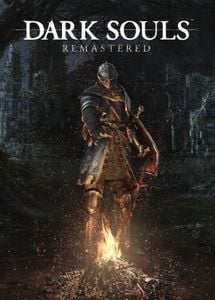 -60% Dark Souls Remastered PCSpecial Price £13.99 RRP £34.99
-60% Dark Souls Remastered PCSpecial Price £13.99 RRP £34.99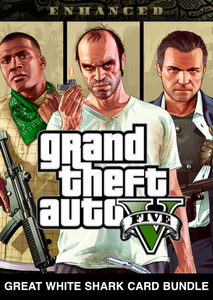 -75% Grand Theft Auto V Enhanced + Great White Shark Card Bundle PC - Rockstar Games LauncherSpecial Price £12.99 RRP £52.69
-75% Grand Theft Auto V Enhanced + Great White Shark Card Bundle PC - Rockstar Games LauncherSpecial Price £12.99 RRP £52.69 -25% Tom Clancy's Rainbow Six Siege 1200 R6 Credits Pack Xbox One & Xbox Series X|S (WW)Special Price £5.99 RRP £7.99
-25% Tom Clancy's Rainbow Six Siege 1200 R6 Credits Pack Xbox One & Xbox Series X|S (WW)Special Price £5.99 RRP £7.99 -64% Tom Clancy's Rainbow Six Siege 16000 R6 Credits Pack Xbox One & Xbox Series X|S (WW)Special Price £29.99 RRP £82.99
-64% Tom Clancy's Rainbow Six Siege 16000 R6 Credits Pack Xbox One & Xbox Series X|S (WW)Special Price £29.99 RRP £82.99 -80% Grand Theft Auto V Enhanced PC - Rockstar Games LauncherSpecial Price £9.99 RRP £49.99
-80% Grand Theft Auto V Enhanced PC - Rockstar Games LauncherSpecial Price £9.99 RRP £49.99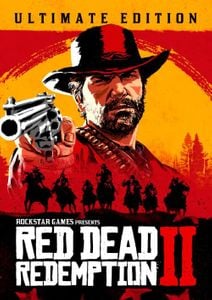 -86% Red Dead Redemption 2 - Ultimate Edition PC - Rockstar Games LauncherSpecial Price £12.99 RRP £89.99
-86% Red Dead Redemption 2 - Ultimate Edition PC - Rockstar Games LauncherSpecial Price £12.99 RRP £89.99 -31% Minecraft: 1720 MinecoinsSpecial Price £5.79 RRP £8.39
-31% Minecraft: 1720 MinecoinsSpecial Price £5.79 RRP £8.39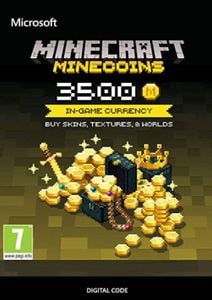 -35% Minecraft: 3500 MinecoinsSpecial Price £10.99 RRP £16.99
-35% Minecraft: 3500 MinecoinsSpecial Price £10.99 RRP £16.99 -22% 1 Month Xbox Game Pass Ultimate Xbox One / PC (EU)Special Price £11.69 RRP £14.99
-22% 1 Month Xbox Game Pass Ultimate Xbox One / PC (EU)Special Price £11.69 RRP £14.99 -76% Destiny 2: The Light & Darkness Collection PCSpecial Price £29.99 RRP £124.99
-76% Destiny 2: The Light & Darkness Collection PCSpecial Price £29.99 RRP £124.99 -29% Tempest Rising PCSpecial Price £24.99 RRP £34.99
-29% Tempest Rising PCSpecial Price £24.99 RRP £34.99
Get your instant download with Buy Steam / Origin / Uplay / Xbox / PSN game keys / License keys
This product includes Styx: Shards of Darkness Xbox One (US).
The top 3 reasons to play Styx: Shards of Darkness Xbox One (US)
- Styx returns in a new stealth adventure!
- Explore, recover valuable artifacts and ingredients to craft deadly traps and useful items.
- Create clones of yourself to deceive your enemies!
About Styx: Shards of Darkness Xbox One (US)
- Styx returns in a new stealth adventure!
- Hired for a critical mission, explore and master huge open environments as Styx, alone or in coop with a friend.
- Assassinate or sneak past enemies – Humans, Elves and Dwarfs – but also much more fearsome, colossal creatures, and experiment with the new array of lethal abilities and weapons in your goblin assassin's arsenal.
- Spend experience points in assassination, infiltration, magic, to learn new skills and improve abilities.
- Explore, recover valuable artifacts and ingredients to craft deadly traps and useful items, and create clones of yourself to deceive your enemies!
What are the system requirements?
- OSXbox One / Xbox X
- SubscriptionOnline multiplayer on Xbox requires Xbox Live Gold (subscription sold separately).
- OtherInternet Access
Genre
Action, Adventure, Comedy, Fantasy, RPG, Singleplayer, Co-opPlatform
Xbox One (US)

















Buy Steam / Origin / Uplay / Xbox / PSN game keys / License keys Customer Reviews Write a Review
Overall score
100 /100
- 100
 Reviewed by Owenassasin creed but youre yoda10/10The Pros
Reviewed by Owenassasin creed but youre yoda10/10The Pros- gremlin man
The Cons- no negatives
- 100Reviewed by TrippinGreat game, good deliveryGreat performance, gtx 1070 solid 60fps. Co op works, and as always never have a problem with Buy Steam / Origin / Uplay / Xbox / PSN game keys / License keys!! Thanks guys
Write Your Review
HOW TO REDEEM XBOX ONE GAME CODE

Xbox One Console:
- Sign in to your Xbox One (make sure you’re signed in with the Microsoft account you want to redeem the code with)
- Press the Xbox button on the controller to open the guide, and then select Store.

- Press the View button on the controller to open the side menu, and then select Redeem.

- Enter your unique code that’s displayed on the ‘Orders’ page of Buy Steam / Origin / Uplay / Xbox / PSN game keys / License keys and select Next, and then follow the prompts.

Web Browser:
- On your PC or phone’s browser, navigate to https://redeem.microsoft.com
- Sign in with your Microsoft account credentials (make sure you’re signed in with the Microsoft account you want to redeem the code with).
- Enter your unique code that’s displayed on the ‘Orders’ page of Buy Steam / Origin / Uplay / Xbox / PSN game keys / License keys and select Next, and then follow the prompts.
Microsoft Store on Windows:
- On your PC, press the Start button , and then enter the store into the search bar.
- Choose Microsoft Store from the results to open the app and sign in with your Microsoft account credentials (make sure you’re signed in with the Microsoft account you want to redeem the code with).
- Select your account in the top-right corner of the screen, and then select Redeem code or gift cards.

- Enter your unique code that’s displayed on the ‘Orders’ page of Buy Steam / Origin / Uplay / Xbox / PSN game keys / License keys and select Next, and then follow the prompts.

Xbox App for Windows (ONLY PC):
- On your PC, press the Start button , and then enter Xbox into the search bar.
- Choose the Xbox app from the results to open the app and sign in with your Microsoft account credentials (make sure you’re signed in with the Microsoft account you want to redeem the code with)
- Select your gamerpic, and then select Settings.

- Select Redeem under Redeem a code.

- Enter your unique code that’s displayed on the ‘Orders’ page of Buy Steam / Origin / Uplay / Xbox / PSN game keys / License keys and select Next and then follow the prompts.