- Buy Steam / Origin / Uplay / Xbox / PSN game keys / License keys
- PC
- Games
- SuchArt: Genius Artist Simulator PC
SuchArt: Genius Artist Simulator PC
 Platform
Platform 










 -90% Beacon Pines PCSpecial Price £1.49 RRP £15.49
-90% Beacon Pines PCSpecial Price £1.49 RRP £15.49 -28% Supermarket Simulator PCSpecial Price £14.49 RRP £19.99
-28% Supermarket Simulator PCSpecial Price £14.49 RRP £19.99 -23% Balatro PCSpecial Price £10.99 RRP £14.19
-23% Balatro PCSpecial Price £10.99 RRP £14.19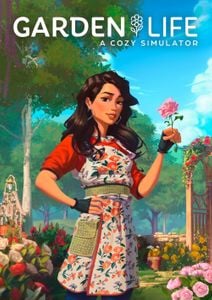 -96% Garden Life: A Cozy Simulator PCSpecial Price £0.79 RRP £20.99
-96% Garden Life: A Cozy Simulator PCSpecial Price £0.79 RRP £20.99 -57% DAVE THE DIVER PCSpecial Price £7.29 RRP £16.99
-57% DAVE THE DIVER PCSpecial Price £7.29 RRP £16.99 -96% Loddlenaut PCSpecial Price £0.89 RRP £19.99
-96% Loddlenaut PCSpecial Price £0.89 RRP £19.99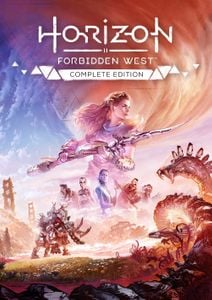 -40% Horizon Forbidden West Complete Edition PCSpecial Price £29.99 RRP £49.99
-40% Horizon Forbidden West Complete Edition PCSpecial Price £29.99 RRP £49.99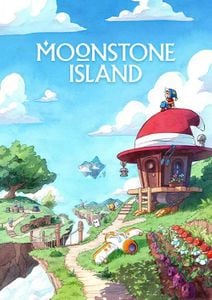 -95% Moonstone Island PCSpecial Price £0.89 RRP £16.49
-95% Moonstone Island PCSpecial Price £0.89 RRP £16.49 -28% HELLDIVERS 2 PCSpecial Price £25.29 RRP £34.99
-28% HELLDIVERS 2 PCSpecial Price £25.29 RRP £34.99 -95% Sticky Business PCSpecial Price £0.49 RRP £9.99
-95% Sticky Business PCSpecial Price £0.49 RRP £9.99 -73% Hogwarts Legacy Deluxe Edition PC (WW)Special Price £15.99 RRP £59.99
-73% Hogwarts Legacy Deluxe Edition PC (WW)Special Price £15.99 RRP £59.99 -65% No Man's Sky PCSpecial Price £13.99 RRP £39.99
-65% No Man's Sky PCSpecial Price £13.99 RRP £39.99 -73% Rain World PCSpecial Price £3.99 RRP £14.99
-73% Rain World PCSpecial Price £3.99 RRP £14.99 -60% Ready or Not PCSpecial Price £17.99 RRP £44.99
-60% Ready or Not PCSpecial Price £17.99 RRP £44.99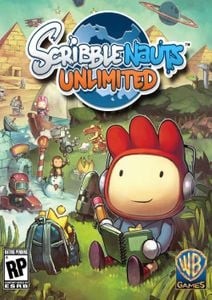 -85% Scribblenauts Unlimited PCSpecial Price £2.19 RRP £14.99
-85% Scribblenauts Unlimited PCSpecial Price £2.19 RRP £14.99 -68% Slime Rancher 2 PCSpecial Price £9.49 RRP £29.99
-68% Slime Rancher 2 PCSpecial Price £9.49 RRP £29.99 -87% Graveyard Keeper PCSpecial Price £2.09 RRP £15.49
-87% Graveyard Keeper PCSpecial Price £2.09 RRP £15.49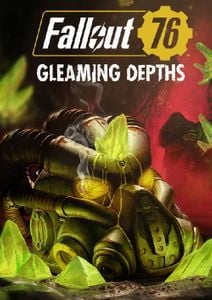 -81% Fallout 76 PC (WW)Special Price £6.49 RRP £34.99
-81% Fallout 76 PC (WW)Special Price £6.49 RRP £34.99 -71% Risk of Rain 2 PCSpecial Price £5.49 RRP £18.99
-71% Risk of Rain 2 PCSpecial Price £5.49 RRP £18.99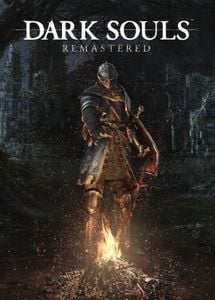 -60% Dark Souls Remastered PCSpecial Price £13.99 RRP £34.99
-60% Dark Souls Remastered PCSpecial Price £13.99 RRP £34.99 -86% Human Fall Flat PCSpecial Price £1.69 RRP £11.99
-86% Human Fall Flat PCSpecial Price £1.69 RRP £11.99 -79% Fallout 4: Game of the Year Edition PCSpecial Price £8.49 RRP £39.99
-79% Fallout 4: Game of the Year Edition PCSpecial Price £8.49 RRP £39.99
ABOUT THE GAME
In SuchArt you are a genius artist living in the year 2130. Make the best of the space studio you own. Create art with a large variety of tools, sell your works, get famous and upgrade your studio! Let your imagination run wild and create the art of your dreams!
FEATURES
Turn the world around you into a huge canvas and do whatever you please with it — add some red to that gloomy wall, spill paint on the floor and call it abstract expressionism, or start a collection of alphabet paintings from A to Z: this place is yours after all! Wait, how did you mess up your studio that much that fast?
Not satisfied with the initial look and/or functionality of your studio? That’s okay, because you can always unlock new rooms, buy some furniture and decorations, and place those however and wherever you want — make yourself at Buy Steam / Origin / Uplay / Xbox / PSN game keys / License keys! Wait, what do you mean you don’t have enough money?!
Sell your paintings at the marketplace, fulfill all your clients' orders, and receive a generous reward, or maybe a gift! Or maybe some exposure, the best of all currencies out there. Don't forget that you can exhibit your amazing art and see what critics have to say about it.
Painting in SuchArt feels just like in real life, but without the downsides. The colors mix as you would naturally expect them to, so you can easily achieve the result you dreamed about. The paint has realistic texture, and each instrument alters it a bit with different strokes. There’s plenty of instruments to choose from: brushes, palette knives, stencils or even flamethrowers to create your next masterpiece.
They say down on Earth the robots are revolting and the Crabuxes covet the planet’s saltwater. But surely that’s none of your business. Or, is it?
What are the system requirements?
MINIMUM
- OS64-Bit Windows 7/8/10
- ProcessorIntel Core i5-2400 @ 3.1 GHz or AMD FX-6300 @ 3.5 GHz or equivalent
- Memory 4 GB RAM
- GraphicsGeforce 9600 GT or AMD HD 3870 512MB or higher
- Storage4 GB available space
Genre
Atmospheric, Casual, FPS, Realistic, RelaxingPlatform
PC (WW)







Activate with Steam:
- Download and install the Steam client on your PC.
- Open the Steam client, login and locate the Games tab on the top menu. Click this and then select “Activate a Product on Steam…”

- Enter your unique code that's displayed on the 'Orders' page of Buy Steam / Origin / Uplay / Xbox / PSN game keys / License keys and follow the prompts to activate.

- Your game is now viewable in the “Library” tab and is available to download/install when you’re ready.
You can find additional support for the Steam client here: https://help.steampowered.com/en/wizard/HelpWithSteam






































































