- Buy Steam / Origin / Uplay / Xbox / PSN game keys / License keys
- Xbox
- Games
- The Division 2 - Warlords of New York Edition Xbox One & Xbox Series X|S (WW)
Add to Wish List
The Division 2 - Warlords of New York Edition Xbox One & Xbox Series X|S (WW)
Platform
Edition
Reviewed
-
Special Price £14.99 RRP £49.99
-70%
Notify me
Currently Out Of Stock
Code Delivered To You Digitally
Release Date
03 Apr 2020
Reviewed
-
Developer
Ubisoft
 Platform
Platform Xbox One & Xbox Series X/S
Publisher
Ubisoft
Delivery
Out of Stock
Language 









You May Also Like
 -55% 7 Days to Die PCSpecial Price £16.99 RRP £37.99
-55% 7 Days to Die PCSpecial Price £16.99 RRP £37.99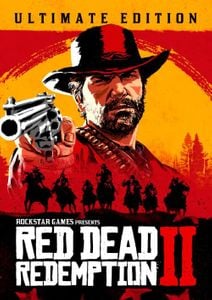 -86% Red Dead Redemption 2 - Ultimate Edition PC - Rockstar Games LauncherSpecial Price £12.99 RRP £89.99
-86% Red Dead Redemption 2 - Ultimate Edition PC - Rockstar Games LauncherSpecial Price £12.99 RRP £89.99 -22% 1 Month Xbox Game Pass Ultimate Xbox One / PC (EU)Special Price £11.69 RRP £14.99
-22% 1 Month Xbox Game Pass Ultimate Xbox One / PC (EU)Special Price £11.69 RRP £14.99 -33% 3 Month Xbox Game Pass Ultimate Xbox One / PC (EU & UK)Special Price £29.99 RRP £44.99
-33% 3 Month Xbox Game Pass Ultimate Xbox One / PC (EU & UK)Special Price £29.99 RRP £44.99 -22% 1 Month Xbox Game Pass Ultimate Xbox One / PC (EU) (Non - Stackable)Special Price £11.69 RRP £14.99
-22% 1 Month Xbox Game Pass Ultimate Xbox One / PC (EU) (Non - Stackable)Special Price £11.69 RRP £14.99 -25% Xbox Game Pass Core - 3 Month Membership (Europe & UK)Special Price £14.99 RRP £19.99
-25% Xbox Game Pass Core - 3 Month Membership (Europe & UK)Special Price £14.99 RRP £19.99 -20% Xbox Game Pass Core - 12 Month Membership (Europe & UK)Special Price £39.99 RRP £49.99
-20% Xbox Game Pass Core - 12 Month Membership (Europe & UK)Special Price £39.99 RRP £49.99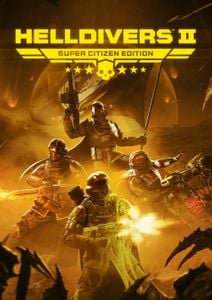 -19% HELLDIVERS 2 Super Citizen Edition PCSpecial Price £37.99 RRP £46.99
-19% HELLDIVERS 2 Super Citizen Edition PCSpecial Price £37.99 RRP £46.99
THIS EDITION INCLUDES
- Base Game
- Warlords of New York Expansion pass
ABOUT THE GAME
INCLUDES THE DIVISION 2 + EXPANSION
You play as a member of The Division, an elite group of civilian agents in charge of protecting the people of Washington D.C. in a post-pandemic world.
ALREADY AVAILABLE FREE POST-LAUNCH CONTENT
- 4 major content updates with additional narratives and missions
THE WARLORDS OF NEW YORK EXPANSION
- A brand-new narrative mission: chase your nemesis, Aaron Keener, a former Division Agent who has taken control of New York
- Take part in the hunt for new targets and complete new objectives with each new Seasons every 3 months
NEW GEN BACKWARDS COMPATIBILITY
Play at 60FPS and up to 4K resolution on Xbox Series X at no additional cost.
What are the system requirements?
- OSXbox One / Xbox X|S
- Optimised for Xbox Series X|S?Yes
- SubscriptionOnline multiplayer on Xbox requires Xbox Live Gold (subscription sold separately).
- OtherInternet Access
Genre
Action RPG, Open WorldPlatform
Xbox (WW)











Write Your Review
HOW TO REDEEM XBOX ONE AND XBOX SERIES X|S GAME CODE

Xbox One Console / Xbox Series X|S Console:
- Sign in to your Xbox One / Xbox Series X|S (make sure you’re signed in with the Microsoft account you want to redeem the code with)
- Press the Xbox button on the controller to open the guide, and then select Store.

- Press the View button on the controller to open the side menu, and then select Redeem.

- Enter your unique code that’s displayed on the ‘Orders’ page of Buy Steam / Origin / Uplay / Xbox / PSN game keys / License keys and select Next, and then follow the prompts.

Web Browser:
- On your PC or phone’s browser, navigate to https://redeem.microsoft.com
- Sign in with your Microsoft account credentials (make sure you’re signed in with the Microsoft account you want to redeem the code with).
- Enter your unique code that’s displayed on the ‘Orders’ page of Buy Steam / Origin / Uplay / Xbox / PSN game keys / License keys and select Next, and then follow the prompts.
Microsoft Store on Windows:
- On your PC, press the Start button , and then enter the store into the search bar.
- Choose Microsoft Store from the results to open the app and sign in with your Microsoft account credentials (make sure you’re signed in with the Microsoft account you want to redeem the code with).
- Select your account in the top-right corner of the screen, and then select Redeem code or gift cards.

- Enter your unique code that’s displayed on the ‘Orders’ page of Buy Steam / Origin / Uplay / Xbox / PSN game keys / License keys and select Next, and then follow the prompts.

Xbox App for Windows (ONLY PC):
- On your PC, press the Start button , and then enter Xbox into the search bar.
- Choose the Xbox app from the results to open the app and sign in with your Microsoft account credentials (make sure you’re signed in with the Microsoft account you want to redeem the code with)
- Select your gamerpic, and then select Settings.

- Select Redeem under Redeem a code.

- Enter your unique code that’s displayed on the ‘Orders’ page of Buy Steam / Origin / Uplay / Xbox / PSN game keys / License keys and select Next and then follow the prompts.








































































