- Buy Steam / Origin / Uplay / Xbox / PSN game keys / License keys
- Xbox
- Games
- The Division 2 - Warlords of New York - Ultimate Edition Xbox One & Xbox Series X|S (US)
The Division 2 - Warlords of New York - Ultimate Edition Xbox One & Xbox Series X|S (US)
 Platform
Platform 
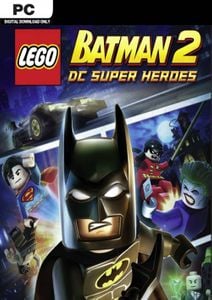 -90% Lego Batman 2: DC Super Heroes (PC)Special Price £1.49 RRP £14.99
-90% Lego Batman 2: DC Super Heroes (PC)Special Price £1.49 RRP £14.99 -21% Apex Legends 6700 Coins XboxSpecial Price £37.99 RRP £47.99
-21% Apex Legends 6700 Coins XboxSpecial Price £37.99 RRP £47.99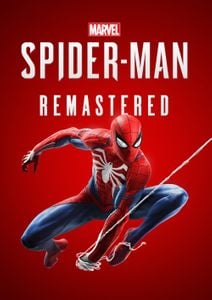 -60% Marvel's Spider-Man Remastered PCSpecial Price £19.99 RRP £49.99
-60% Marvel's Spider-Man Remastered PCSpecial Price £19.99 RRP £49.99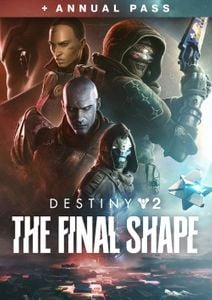 -75% Destiny 2: The Final Shape + Annual Pass PC - DLCSpecial Price £20.99 RRP £83.99
-75% Destiny 2: The Final Shape + Annual Pass PC - DLCSpecial Price £20.99 RRP £83.99 -51% Minecraft: Java & Bedrock Edition Deluxe Collection PC (WW)Special Price £16.99 RRP £34.99
-51% Minecraft: Java & Bedrock Edition Deluxe Collection PC (WW)Special Price £16.99 RRP £34.99 -20% Xbox Game Pass Core - 3 Month Membership (WW)Special Price £15.99 RRP £19.99
-20% Xbox Game Pass Core - 3 Month Membership (WW)Special Price £15.99 RRP £19.99 -28% HELLDIVERS 2 PCSpecial Price £25.29 RRP £34.99
-28% HELLDIVERS 2 PCSpecial Price £25.29 RRP £34.99 -57% Cyberpunk 2077: Ultimate Edition PC (GOG)Special Price £25.99 RRP £59.99
-57% Cyberpunk 2077: Ultimate Edition PC (GOG)Special Price £25.99 RRP £59.99 -20% Black Myth: Wukong PCSpecial Price £39.99 RRP £49.99
-20% Black Myth: Wukong PCSpecial Price £39.99 RRP £49.99 -26% NBA 2K25 - 200,000 VC XBOX ONE/XBOX SERIES X|SSpecial Price £33.29 RRP £44.99
-26% NBA 2K25 - 200,000 VC XBOX ONE/XBOX SERIES X|SSpecial Price £33.29 RRP £44.99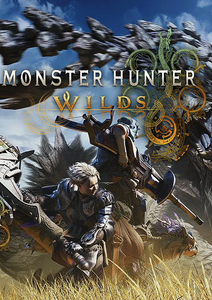 -31% Monster Hunter Wilds Xbox Series X|S (WW)Special Price £44.99 RRP £64.99
-31% Monster Hunter Wilds Xbox Series X|S (WW)Special Price £44.99 RRP £64.99
THIS EDITION INCLUDES
- Base Game
- Warlords of New York Expansion pass
- A level 30 boost, allowing you to jump right into the Warlords of New York campaign
- The instant unlock of all 6 endgame specializations
- 8 exclusive Classified assignments missions
- The Battleworn secret service pack
- The First Responder pack
- 1 exclusive emote
- 1 exclusive outfit
- The Elite Agent pack
ABOUT THE GAME
In The Division 2, save a country on the brink of collapse as you explore an open, dynamic, and hostile world in Washington, DC. Fight together with your friends in online co-op or against others in competitive PvP modes.
In the Warlords of New York expansion, hunt down your nemesis, Aaron Keener, a former Division Agent who has taken control of New York. Trained by The Division but disavowing its ideals, he is now the highest authority in town.
Includes a level 30 boost, allowing you to jump right into the Warlords of New York campaign Play solo or online co-op Experience a gripping story set in a post-pandemic country
Explore two open worlds: Washington, DC, and New York City
Create and level up your own Division Agent
Play intense PvP in the Dark Zones
Enjoy an extended endgame, including thematic three-month seasons
What are the system requirements?
- OSXbox One / Xbox X|S
- Optimised for Xbox Series X|S?Yes
- SubscriptionOnline multiplayer on Xbox requires Xbox Live Gold (subscription sold separately).
- OtherInternet Access
Genre
Action RPG, Open WorldPlatform
Xbox (USA)













HOW TO REDEEM XBOX ONE AND XBOX SERIES X|S GAME CODE

Xbox One Console / Xbox Series X|S Console:
- Sign in to your Xbox One / Xbox Series X|S (make sure you’re signed in with the Microsoft account you want to redeem the code with)
- Press the Xbox button on the controller to open the guide, and then select Store.

- Press the View button on the controller to open the side menu, and then select Redeem.

- Enter your unique code that’s displayed on the ‘Orders’ page of Buy Steam / Origin / Uplay / Xbox / PSN game keys / License keys and select Next, and then follow the prompts.

Web Browser:
- On your PC or phone’s browser, navigate to https://redeem.microsoft.com
- Sign in with your Microsoft account credentials (make sure you’re signed in with the Microsoft account you want to redeem the code with).
- Enter your unique code that’s displayed on the ‘Orders’ page of Buy Steam / Origin / Uplay / Xbox / PSN game keys / License keys and select Next, and then follow the prompts.
Microsoft Store on Windows:
- On your PC, press the Start button , and then enter the store into the search bar.
- Choose Microsoft Store from the results to open the app and sign in with your Microsoft account credentials (make sure you’re signed in with the Microsoft account you want to redeem the code with).
- Select your account in the top-right corner of the screen, and then select Redeem code or gift cards.

- Enter your unique code that’s displayed on the ‘Orders’ page of Buy Steam / Origin / Uplay / Xbox / PSN game keys / License keys and select Next, and then follow the prompts.

Xbox App for Windows (ONLY PC):
- On your PC, press the Start button , and then enter Xbox into the search bar.
- Choose the Xbox app from the results to open the app and sign in with your Microsoft account credentials (make sure you’re signed in with the Microsoft account you want to redeem the code with)
- Select your gamerpic, and then select Settings.

- Select Redeem under Redeem a code.

- Enter your unique code that’s displayed on the ‘Orders’ page of Buy Steam / Origin / Uplay / Xbox / PSN game keys / License keys and select Next and then follow the prompts.






































































