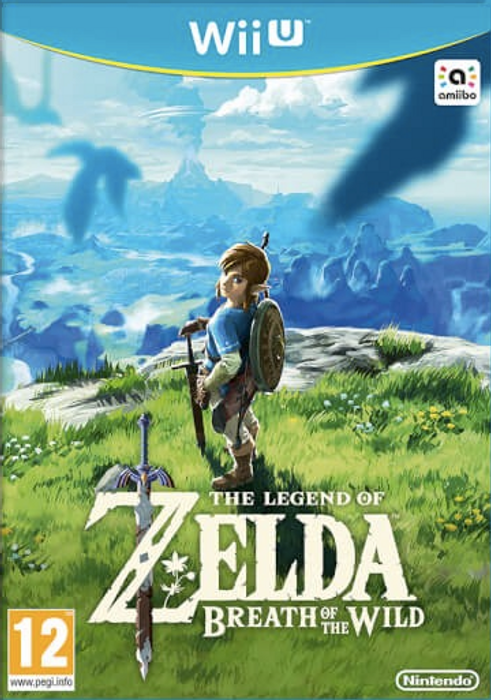- Buy Steam / Origin / Uplay / Xbox / PSN game keys / License keys
- Nintendo
- Wii U Games
- The Legend of Zelda Breath of the Wild Wii U - Game Code (EU & UK)
The Legend of Zelda Breath of the Wild Wii U - Game Code (EU & UK)
 Platform
Platform 











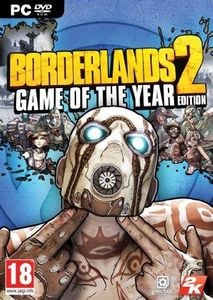 -86% Borderlands 2 Game of the Year Edition PC (EU & UK)Special Price £4.99 RRP £34.99
-86% Borderlands 2 Game of the Year Edition PC (EU & UK)Special Price £4.99 RRP £34.99 -95% XCOM 2 PC (EU & UK)Special Price £1.99 RRP £39.99
-95% XCOM 2 PC (EU & UK)Special Price £1.99 RRP £39.99 -89% Tom Clancy's Rainbow Six Siege PC (EU & UK)Special Price £5.99 RRP £53.59
-89% Tom Clancy's Rainbow Six Siege PC (EU & UK)Special Price £5.99 RRP £53.59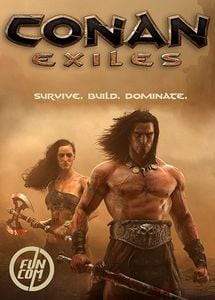 -73% Conan Exiles PCSpecial Price £7.99 RRP £29.99
-73% Conan Exiles PCSpecial Price £7.99 RRP £29.99 -90% Rising Storm 2: Vietnam PCSpecial Price £1.79 RRP £17.99
-90% Rising Storm 2: Vietnam PCSpecial Price £1.79 RRP £17.99
Forget everything you know about The Legend of Zelda games. Step into a world of discovery, exploration and adventure in The Legend of Zelda: Breath of the Wild, a boundary-breaking new game in the acclaimed series.
Climb up towers and mountain peaks in search of new destinations, then set your own path to get there and plunge into the wilderness. Along the way, you'll battle towering enemies, hunt wild beasts and gather ingredients for the food and elixirs you'll need to sustain you on your journey.
The world is inhabited with enemies of all shapes and sizes. Each one has its own attack method and weaponry, so you must think quickly and develop the right strategies to defeat them.
Shrines dot the landscape, waiting to be discovered in any order you want. Search for them in various ways, and solve a variety of puzzles inside. Work your way through the traps and devices inside to earn special items and other rewards that will help you on your adventure.








Instructions on redeeming a software download code in Nintendo eShop for Nintendo Switch.
Additional Information:
- An internet connection and Nintendo Account are required to access Nintendo eShop for Nintendo Switch.
- For assistance with redeeming a code for a Nintendo Switch Online membership, click here.
Complete These Steps:
- Select “Nintendo eShop” on the Buy Steam / Origin / Uplay / Xbox / PSN game keys / License keys Menu to launch Nintendo eShop.
- Select the account you want to use.
- Select “Redeem Code” on the left side of the screen.
- Enter the 16-character download code.
- Some retailer cards for Nintendo Switch software will include both a Control Number and a Download Code. Make sure that you are entering the Download Code (usually begins with a B, no hyphens in the number) and not the Control Number (usually begins with an S, has hyphens).
- Any letters and symbols not used with prepaid codes (i.e. O, I, Z, commas, hyphens, etc.) will be disabled from the on-screen keyboard.
- Select “Confirm”. The software will begin downloading once the code is confirmed.
- The software icon will appear on the Buy Steam / Origin / Uplay / Xbox / PSN game keys / License keys Menu, with a download status bar. The status bar will disappear once the game download is complete.