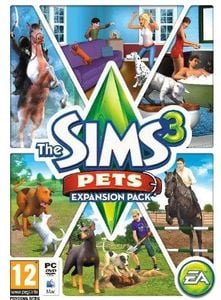- Buy Steam / Origin / Uplay / Xbox / PSN game keys / License keys
- PC
- Games
- The Sims 3: Late Night (PC)
The Sims 3: Late Night (PC)
 Platform
Platform 












 -77% The Sims 3: Supernatural PCSpecial Price £4.09 RRP £17.99
-77% The Sims 3: Supernatural PCSpecial Price £4.09 RRP £17.99 -69% The Sims 4 : Horse Ranch Expansion PC/MacSpecial Price £10.99 RRP £34.99
-69% The Sims 4 : Horse Ranch Expansion PC/MacSpecial Price £10.99 RRP £34.99 -69% The Sims 4 Growing Together Expansion Pack PC - DLCSpecial Price £10.99 RRP £34.99
-69% The Sims 4 Growing Together Expansion Pack PC - DLCSpecial Price £10.99 RRP £34.99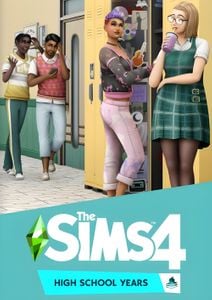 -68% The Sims 4 - High School Years Expansion Pack PC - DLCSpecial Price £10.99 RRP £33.99
-68% The Sims 4 - High School Years Expansion Pack PC - DLCSpecial Price £10.99 RRP £33.99 -69% The Sims 4 - Seasons Expansion Pack PCSpecial Price £10.99 RRP £34.99
-69% The Sims 4 - Seasons Expansion Pack PCSpecial Price £10.99 RRP £34.99 -69% The Sims 4 - Get To Work PC / MacSpecial Price £10.99 RRP £34.99
-69% The Sims 4 - Get To Work PC / MacSpecial Price £10.99 RRP £34.99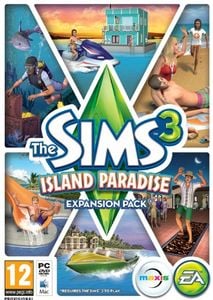 -75% The Sims 3: Island Paradise PCSpecial Price £4.49 RRP £17.99
-75% The Sims 3: Island Paradise PCSpecial Price £4.49 RRP £17.99 -83% The Sims 3: High End Loft Stuff PCSpecial Price £2.99 RRP £17.99
-83% The Sims 3: High End Loft Stuff PCSpecial Price £2.99 RRP £17.99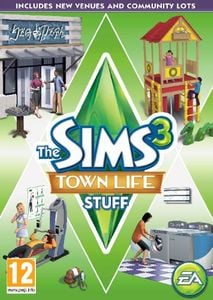 -86% The Sims 3: Town Life Stuff PCSpecial Price £2.49 RRP £17.99
-86% The Sims 3: Town Life Stuff PCSpecial Price £2.49 RRP £17.99 -89% The Sims 3: Master Suite Stuff PCSpecial Price £1.89 RRP £17.99
-89% The Sims 3: Master Suite Stuff PCSpecial Price £1.89 RRP £17.99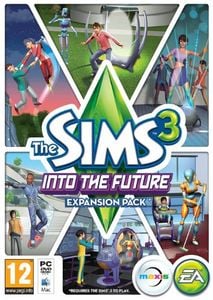 -83% The Sims 3: Into the Future PCSpecial Price £3.09 RRP £17.99
-83% The Sims 3: Into the Future PCSpecial Price £3.09 RRP £17.99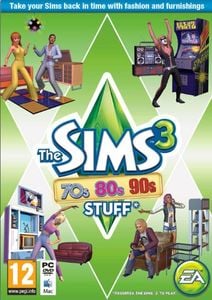 -75% The Sims 3: 70s, 80s and 90s Stuff PCSpecial Price £1.99 RRP £7.89
-75% The Sims 3: 70s, 80s and 90s Stuff PCSpecial Price £1.99 RRP £7.89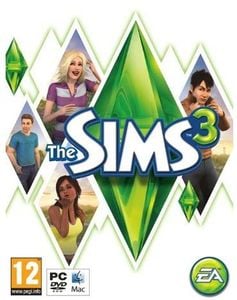 -89% The Sims 3 PCSpecial Price £3.29 RRP £29.99
-89% The Sims 3 PCSpecial Price £3.29 RRP £29.99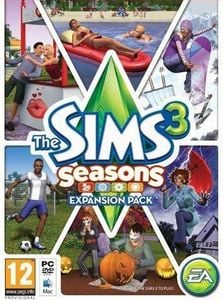 -79% The Sims 3: Seasons Expansion Pack PCSpecial Price £3.79 RRP £17.99
-79% The Sims 3: Seasons Expansion Pack PCSpecial Price £3.79 RRP £17.99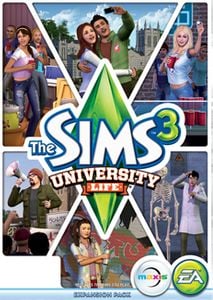 -56% The Sims 3: University Life PCSpecial Price £3.49 RRP £7.99
-56% The Sims 3: University Life PCSpecial Price £3.49 RRP £7.99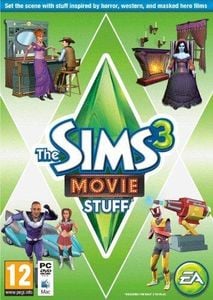 -86% The Sims 3 - Movie Stuff PCSpecial Price £1.99 RRP £13.99
-86% The Sims 3 - Movie Stuff PCSpecial Price £1.99 RRP £13.99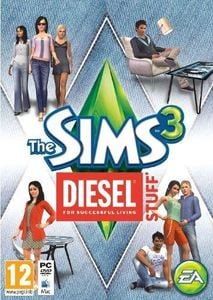 -74% The Sims 3: Diesel Stuff Pack PCSpecial Price £1.99 RRP £7.79
-74% The Sims 3: Diesel Stuff Pack PCSpecial Price £1.99 RRP £7.79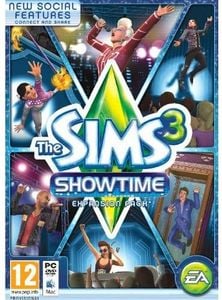 -81% The Sims 3: Showtime PCSpecial Price £3.49 RRP £17.99
-81% The Sims 3: Showtime PCSpecial Price £3.49 RRP £17.99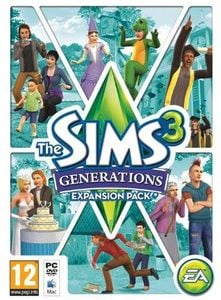 -76% The Sims 3 - Generations Expansion Pack PCSpecial Price £4.29 RRP £17.99
-76% The Sims 3 - Generations Expansion Pack PCSpecial Price £4.29 RRP £17.99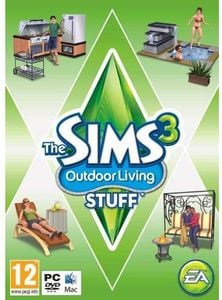 -89% The Sims 3 - Outdoor Living Stuff PCSpecial Price £1.99 RRP £17.99
-89% The Sims 3 - Outdoor Living Stuff PCSpecial Price £1.99 RRP £17.99 -88% The Sims 3: Fast Lane Stuff PCSpecial Price £2.19 RRP £17.99
-88% The Sims 3: Fast Lane Stuff PCSpecial Price £2.19 RRP £17.99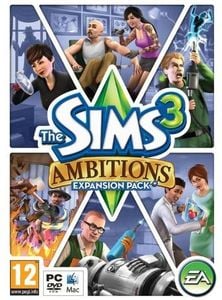 -74% The Sims 3: Ambitions PCSpecial Price £4.69 RRP £17.99
-74% The Sims 3: Ambitions PCSpecial Price £4.69 RRP £17.99 -81% The Sims 3: World Adventures - Expansion Pack PCSpecial Price £3.49 RRP £17.99
-81% The Sims 3: World Adventures - Expansion Pack PCSpecial Price £3.49 RRP £17.99
ABOUT THE DLC
This content requires the base game.
Note: This game works with macOS, but only up to Mojave (10.14). It is not compatible with macOS Catalina (10.15) or later.
Get your Sims an all-access pass to the hottest spots in town. Whether they mingle with celebrities or enjoy a casual night with friends, your Sims’ social lives are getting a boost! But keep in mind that some scenes are more exclusive than others, so make sure your Sims have the right connections to get past the bouncers at the hottest clubs. Wherever your Sims go, they’ll discover new things to become—adored celebrities, all-night partiers, rowdy bandmates, or sexy vampires. What will your Sims get up to after dark?
FEATURES
- Hang out at the hottest spots in town, from dive bars to dance clubs to chic lounges, complete with bouncers.
- Gain fame and fortune as a member of a music band, mixologist, director, or local celebrity.
- Explore certain areas of town in the thick of the night and you may be initiated into the dark life of a vampire.
- Gain access to exclusive areas and enjoy celebrity perks like penthouse living, luxury hot tubs and cars.
What are the system requirements?
MINIMUM
- OSWindows XP (Service Pack 2) or Windows Vista (Service Pack 1)
- Processor(XP) 2.0 GHz P4 processor or equivalent; (Vista) 2.4 GHz P4 processor or equivalent
- Memory (XP) 1 GB; (Vista) 1.5 GB
- Graphics128 MB Video Card with support for Pixel Shader 2.0
- StorageAt least 6.5 GB of hard drive space with at least 1 GB additional space for custom content
- Supported Video Cards:Nvidia GeForce series: FX5900 or greater, G100, GT 120, GT 130, GTS 150, GTS 250, GTX 260, GTX 275, GTX 280, GTX 285, GTX 295; ATI Radeon™ series: ATI Radeon 9500 series of greater, X300, X600, X700, X800, X850, X1300, X1600, X1800, X1900, X1950, 2400, 2600, 2900, 3450, 3650, 3850, 3870, 4850, 4870 series or greater; Intel® Graphics Media Accelerator (GMA): GMA 3-Series, GMA 4-Series
Platform
PC (WW)

- 100Reviewed by ElaineVampires?So glad I made this purchase. Great gameplay!The Pros
- Vampires
The Cons- Nothing so far.
- 100Reviewed by ChloeSims 3 Expansion Pack ReviewMost of my expansion packs vanished from sims 3 and I had no idea what to do after EA explained they couldn't help after so many attempts of talking to them and looking on forums. I didn't want to pay 50 pounds for them again through origin. It wasn't until I stumbled across a tiktok that talked about Buy Steam / Origin / Uplay / Xbox / PSN game keys / License keys and how they sold sims 3 expansion packs for SUCH A GOOD PRICE that I realised I could salvage my sims. I was a little hesitant at first, especially after having my expansion packs disappear before, but oh my god I am so glad that I did buy from here. I have now bought two and I am currently waiting for the university pack. The codes are sent STRAIGHT AWAY and are downloaded in under 2 seconds on sims. Honestly, amazing. Thank you so much!The Pros
- How fast it downloaded!
The Cons- No negatives
- 100
 Reviewed by PaulAmazingI finally got to play an expansion I wanted to get since I was a kid and not only that I was able to get it for way cheaper than what it was actually sold forThe Pros
Reviewed by PaulAmazingI finally got to play an expansion I wanted to get since I was a kid and not only that I was able to get it for way cheaper than what it was actually sold forThe Pros- Cheaper, got the CD key fast, got what exactly what I expected
- 100
 Reviewed by SuriyaGreat ExpansionI have enjoyed playing the Sims 3 with this pack installed. Gives the game a little more life to it.
Reviewed by SuriyaGreat ExpansionI have enjoyed playing the Sims 3 with this pack installed. Gives the game a little more life to it. - 100
 Reviewed by σαββαςawesome dlcperfect dlc for a perfect game from a perfect website. i love the vampires, celebrities and of course apartments
Reviewed by σαββαςawesome dlcperfect dlc for a perfect game from a perfect website. i love the vampires, celebrities and of course apartments - 100
 Reviewed by EwaAwesomeQuick transaction. Good product. Excellent price.
Reviewed by EwaAwesomeQuick transaction. Good product. Excellent price.
Please note EA App is only available for Windows. Download Origin client for MacOS
Activate with EA App:

- Click here, to download the EA App for Windows
- Log in to your EA Account
- Open My Collection.
- Select Redeem Code
- Enter your unique code that's displayed on the 'Orders' page of Buy Steam / Origin / Uplay / Xbox / PSN game keys / License keys and follow the prompts to activate.
Activate with Origin Client:
For Windows:
- Log in with the EA Account where you want to add the game.
- Click the Origin menu
- Select Redeem Code
- Enter your unique code that's displayed on the 'Orders' page of Buy Steam / Origin / Uplay / Xbox / PSN game keys / License keys and follow the prompts to activate.
For Mac:
- Log in with the EA Account where you want to add the game.
- Go to your computer’s top menu to select Games and Redeem Code
- Enter your unique code that's displayed on the 'Orders' page of Buy Steam / Origin / Uplay / Xbox / PSN game keys / License keys and follow the prompts to activate.
To Redeem EA Gift Card:
- Go to your EA Account and Billing settings.
- Click on Payment Methods.
- Next to EA Wallet, click Add More.
- Enter your unique code that’s displayed on the ‘Orders’ page of Buy Steam / Origin / Uplay / Xbox / PSN game keys / License keys.
- Read and accept the Terms and Conditions.
- Click Submit.