- Buy Steam / Origin / Uplay / Xbox / PSN game keys / License keys
- Xbox
- Games
- The Sims 4 - Backyard Stuff Xbox One
The Sims 4 - Backyard Stuff Xbox One
Platform
Reviewed
-
Special Price £8.99 RRP £9.99
-10%
Notify me
Currently Out Of Stock
Code Delivered To You Digitally
Release Date
22 May 2018
Reviewed
-
 Platform
Platform Xbox One
Publisher
Electronic Arts
Delivery
Out of Stock
Language 









You May Also Like
 -69% The Sims 4 - Get To Work PC / MacSpecial Price £10.99 RRP £34.99
-69% The Sims 4 - Get To Work PC / MacSpecial Price £10.99 RRP £34.99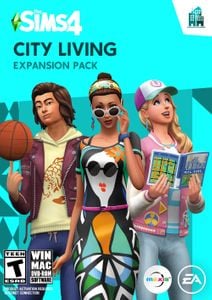 -63% The Sims 4 - City Living Expansion Pack PCSpecial Price £10.99 RRP £29.99
-63% The Sims 4 - City Living Expansion Pack PCSpecial Price £10.99 RRP £29.99 -28% The Sims 4 - Backyard Stuff PCSpecial Price £6.49 RRP £8.99
-28% The Sims 4 - Backyard Stuff PCSpecial Price £6.49 RRP £8.99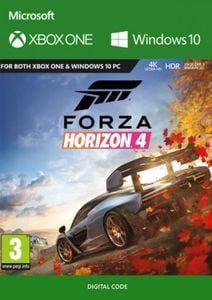 -74% Forza Horizon 4 Xbox One/PCSpecial Price £12.99 RRP £49.99
-74% Forza Horizon 4 Xbox One/PCSpecial Price £12.99 RRP £49.99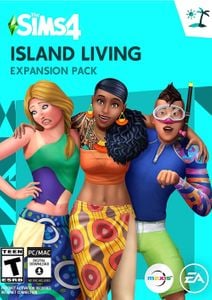 -69% The Sims 4 - Island Living Expansion Pack PCSpecial Price £10.99 RRP £34.99
-69% The Sims 4 - Island Living Expansion Pack PCSpecial Price £10.99 RRP £34.99 -69% The Sims 4 - Discover University Expansion Pack PCSpecial Price £10.99 RRP £34.99
-69% The Sims 4 - Discover University Expansion Pack PCSpecial Price £10.99 RRP £34.99
Create a casual backyard space for your Sims to kick back and cool off with The Sims 4 Backyard Stuff*.
- SLIP, SLIDE, AND SPLASH Your Sims can cool off and let loose on two all-new lawn water slides. Perform and perfect a variety of tricks for your audience including surf-sliding through the jaws of a shark! Add soap for an even wilder experience.
- PERSONALIZE THE BACKYARD Brighten up your Sim’s outdoor space with vibrant potted plants, playful decorative lights, and multi-colored patio furniture.
- LOUNGE IN NEW FASHION Dress your Sims in comfortable clothing and relaxed hairstyles that are perfect for hanging out in the backyard or sipping a glass of iced tea.
*REQUIRES THE SIMS 4 GAME (SOLD SEPARATELY) AND ALL GAME UPDATES TO PLAY.
Genre
Fantasy

Write Your Review
HOW TO REDEEM XBOX ONE GAME CODE

Xbox One Console:
- Sign in to your Xbox One (make sure you’re signed in with the Microsoft account you want to redeem the code with)
- Press the Xbox button on the controller to open the guide, and then select Store.

- Press the View button on the controller to open the side menu, and then select Redeem.

- Enter your unique code that’s displayed on the ‘Orders’ page of Buy Steam / Origin / Uplay / Xbox / PSN game keys / License keys and select Next, and then follow the prompts.

Web Browser:
- On your PC or phone’s browser, navigate to https://redeem.microsoft.com
- Sign in with your Microsoft account credentials (make sure you’re signed in with the Microsoft account you want to redeem the code with).
- Enter your unique code that’s displayed on the ‘Orders’ page of Buy Steam / Origin / Uplay / Xbox / PSN game keys / License keys and select Next, and then follow the prompts.
Microsoft Store on Windows:
- On your PC, press the Start button , and then enter the store into the search bar.
- Choose Microsoft Store from the results to open the app and sign in with your Microsoft account credentials (make sure you’re signed in with the Microsoft account you want to redeem the code with).
- Select your account in the top-right corner of the screen, and then select Redeem code or gift cards.

- Enter your unique code that’s displayed on the ‘Orders’ page of Buy Steam / Origin / Uplay / Xbox / PSN game keys / License keys and select Next, and then follow the prompts.

Xbox App for Windows (ONLY PC):
- On your PC, press the Start button , and then enter Xbox into the search bar.
- Choose the Xbox app from the results to open the app and sign in with your Microsoft account credentials (make sure you’re signed in with the Microsoft account you want to redeem the code with)
- Select your gamerpic, and then select Settings.

- Select Redeem under Redeem a code.

- Enter your unique code that’s displayed on the ‘Orders’ page of Buy Steam / Origin / Uplay / Xbox / PSN game keys / License keys and select Next and then follow the prompts.







































































