- Buy Steam / Origin / Uplay / Xbox / PSN game keys / License keys
- Xbox
- Games
- The Sims 4: Laundry Day Stuff Xbox One
The Sims 4: Laundry Day Stuff Xbox One
Platform
Reviewed
-
Special Price £8.49 RRP £9.99
-15%
Notify me
Currently Out Of Stock
Code Delivered To You Digitally
Release Date
14 Aug 2018
Reviewed
-
Developer
Maxis
 Platform
Platform Xbox One
Publisher
Electronic Arts
Delivery
Out of Stock
Language 









You May Also Like
 -69% The Sims 4 - Get To Work PC / MacSpecial Price £10.99 RRP £34.99
-69% The Sims 4 - Get To Work PC / MacSpecial Price £10.99 RRP £34.99 -69% The Sims 4 - Get Together PCSpecial Price £10.99 RRP £35.69
-69% The Sims 4 - Get Together PCSpecial Price £10.99 RRP £35.69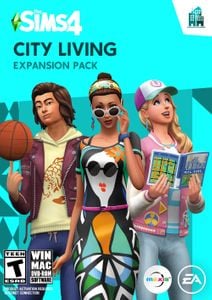 -63% The Sims 4 - City Living Expansion Pack PCSpecial Price £10.99 RRP £29.99
-63% The Sims 4 - City Living Expansion Pack PCSpecial Price £10.99 RRP £29.99 -10% The Sims 4 - Laundry Day Stuff PCSpecial Price £8.99 RRP £9.99
-10% The Sims 4 - Laundry Day Stuff PCSpecial Price £8.99 RRP £9.99 -69% The Sims 4 - Seasons Expansion Pack PCSpecial Price £10.99 RRP £34.99
-69% The Sims 4 - Seasons Expansion Pack PCSpecial Price £10.99 RRP £34.99 -25% Nintendo Switch Online 12 Month (365 Day) Membership Switch (EU & UK)Special Price £13.49 RRP £17.99
-25% Nintendo Switch Online 12 Month (365 Day) Membership Switch (EU & UK)Special Price £13.49 RRP £17.99 -69% The Sims 4 - Get Famous Expansion Pack PCSpecial Price £10.99 RRP £34.99
-69% The Sims 4 - Get Famous Expansion Pack PCSpecial Price £10.99 RRP £34.99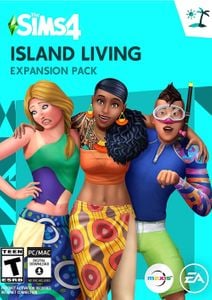 -69% The Sims 4 - Island Living Expansion Pack PCSpecial Price £10.99 RRP £34.99
-69% The Sims 4 - Island Living Expansion Pack PCSpecial Price £10.99 RRP £34.99 -69% The Sims 4 - Discover University Expansion Pack PCSpecial Price £10.99 RRP £34.99
-69% The Sims 4 - Discover University Expansion Pack PCSpecial Price £10.99 RRP £34.99 -69% The Sims 4 - Eco Lifestyle PCSpecial Price £10.99 RRP £34.99
-69% The Sims 4 - Eco Lifestyle PCSpecial Price £10.99 RRP £34.99 -22% 1 Month Xbox Game Pass Ultimate Xbox One / PC (EU)Special Price £11.69 RRP £14.99
-22% 1 Month Xbox Game Pass Ultimate Xbox One / PC (EU)Special Price £11.69 RRP £14.99 -69% The Sims 4 - Cottage Living PCSpecial Price £10.99 RRP £34.99
-69% The Sims 4 - Cottage Living PCSpecial Price £10.99 RRP £34.99
Get your instant download with Buy Steam / Origin / Uplay / Xbox / PSN game keys / License keys
This product includes The Sims 4: Laundry Day Stuff Xbox One. Base game required.
The top 3 reasons to play The Sims 4: Laundry Day Stuff Xbox One
- Gather your Sims’ laundry, load the washing machine, and then toss them in the dryer for a pristine look.
- Transform your Sims' Buy Steam / Origin / Uplay / Xbox / PSN game keys / License keys with country-inspired décor that best suits your Sims’ lifestyle.
- Outfit your Sims in country-themed attire from floral patterns to everyday denim.
About The Sims 4: Laundry Day Stuff Xbox One
- Gather your Sims’ laundry, load the washing machine, and then toss them in the dryer for a pristine look. Upgrade your machine to clean laundry faster or operate quietly to not disturb your household. Your Sims can also hand wash their clothes in a washtub, then line dry for a spotless outfit that other Sims will surely notice!
- Transform your Sims' Buy Steam / Origin / Uplay / Xbox / PSN game keys / License keys with country-inspired décor that best suits your Sims’ lifestyle. Discover new ways to decorate household rooms with wooden tables and wicker furniture.
- Outfit your Sims in country-themed attire from floral patterns to everyday denim. Styles include free-flowing tops and bottoms made from natural cotton fibers.
What are the system requirements?
- The Sims 4 Base Game
- Xbox Live Account
- Internet Access
Genre
SimulationWrite Your Review
HOW TO REDEEM XBOX ONE GAME CODE

Xbox One Console:
- Sign in to your Xbox One (make sure you’re signed in with the Microsoft account you want to redeem the code with)
- Press the Xbox button on the controller to open the guide, and then select Store.

- Press the View button on the controller to open the side menu, and then select Redeem.

- Enter your unique code that’s displayed on the ‘Orders’ page of Buy Steam / Origin / Uplay / Xbox / PSN game keys / License keys and select Next, and then follow the prompts.

Web Browser:
- On your PC or phone’s browser, navigate to https://redeem.microsoft.com
- Sign in with your Microsoft account credentials (make sure you’re signed in with the Microsoft account you want to redeem the code with).
- Enter your unique code that’s displayed on the ‘Orders’ page of Buy Steam / Origin / Uplay / Xbox / PSN game keys / License keys and select Next, and then follow the prompts.
Microsoft Store on Windows:
- On your PC, press the Start button , and then enter the store into the search bar.
- Choose Microsoft Store from the results to open the app and sign in with your Microsoft account credentials (make sure you’re signed in with the Microsoft account you want to redeem the code with).
- Select your account in the top-right corner of the screen, and then select Redeem code or gift cards.

- Enter your unique code that’s displayed on the ‘Orders’ page of Buy Steam / Origin / Uplay / Xbox / PSN game keys / License keys and select Next, and then follow the prompts.

Xbox App for Windows (ONLY PC):
- On your PC, press the Start button , and then enter Xbox into the search bar.
- Choose the Xbox app from the results to open the app and sign in with your Microsoft account credentials (make sure you’re signed in with the Microsoft account you want to redeem the code with)
- Select your gamerpic, and then select Settings.

- Select Redeem under Redeem a code.

- Enter your unique code that’s displayed on the ‘Orders’ page of Buy Steam / Origin / Uplay / Xbox / PSN game keys / License keys and select Next and then follow the prompts.







































































