- Buy Steam / Origin / Uplay / Xbox / PSN game keys / License keys
- Xbox
- Games
- The Sims 4 - Romantic Garden Stuff Xbox One (UK)
The Sims 4 - Romantic Garden Stuff Xbox One (UK)
Platform
Reviewed
-
Special Price £6.99 RRP £9.99
-30%
Notify me
Currently Out Of Stock
Code Delivered To You Digitally
Release Date
06 Feb 2018
Reviewed
-
Developer
Maxis
 Platform
Platform Xbox One
Publisher
Electronic Arts
Delivery
Out of Stock
Language 

You May Also Like
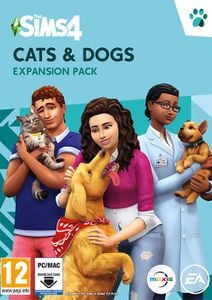 -73% The Sims 4 - Cats and Dogs Expansion Pack PC/MacSpecial Price £10.99 RRP £39.99
-73% The Sims 4 - Cats and Dogs Expansion Pack PC/MacSpecial Price £10.99 RRP £39.99 -69% The Sims 4 - Get Famous Expansion Pack PCSpecial Price £10.99 RRP £34.99
-69% The Sims 4 - Get Famous Expansion Pack PCSpecial Price £10.99 RRP £34.99 -69% The Sims 4 - Snowy Escape PCSpecial Price £10.99 RRP £34.99
-69% The Sims 4 - Snowy Escape PCSpecial Price £10.99 RRP £34.99 -22% 1 Month Xbox Game Pass Ultimate Xbox One / PC (EU)Special Price £11.69 RRP £14.99
-22% 1 Month Xbox Game Pass Ultimate Xbox One / PC (EU)Special Price £11.69 RRP £14.99
Get your instant download with Buy Steam / Origin / Uplay / Xbox / PSN game keys / License keys
This product includes The Sims 4 - Romantic Garden Stuff. (Base Game Required)
The top 3 reasons to play The Sims 4 - Romantic Garden Stuff
- SPLASH IN THE WATER FOUNTAIN: A magnificent garden centerpiece that is also a great spot for your Sims to enjoy each other’s company.
- DRESS IN MODERN FLORAL FASHION: Romantically inspired modern fashion and hairstyles add a touch of floral fun to your Sim’s wardrobe.
- DISCOVER THE WISHING WELL: Toss a coin in to see if your Sim’s wish comes true. With a bit of luck, Sims can be granted eternal youth, extravagant riches, or even the love of their life.
About The Sims 4 - Romantic Garden Stuff
- Build a lush Victorian garden for your Sims to embrace romance and discover a bit of mystery with The Sims™ 4 Romantic Garden Stuff
- BUILD A VICTORIAN-INSPIRED GARDEN: With a variety of stunning flowers, moss covered statues, and ivy wrapped arches, you can create a romantic garden space so lovely your Sims’ hearts will skip a beat!
What are the system requirements?
- OSXbox One / Xbox One X
- SubscriptionXbox Live Account (Online multiplayer requires Xbox Live Gold)
- OtherInternet Access
Genre
StrategyWrite Your Review
HOW TO REDEEM XBOX ONE GAME CODE

Xbox One Console:
- Sign in to your Xbox One (make sure you’re signed in with the Microsoft account you want to redeem the code with)
- Press the Xbox button on the controller to open the guide, and then select Store.

- Press the View button on the controller to open the side menu, and then select Redeem.

- Enter your unique code that’s displayed on the ‘Orders’ page of Buy Steam / Origin / Uplay / Xbox / PSN game keys / License keys and select Next, and then follow the prompts.

Web Browser:
- On your PC or phone’s browser, navigate to https://redeem.microsoft.com
- Sign in with your Microsoft account credentials (make sure you’re signed in with the Microsoft account you want to redeem the code with).
- Enter your unique code that’s displayed on the ‘Orders’ page of Buy Steam / Origin / Uplay / Xbox / PSN game keys / License keys and select Next, and then follow the prompts.
Microsoft Store on Windows:
- On your PC, press the Start button , and then enter the store into the search bar.
- Choose Microsoft Store from the results to open the app and sign in with your Microsoft account credentials (make sure you’re signed in with the Microsoft account you want to redeem the code with).
- Select your account in the top-right corner of the screen, and then select Redeem code or gift cards.

- Enter your unique code that’s displayed on the ‘Orders’ page of Buy Steam / Origin / Uplay / Xbox / PSN game keys / License keys and select Next, and then follow the prompts.

Xbox App for Windows (ONLY PC):
- On your PC, press the Start button , and then enter Xbox into the search bar.
- Choose the Xbox app from the results to open the app and sign in with your Microsoft account credentials (make sure you’re signed in with the Microsoft account you want to redeem the code with)
- Select your gamerpic, and then select Settings.

- Select Redeem under Redeem a code.

- Enter your unique code that’s displayed on the ‘Orders’ page of Buy Steam / Origin / Uplay / Xbox / PSN game keys / License keys and select Next and then follow the prompts.







































































