- Buy Steam / Origin / Uplay / Xbox / PSN game keys / License keys
- Xbox
- Games
- The Sims 4: Vampires Xbox (Europe & UK)
The Sims 4: Vampires Xbox (Europe & UK)
Platform
Edition
Reviewed
-
Special Price £11.59 RRP £17.29
-32%
Limited stock available
Currently In Stock
Code Delivered To You Digitally
Release Date
14 Nov 2017
Reviewed
-
Developer
Maxis
 Platform
Platform Xbox One
Publisher
Electronic Arts
Delivery
Instant Delivery
Language 









You May Also Like
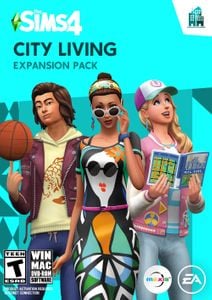 -63% The Sims 4 - City Living Expansion Pack PCSpecial Price £10.99 RRP £29.99
-63% The Sims 4 - City Living Expansion Pack PCSpecial Price £10.99 RRP £29.99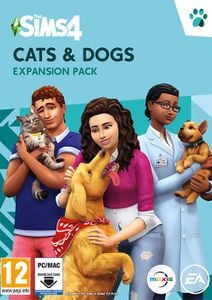 -73% The Sims 4 - Cats and Dogs Expansion Pack PC/MacSpecial Price £10.99 RRP £39.99
-73% The Sims 4 - Cats and Dogs Expansion Pack PC/MacSpecial Price £10.99 RRP £39.99 -69% The Sims 4 - Seasons Expansion Pack PCSpecial Price £10.99 RRP £34.99
-69% The Sims 4 - Seasons Expansion Pack PCSpecial Price £10.99 RRP £34.99 -69% The Sims 4 - Get Famous Expansion Pack PCSpecial Price £10.99 RRP £34.99
-69% The Sims 4 - Get Famous Expansion Pack PCSpecial Price £10.99 RRP £34.99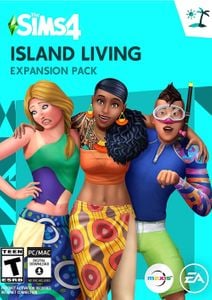 -69% The Sims 4 - Island Living Expansion Pack PCSpecial Price £10.99 RRP £34.99
-69% The Sims 4 - Island Living Expansion Pack PCSpecial Price £10.99 RRP £34.99 -24% The Sims 4: Realm of Magic PCSpecial Price £15.99 RRP £20.99
-24% The Sims 4: Realm of Magic PCSpecial Price £15.99 RRP £20.99 -69% The Sims 4 - Discover University Expansion Pack PCSpecial Price £10.99 RRP £34.99
-69% The Sims 4 - Discover University Expansion Pack PCSpecial Price £10.99 RRP £34.99 -69% The Sims 4 - Snowy Escape PCSpecial Price £10.99 RRP £34.99
-69% The Sims 4 - Snowy Escape PCSpecial Price £10.99 RRP £34.99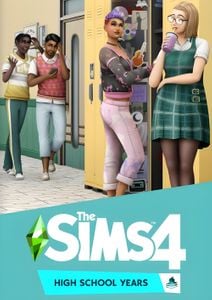 -68% The Sims 4 - High School Years Expansion Pack PC - DLCSpecial Price £10.99 RRP £33.99
-68% The Sims 4 - High School Years Expansion Pack PC - DLCSpecial Price £10.99 RRP £33.99 -22% 1 Month Xbox Game Pass Ultimate Xbox One / PC (EU) (Non - Stackable)Special Price £11.69 RRP £14.99
-22% 1 Month Xbox Game Pass Ultimate Xbox One / PC (EU) (Non - Stackable)Special Price £11.69 RRP £14.99 -54% The Sims 4 Growing Together Expansion Pack Xbox (Europe & UK)Special Price £15.99 RRP £34.99
-54% The Sims 4 Growing Together Expansion Pack Xbox (Europe & UK)Special Price £15.99 RRP £34.99 -69% The Sims 4 : Horse Ranch Expansion PC/MacSpecial Price £10.99 RRP £34.99
-69% The Sims 4 : Horse Ranch Expansion PC/MacSpecial Price £10.99 RRP £34.99 -53% The Sims 4 High School Years Expansion Pack Xbox (Europe & UK)Special Price £15.99 RRP £34.19
-53% The Sims 4 High School Years Expansion Pack Xbox (Europe & UK)Special Price £15.99 RRP £34.19 -31% The Sims 4: Dine Out Xbox (Europe & UK)Special Price £11.99 RRP £17.29
-31% The Sims 4: Dine Out Xbox (Europe & UK)Special Price £11.99 RRP £17.29 -23% EA Sports FC 25 - 5900 FC Points Xbox (WW)Special Price £34.99 RRP £45.49
-23% EA Sports FC 25 - 5900 FC Points Xbox (WW)Special Price £34.99 RRP £45.49 -44% The Sims 4 Life and Death PC - DLCSpecial Price £18.49 RRP £32.99
-44% The Sims 4 Life and Death PC - DLCSpecial Price £18.49 RRP £32.99
ABOUT THE DLC
This content requires the base game.
Transform your Sims into powerful vampires and live for eternity in an eerie new destination with The Sims™ 4 Vampires.
FEATURES
CREATE VAMPIRES
With all-new Create A Sim options, create vampire Sims that are alluring or frightening.
UNLEASH SUPERNATURAL POWERS
Earn and wield dozens of unique Powers that give vampires the ability to control Sims’ minds and conjure spiritual energy.
ESCAPE TO FORGOTTEN HOLLOW
The dark, mist-covered land of Forgotten Hollow is the perfect place for vampires to socialize and let loose.
LIVE THE IMMORTAL LIFE
Experience the life of a vampire and choose how to live. Will you drink from Sims or eat Plasmafruit to quench your thirst?
What are the system requirements?
- OSXbox One / Xbox X|S
- Optimised for Xbox Series X|S?No
- SubscriptionOnline multiplayer on Xbox requires Xbox Live Gold (subscription sold separately).
- OtherInternet Access
Genre
SimulationPlatform
Xbox (EU)Write Your Review
HOW TO REDEEM XBOX ONE GAME CODE

Xbox One Console:
- Sign in to your Xbox One (make sure you’re signed in with the Microsoft account you want to redeem the code with)
- Press the Xbox button on the controller to open the guide, and then select Store.

- Press the View button on the controller to open the side menu, and then select Redeem.

- Enter your unique code that’s displayed on the ‘Orders’ page of Buy Steam / Origin / Uplay / Xbox / PSN game keys / License keys and select Next, and then follow the prompts.

Web Browser:
- On your PC or phone’s browser, navigate to https://redeem.microsoft.com
- Sign in with your Microsoft account credentials (make sure you’re signed in with the Microsoft account you want to redeem the code with).
- Enter your unique code that’s displayed on the ‘Orders’ page of Buy Steam / Origin / Uplay / Xbox / PSN game keys / License keys and select Next, and then follow the prompts.
Microsoft Store on Windows:
- On your PC, press the Start button , and then enter the store into the search bar.
- Choose Microsoft Store from the results to open the app and sign in with your Microsoft account credentials (make sure you’re signed in with the Microsoft account you want to redeem the code with).
- Select your account in the top-right corner of the screen, and then select Redeem code or gift cards.

- Enter your unique code that’s displayed on the ‘Orders’ page of Buy Steam / Origin / Uplay / Xbox / PSN game keys / License keys and select Next, and then follow the prompts.

Xbox App for Windows (ONLY PC):
- On your PC, press the Start button , and then enter Xbox into the search bar.
- Choose the Xbox app from the results to open the app and sign in with your Microsoft account credentials (make sure you’re signed in with the Microsoft account you want to redeem the code with)
- Select your gamerpic, and then select Settings.

- Select Redeem under Redeem a code.

- Enter your unique code that’s displayed on the ‘Orders’ page of Buy Steam / Origin / Uplay / Xbox / PSN game keys / License keys and select Next and then follow the prompts.






































































