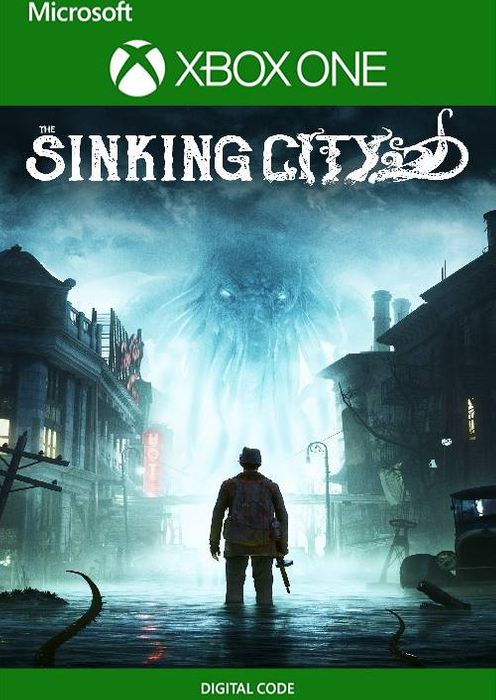- Buy Steam / Origin / Uplay / Xbox / PSN game keys / License keys
- Xbox
- Games
- The Sinking City Xbox One (UK)
The Sinking City Xbox One (UK)
Platform
Reviewed
-
Special Price £10.99 RRP £49.99
-78%
Notify me
Currently Out Of Stock
Code Delivered To You Digitally
Release Date
27 Jun 2019
Reviewed
-
Developer
Frogwares
 Platform
Platform Xbox One
Publisher
Bigben Interactive
Delivery
Out of Stock
Language 

You May Also Like
 -25% Nintendo Switch Online 12 Month (365 Day) Membership Switch (EU & UK)Special Price £13.49 RRP £17.99
-25% Nintendo Switch Online 12 Month (365 Day) Membership Switch (EU & UK)Special Price £13.49 RRP £17.99 -22% 1 Month Xbox Game Pass Ultimate Xbox One / PC (EU)Special Price £11.69 RRP £14.99
-22% 1 Month Xbox Game Pass Ultimate Xbox One / PC (EU)Special Price £11.69 RRP £14.99 -69% The Sims 4 - Cottage Living PCSpecial Price £10.99 RRP £34.99
-69% The Sims 4 - Cottage Living PCSpecial Price £10.99 RRP £34.99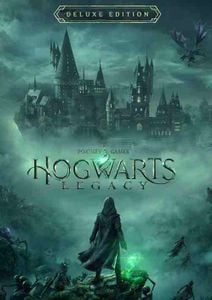 -76% Hogwarts Legacy: Digital Deluxe Edition Xbox Series X|S (EU & UK)Special Price £17.29 RRP £72.39
-76% Hogwarts Legacy: Digital Deluxe Edition Xbox Series X|S (EU & UK)Special Price £17.29 RRP £72.39
Get your instant download with Buy Steam / Origin / Uplay / Xbox / PSN game keys / License keys
This product includes The Sinking City.
The top 3 reasons to play The Sinking City
- An arsenal of weapons from the 1920s with which to take on nightmarish creatures
- Manage your mental health to untangle the truth behind the madness.
- High replay value thanks to an open investigation system: each case can be solved in a number of ways, with different possible endings depending on your actions.
About The Sinking City
- The Sinking City is an adventure and investigation game set in an open world inspired by the universe of H.P. Lovecraft, the master of Horror. The half-submerged city of Oakmont is gripped by supernatural forces. You're a private investigator, and you have to uncover the truth of what has possessed the city… and the minds of its inhabitants.
- An oppressive atmosphere and story inspired by the universe of H.P. Lovecraft.
- A vast open world that can be explored on foot, by boat, in a diving suit…
What are the system requirements?
- OSXbox One / Xbox One X
- SubscriptionOnline multiplayer on Xbox requires Xbox Live Gold (subscription sold separately).
- OtherInternet Access
Genre
Action, Adventure







Write Your Review
HOW TO REDEEM XBOX ONE GAME CODE

Xbox One Console:
- Sign in to your Xbox One (make sure you’re signed in with the Microsoft account you want to redeem the code with)
- Press the Xbox button on the controller to open the guide, and then select Store.

- Press the View button on the controller to open the side menu, and then select Redeem.

- Enter your unique code that’s displayed on the ‘Orders’ page of Buy Steam / Origin / Uplay / Xbox / PSN game keys / License keys and select Next, and then follow the prompts.

Web Browser:
- On your PC or phone’s browser, navigate to https://redeem.microsoft.com
- Sign in with your Microsoft account credentials (make sure you’re signed in with the Microsoft account you want to redeem the code with).
- Enter your unique code that’s displayed on the ‘Orders’ page of Buy Steam / Origin / Uplay / Xbox / PSN game keys / License keys and select Next, and then follow the prompts.
Microsoft Store on Windows:
- On your PC, press the Start button , and then enter the store into the search bar.
- Choose Microsoft Store from the results to open the app and sign in with your Microsoft account credentials (make sure you’re signed in with the Microsoft account you want to redeem the code with).
- Select your account in the top-right corner of the screen, and then select Redeem code or gift cards.

- Enter your unique code that’s displayed on the ‘Orders’ page of Buy Steam / Origin / Uplay / Xbox / PSN game keys / License keys and select Next, and then follow the prompts.

Xbox App for Windows (ONLY PC):
- On your PC, press the Start button , and then enter Xbox into the search bar.
- Choose the Xbox app from the results to open the app and sign in with your Microsoft account credentials (make sure you’re signed in with the Microsoft account you want to redeem the code with)
- Select your gamerpic, and then select Settings.

- Select Redeem under Redeem a code.

- Enter your unique code that’s displayed on the ‘Orders’ page of Buy Steam / Origin / Uplay / Xbox / PSN game keys / License keys and select Next and then follow the prompts.