- Buy Steam / Origin / Uplay / Xbox / PSN game keys / License keys
- Xbox
- Games
- The Wolf Among Us Xbox (Europe & UK)
The Wolf Among Us Xbox (Europe & UK)
 Platform
Platform 
 -80% Grand Theft Auto V Enhanced PC - Rockstar Games LauncherSpecial Price £9.99 RRP £49.99
-80% Grand Theft Auto V Enhanced PC - Rockstar Games LauncherSpecial Price £9.99 RRP £49.99 -77% Detroit: Become Human PC (Steam)Special Price £6.79 RRP £29.99
-77% Detroit: Become Human PC (Steam)Special Price £6.79 RRP £29.99 -88% Assassin's Creed Syndicate PC (EU & UK)Special Price £3.99 RRP £33.99
-88% Assassin's Creed Syndicate PC (EU & UK)Special Price £3.99 RRP £33.99 -77% Batman - The Telltale Series PCSpecial Price £2.79 RRP £11.99
-77% Batman - The Telltale Series PCSpecial Price £2.79 RRP £11.99 -22% 1 Month Xbox Game Pass Ultimate Xbox One / PC (EU)Special Price £11.69 RRP £14.99
-22% 1 Month Xbox Game Pass Ultimate Xbox One / PC (EU)Special Price £11.69 RRP £14.99 -33% 3 Month Xbox Game Pass Ultimate Xbox One / PC (EU & UK)Special Price £29.99 RRP £44.99
-33% 3 Month Xbox Game Pass Ultimate Xbox One / PC (EU & UK)Special Price £29.99 RRP £44.99 -58% Grand Theft Auto 5: Premium Edition Xbox (EU & UK)Special Price £10.99 RRP £25.99
-58% Grand Theft Auto 5: Premium Edition Xbox (EU & UK)Special Price £10.99 RRP £25.99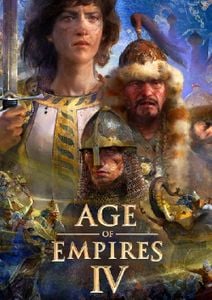 -57% Age of Empires IV: Anniversary Edition PCSpecial Price £12.99 RRP £29.99
-57% Age of Empires IV: Anniversary Edition PCSpecial Price £12.99 RRP £29.99 -22% 1 Month Xbox Game Pass Ultimate Xbox One / PC (EU) (Non - Stackable)Special Price £11.69 RRP £14.99
-22% 1 Month Xbox Game Pass Ultimate Xbox One / PC (EU) (Non - Stackable)Special Price £11.69 RRP £14.99 -69% The Sims 4 : Horse Ranch Expansion PC/MacSpecial Price £10.99 RRP £34.99
-69% The Sims 4 : Horse Ranch Expansion PC/MacSpecial Price £10.99 RRP £34.99 -20% Xbox Game Pass Core - 12 Month Membership (Europe & UK)Special Price £39.99 RRP £49.99
-20% Xbox Game Pass Core - 12 Month Membership (Europe & UK)Special Price £39.99 RRP £49.99
ABOUT THE GAME
From the makers of the 2012 Game of the Year: The Walking Dead, comes a gritty, violent and mature thriller based on the award-winning Fables comic books (DC Comics/Vertigo). As Bigby Wolf - THE big bad wolf - you will discover that a brutal, bloody murder is just a taste of things to come in a game series where your every decision can have enormous consequences.
An evolution of Telltale's ground-breaking choice and consequence game mechanics will ensure the player learns that even as Bigby Wolf, Sheriff of Fabletown, life in the big bad city is bloody, terrifying and dangerous.
FEATURES
From the team that brought you 2012 Game of the Year, The Walking Dead.
Based on the Eisner Award-winning Fables comic book series.
Now, it’s not only WHAT you choose to do that will affect your story, but WHEN you choose to do it.
A mature and gritty take on characters from fairytales, legends and folklore who have escaped into our world.
A perfect place to begin your Fables journey, even if you’ve not read the comics; this game is set before the events seen in the first issue.
What are the system requirements?
- OSXbox One / Xbox X|S
- Optimised for Xbox Series X|S?No
- SubscriptionOnline multiplayer on Xbox requires Xbox Live Gold (subscription sold separately).
- OtherInternet Access
Genre
Action, Adventure, Atmospheric, Dark, Story RichPlatform
Xbox (EU)







HOW TO REDEEM XBOX ONE AND XBOX SERIES X|S GAME CODE

Xbox One Console / Xbox Series X|S Console:
- Sign in to your Xbox One / Xbox Series X|S (make sure you’re signed in with the Microsoft account you want to redeem the code with)
- Press the Xbox button on the controller to open the guide, and then select Store.

- Press the View button on the controller to open the side menu, and then select Redeem.

- Enter your unique code that’s displayed on the ‘Orders’ page of Buy Steam / Origin / Uplay / Xbox / PSN game keys / License keys and select Next, and then follow the prompts.

Web Browser:
- On your PC or phone’s browser, navigate to https://redeem.microsoft.com
- Sign in with your Microsoft account credentials (make sure you’re signed in with the Microsoft account you want to redeem the code with).
- Enter your unique code that’s displayed on the ‘Orders’ page of Buy Steam / Origin / Uplay / Xbox / PSN game keys / License keys and select Next, and then follow the prompts.
Microsoft Store on Windows:
- On your PC, press the Start button , and then enter the store into the search bar.
- Choose Microsoft Store from the results to open the app and sign in with your Microsoft account credentials (make sure you’re signed in with the Microsoft account you want to redeem the code with).
- Select your account in the top-right corner of the screen, and then select Redeem code or gift cards.

- Enter your unique code that’s displayed on the ‘Orders’ page of Buy Steam / Origin / Uplay / Xbox / PSN game keys / License keys and select Next, and then follow the prompts.

Xbox App for Windows (ONLY PC):
- On your PC, press the Start button , and then enter Xbox into the search bar.
- Choose the Xbox app from the results to open the app and sign in with your Microsoft account credentials (make sure you’re signed in with the Microsoft account you want to redeem the code with)
- Select your gamerpic, and then select Settings.

- Select Redeem under Redeem a code.

- Enter your unique code that’s displayed on the ‘Orders’ page of Buy Steam / Origin / Uplay / Xbox / PSN game keys / License keys and select Next and then follow the prompts.







































































