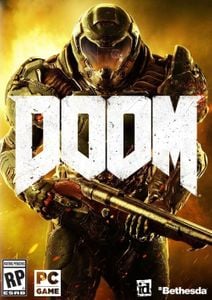- Buy Steam / Origin / Uplay / Xbox / PSN game keys / License keys
- Nintendo
- Wii U Games
- The Wonderful 101 Nintendo Wii U - Game Code
The Wonderful 101 Nintendo Wii U - Game Code
Platform
Reviewed
-
£27.99
Notify me
Currently Out Of Stock
Code Delivered To You Digitally
Release Date
23 Aug 2013
Reviewed
-
 Platform
Platform Nintendo
Publisher
Nintendo
Delivery
Out of Stock
Language 























You May Also Like
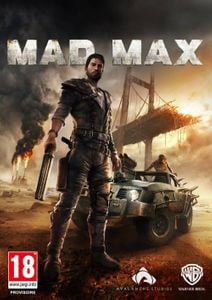 -83% Mad Max PCSpecial Price £2.79 RRP £15.99
-83% Mad Max PCSpecial Price £2.79 RRP £15.99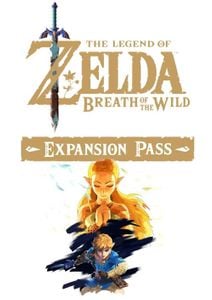 -22% The Legend of Zelda Breath of the Wild Expansion Pass Switch (EU & UK)Special Price £13.19 RRP £16.99
-22% The Legend of Zelda Breath of the Wild Expansion Pass Switch (EU & UK)Special Price £13.19 RRP £16.99 -25% Nintendo Switch Online 12 Month (365 Day) Membership Switch (EU & UK)Special Price £13.49 RRP £17.99
-25% Nintendo Switch Online 12 Month (365 Day) Membership Switch (EU & UK)Special Price £13.49 RRP £17.99
Strength in Numbers
Earth is under attack from an invasion of enormous aliens, and the only thing that can protect the planet is a group of unlikely, yet mighty, heroes with special abilities. Unfortunately, the aliens are too powerful for the heroes to fight individually. They must join forces and work together to defeat their common enemy. These uniquely different
heroes can morph into powerful weapons to crush the invaders or turn into objects like a giant fist or bridge to interact with and traverse the environments.
- Players must explore each stage to find helpless citizens and recruit them to join their army of heroes. The more heroes you gather, the greater your Special Morph Powers will be.
- Players can use the Wii U GamePad’s touch screen to command heroes such as Bonzai Man, Vending Machine Man and even Toilet Bowl Man. Heroes can also morph into gelatin to guard themselves from enemy attacks.
- Players can also use the GamePad to explore areas unseen on the TV screen and solve puzzle elements.
- PlatinumGames, known for hit titles like Bayonetta and MadWorld, has partnered with Nintendo to apply its unique talent to the development of one of the first games for Wii U.
Write Your Review
Instructions on redeeming a software download code in Nintendo eShop for Nintendo Switch.
Additional Information:
- An internet connection and Nintendo Account are required to access Nintendo eShop for Nintendo Switch.
- For assistance with redeeming a code for a Nintendo Switch Online membership, click here.
Complete These Steps:
- Select “Nintendo eShop” on the Buy Steam / Origin / Uplay / Xbox / PSN game keys / License keys Menu to launch Nintendo eShop.
- Select the account you want to use.
- Select “Redeem Code” on the left side of the screen.
- Enter the 16-character download code.
- Some retailer cards for Nintendo Switch software will include both a Control Number and a Download Code. Make sure that you are entering the Download Code (usually begins with a B, no hyphens in the number) and not the Control Number (usually begins with an S, has hyphens).
- Any letters and symbols not used with prepaid codes (i.e. O, I, Z, commas, hyphens, etc.) will be disabled from the on-screen keyboard.
- Select “Confirm”. The software will begin downloading once the code is confirmed.
- The software icon will appear on the Buy Steam / Origin / Uplay / Xbox / PSN game keys / License keys Menu, with a download status bar. The status bar will disappear once the game download is complete.