- Buy Steam / Origin / Uplay / Xbox / PSN game keys / License keys
- Xbox
- Tomb Raider Definitive Edition Xbox One (WW)
Tomb Raider Definitive Edition Xbox One (WW)
Platform
Reviewed
-
Special Price £3.99 RRP £23.99
-83%
Notify me
Currently Out Of Stock
Code Delivered To You Digitally
Release Date
30 Jan 2014
Reviewed
-
Developer
Eidos Montréal, Crystal Dynamics, Nixxes Software BV
 Platform
Platform Xbox One
Publisher
Square Enix
Delivery
Out of Stock
Language 

















You May Also Like
 -79% Fallout 4: Game of the Year Edition PCSpecial Price £8.49 RRP £39.99
-79% Fallout 4: Game of the Year Edition PCSpecial Price £8.49 RRP £39.99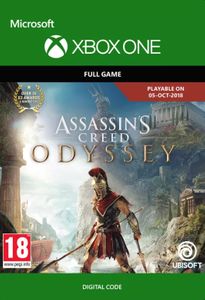 -76% Assassin's Creed Odyssey XboxSpecial Price £12.99 RRP £54.99
-76% Assassin's Creed Odyssey XboxSpecial Price £12.99 RRP £54.99 -62% Assassin's Creed Valhalla Xbox One/Xbox Series X|S (WW)Special Price £22.89 RRP £59.99
-62% Assassin's Creed Valhalla Xbox One/Xbox Series X|S (WW)Special Price £22.89 RRP £59.99 -22% 1 Month Xbox Game Pass Ultimate Xbox One / PC (EU)Special Price £11.69 RRP £14.99
-22% 1 Month Xbox Game Pass Ultimate Xbox One / PC (EU)Special Price £11.69 RRP £14.99
Get your instant download with Buy Steam / Origin / Uplay / Xbox / PSN game keys / License keys
This product includes Tomb Raider Definitive Edition Xbox One
The top 3 reasons to play Tomb Raider Definitive Edition Xbox One
- The cinematic action-adventure that forced Lara Croft to grow from an inexperienced young woman into a hardened survivor has been re-built for next-gen consoles.
- Featuring an obsessively detailed Lara and a stunningly lifelike world.
- Lara must endure high-octane combat, customize her weapons and gear, and overcome gruelling environments to survive her first adventure and uncover the island’s deadly secret.
About Tomb Raider Definitive Edition Xbox One
- The Definitive Edition of the critically-acclaimed action-adventure includes bonus content and combines all of the downloadable content from the Xbox 360 version.
- A Turning Point: Experience Lara Croft’s intense origin story from a young woman to a hardened survivor.
- An All-New Raiding Experience: Explore a mysterious island filled with environmental puzzles, visceral combat, and tombs to discover.
- Fight to Live: Salvage resources, gain experience, and upgrade Lara’s weapons and tools to survive the island’s hostile inhabitants.
- Survive as a Team: Play a variety of multiplayer modes as Lara’s Shipmates or Yamatai’s Scavengers.
What are the system requirements?
- Xbox Live Account
- Internet Access
Genre
Action, AdventureWrite Your Review
HOW TO REDEEM XBOX ONE GAME CODE

Xbox One Console:
- Sign in to your Xbox One (make sure you’re signed in with the Microsoft account you want to redeem the code with)
- Press the Xbox button on the controller to open the guide, and then select Store.

- Press the View button on the controller to open the side menu, and then select Redeem.

- Enter your unique code that’s displayed on the ‘Orders’ page of Buy Steam / Origin / Uplay / Xbox / PSN game keys / License keys and select Next, and then follow the prompts.

Web Browser:
- On your PC or phone’s browser, navigate to https://redeem.microsoft.com
- Sign in with your Microsoft account credentials (make sure you’re signed in with the Microsoft account you want to redeem the code with).
- Enter your unique code that’s displayed on the ‘Orders’ page of Buy Steam / Origin / Uplay / Xbox / PSN game keys / License keys and select Next, and then follow the prompts.
Microsoft Store on Windows:
- On your PC, press the Start button , and then enter the store into the search bar.
- Choose Microsoft Store from the results to open the app and sign in with your Microsoft account credentials (make sure you’re signed in with the Microsoft account you want to redeem the code with).
- Select your account in the top-right corner of the screen, and then select Redeem code or gift cards.

- Enter your unique code that’s displayed on the ‘Orders’ page of Buy Steam / Origin / Uplay / Xbox / PSN game keys / License keys and select Next, and then follow the prompts.

Xbox App for Windows (ONLY PC):
- On your PC, press the Start button , and then enter Xbox into the search bar.
- Choose the Xbox app from the results to open the app and sign in with your Microsoft account credentials (make sure you’re signed in with the Microsoft account you want to redeem the code with)
- Select your gamerpic, and then select Settings.

- Select Redeem under Redeem a code.

- Enter your unique code that’s displayed on the ‘Orders’ page of Buy Steam / Origin / Uplay / Xbox / PSN game keys / License keys and select Next and then follow the prompts.







































































