- Buy Steam / Origin / Uplay / Xbox / PSN game keys / License keys
- PC
- Games
- Traffic Jams PC
Traffic Jams PC
Platform
Edition
Reviewed
-
Special Price £2.19 RRP £17.99
-87%
Less than 3 games left at this price
Currently In Stock
Code Delivered To You Digitally
Release Date
08 Apr 2021
Reviewed
-
 Platform
Platform Steam
Publisher
Vertigo Games
Delivery
Instant Delivery
Language 

















You May Also Like
 -48% Elden Ring PC (EMEA)Special Price £25.99 RRP £49.99
-48% Elden Ring PC (EMEA)Special Price £25.99 RRP £49.99 -52% Monster Hunter Wilds PC (Europe & UK)Special Price £28.99 RRP £59.99
-52% Monster Hunter Wilds PC (Europe & UK)Special Price £28.99 RRP £59.99 -26% The Elder Scrolls Online Collection: Gold Road PC (Steam)Special Price £36.99 RRP £49.99
-26% The Elder Scrolls Online Collection: Gold Road PC (Steam)Special Price £36.99 RRP £49.99 -28% HELLDIVERS 2 PCSpecial Price £25.29 RRP £34.99
-28% HELLDIVERS 2 PCSpecial Price £25.29 RRP £34.99 -91% Ghostrunner 2 PCSpecial Price £3.09 RRP £34.99
-91% Ghostrunner 2 PCSpecial Price £3.09 RRP £34.99 -46% Minecraft: Java & Bedrock Edition PC (Europe & UK)Special Price £13.49 RRP £24.99
-46% Minecraft: Java & Bedrock Edition PC (Europe & UK)Special Price £13.49 RRP £24.99 -55% Warhammer 40,000: Space Marine 2 PCSpecial Price £24.99 RRP £54.99
-55% Warhammer 40,000: Space Marine 2 PCSpecial Price £24.99 RRP £54.99 -98% Fashion Police Squad PCSpecial Price £0.49 RRP £19.99
-98% Fashion Police Squad PCSpecial Price £0.49 RRP £19.99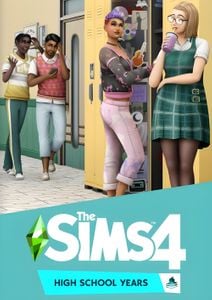 -68% The Sims 4 - High School Years Expansion Pack PC - DLCSpecial Price £10.99 RRP £33.99
-68% The Sims 4 - High School Years Expansion Pack PC - DLCSpecial Price £10.99 RRP £33.99 -76% V Rising PCSpecial Price £8.49 RRP £34.99
-76% V Rising PCSpecial Price £8.49 RRP £34.99 -59% Manor Lords PCSpecial Price £14.49 RRP £34.99
-59% Manor Lords PCSpecial Price £14.49 RRP £34.99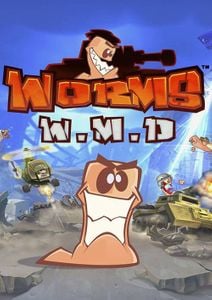 -84% Worms W.M.D. PCSpecial Price £3.29 RRP £19.99
-84% Worms W.M.D. PCSpecial Price £3.29 RRP £19.99 -80% Life is Strange: True Colors PCSpecial Price £9.99 RRP £49.99
-80% Life is Strange: True Colors PCSpecial Price £9.99 RRP £49.99 -86% Traffic Giant PCSpecial Price £0.99 RRP £7.19
-86% Traffic Giant PCSpecial Price £0.99 RRP £7.19 -88% Assassin's Creed Syndicate PC (EU & UK)Special Price £3.99 RRP £33.99
-88% Assassin's Creed Syndicate PC (EU & UK)Special Price £3.99 RRP £33.99 -63% SUPERHOT VR PCSpecial Price £6.99 RRP £18.99
-63% SUPERHOT VR PCSpecial Price £6.99 RRP £18.99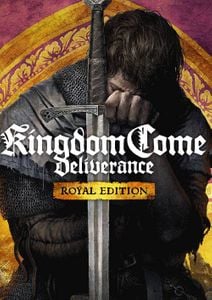 -82% Kingdom Come: Deliverance Royal Edition PCSpecial Price £5.49 RRP £29.99
-82% Kingdom Come: Deliverance Royal Edition PCSpecial Price £5.49 RRP £29.99 -76% The Elder Scrolls V: Skyrim VR PCSpecial Price £9.49 RRP £39.99
-76% The Elder Scrolls V: Skyrim VR PCSpecial Price £9.49 RRP £39.99 -80% Batman: Arkham VR PCSpecial Price £2.99 RRP £14.99
-80% Batman: Arkham VR PCSpecial Price £2.99 RRP £14.99 -55% 7 Days to Die PCSpecial Price £16.99 RRP £37.99
-55% 7 Days to Die PCSpecial Price £16.99 RRP £37.99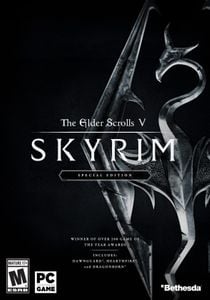 -79% The Elder Scrolls V 5 Skyrim Special Edition PCSpecial Price £7.49 RRP £34.99
-79% The Elder Scrolls V 5 Skyrim Special Edition PCSpecial Price £7.49 RRP £34.99
Get your instant download with Buy Steam / Origin / Uplay / Xbox / PSN game keys / License keys
This product includes Traffic Jams PC.
The top 3 reasons to play Traffic Jams PC
- Easy to pick up, hard to master: Traffic controlling may seem easy; it isn’t!
- Wacky challenges: Each city introduces its own events, ranging from pesky to outrageous.
- Party mode: Join up to 4 non-VR friends in party mode!
About Traffic Jams PC
- In this wacky VR game, control traffic your way in the face of outrageous events, flagrant road rage and up to 4 non-VR friends in party mode!
- Starting out on a quiet corner in a small town, job offers start pouring in from around the globe. Guide rude pedestrians, impatient drivers, and the occasional meteorite along before road rage strikes.
- Sound easy? Think again! This wacky VR game is full of monsters, (un)natural disasters, and something called… ‘cheese bowling’?
- In Traffic Jams, you’ll be taken under the wing of Dennis, the self-proclaimed world’s best traffic controller… EVER!
- Armed with dreams of superstardom, a sassy attitude and fresh dance moves, he will take you on a jam-packed global adventure on the road to friendship.
- Made it to the top in career mode? Keep your VR headset cool as up to 4 non-VR friends turn up the heat in (couch) party mode!
- Career mode: Control traffic your way - around the globe!
- Easy to pick up, hard to master: Traffic controlling may seem easy; it isn’t!
- Wacky challenges: Each city introduces its own events, ranging from pesky to outrageous.
- Party mode: Join up to 4 non-VR friends in party mode!
What are the system requirements?
MINIMUM
- OSWindows 7 - 64 bit
- ProcessorIntel i5-4590 equivalent or greater
- Memory8 MB RAM
- GraphicsNVIDIA GTX 1050 Ti / AMD Radeon RX 470 or greater
- Storage4 GB available space
RECOMMENDED
- OSWindows 10
- ProcessorIntel i5-4590 / AMD Ryzen 5 1500X or greater
- Memory8 MB RAM
- GraphicsNVIDIA GTX 1060 / AMD Radeon RX 480 or greater
- Storage4 GB available space
Genre
Action, Arcade, Casual, Comedy, Multiplayer, Sandbox, Simulation, SingleplayerPlatform
PC (WW)











Write Your Review
Activate with Steam:
- Download and install the Steam client on your PC.
- Open the Steam client, login and locate the Games tab on the top menu. Click this and then select “Activate a Product on Steam…”

- Enter your unique code that's displayed on the 'Orders' page of Buy Steam / Origin / Uplay / Xbox / PSN game keys / License keys and follow the prompts to activate.

- Your game is now viewable in the “Library” tab and is available to download/install when you’re ready.
You can find additional support for the Steam client here: https://help.steampowered.com/en/wizard/HelpWithSteam







































































