- Buy Steam / Origin / Uplay / Xbox / PSN game keys / License keys
- Xbox
- Games
- Trials Rising Xbox One (UK)
Trials Rising Xbox One (UK)
Platform
Reviewed
-
Special Price £5.89 RRP £19.99
-70%
Notify me
Currently Out Of Stock
Code Delivered To You Digitally
Release Date
26 Feb 2019
Reviewed
-
Developer
Ubisoft
 Platform
Platform Xbox One
Publisher
Ubisoft
Delivery
Out of Stock
Language 

You May Also Like
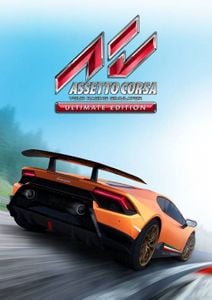 -72% Assetto Corsa Ultimate Edition PCSpecial Price £8.99 RRP £31.99
-72% Assetto Corsa Ultimate Edition PCSpecial Price £8.99 RRP £31.99 -62% Assassin's Creed Valhalla Xbox One/Xbox Series X|S (WW)Special Price £22.89 RRP £59.99
-62% Assassin's Creed Valhalla Xbox One/Xbox Series X|S (WW)Special Price £22.89 RRP £59.99 -22% 1 Month Xbox Game Pass Ultimate Xbox One / PC (EU)Special Price £11.69 RRP £14.99
-22% 1 Month Xbox Game Pass Ultimate Xbox One / PC (EU)Special Price £11.69 RRP £14.99 -33% 3 Month Xbox Game Pass Ultimate Xbox One / PC (EU & UK)Special Price £29.99 RRP £44.99
-33% 3 Month Xbox Game Pass Ultimate Xbox One / PC (EU & UK)Special Price £29.99 RRP £44.99 -56% Call of Duty: Modern Warfare II - Cross-Gen Bundle Xbox One & Xbox Series X|S (EU & UK)Special Price £29.99 RRP £68.49
-56% Call of Duty: Modern Warfare II - Cross-Gen Bundle Xbox One & Xbox Series X|S (EU & UK)Special Price £29.99 RRP £68.49 -22% 1 Month Xbox Game Pass Ultimate Xbox One / PC (EU) (Non - Stackable)Special Price £11.69 RRP £14.99
-22% 1 Month Xbox Game Pass Ultimate Xbox One / PC (EU) (Non - Stackable)Special Price £11.69 RRP £14.99 -25% Xbox Game Pass Core - 3 Month Membership (Europe & UK)Special Price £14.99 RRP £19.99
-25% Xbox Game Pass Core - 3 Month Membership (Europe & UK)Special Price £14.99 RRP £19.99
Get your instant download with Buy Steam / Origin / Uplay / Xbox / PSN game keys / License keys
This product includesTrials Rising Xbox One (UK)
The top 3 reasons to play Trials Rising Xbox One (UK):
- Ride challenging tracks around the world – from the Great Wall of China and New York City to the Eiffel Tower and everywhere in between..
- With the new hilarious Tandem Bike, get your friends and try to control one bike with two riders. /li>
- From your local backyard to worldwide stadiums, defeat all your opponents online and rise to glory.
About Trials Rising Xbox One (UK)
- Explore over-the-top action and physics-bending motorcycle racing in the latest opus of the Trials franchise. All new features, more competitions and more tracks means new challenges.Ride challenging tracks around the world – from the Great Wall of China and New York City to the Eiffel Tower and everywhere in between.With the new hilarious Tandem Bike, get your friends and try to control one bike with two riders. From your local backyard to worldwide stadiums, defeat all your opponents online and rise to glory.Create and share unique levels in Track Central using over 10 000 items available. Possibilities are endless - and so is the fun.
What are the system requirements?
- OSXbox One
- Architecturex64
- SubscriptionXbox Live Account (Online multiplayer requires Xbox Live Gold)
- OtherInternet Access
Genre
Racing







Write Your Review
HOW TO REDEEM XBOX ONE GAME CODE

Xbox One Console:
- Sign in to your Xbox One (make sure you’re signed in with the Microsoft account you want to redeem the code with)
- Press the Xbox button on the controller to open the guide, and then select Store.

- Press the View button on the controller to open the side menu, and then select Redeem.

- Enter your unique code that’s displayed on the ‘Orders’ page of Buy Steam / Origin / Uplay / Xbox / PSN game keys / License keys and select Next, and then follow the prompts.

Web Browser:
- On your PC or phone’s browser, navigate to https://redeem.microsoft.com
- Sign in with your Microsoft account credentials (make sure you’re signed in with the Microsoft account you want to redeem the code with).
- Enter your unique code that’s displayed on the ‘Orders’ page of Buy Steam / Origin / Uplay / Xbox / PSN game keys / License keys and select Next, and then follow the prompts.
Microsoft Store on Windows:
- On your PC, press the Start button , and then enter the store into the search bar.
- Choose Microsoft Store from the results to open the app and sign in with your Microsoft account credentials (make sure you’re signed in with the Microsoft account you want to redeem the code with).
- Select your account in the top-right corner of the screen, and then select Redeem code or gift cards.

- Enter your unique code that’s displayed on the ‘Orders’ page of Buy Steam / Origin / Uplay / Xbox / PSN game keys / License keys and select Next, and then follow the prompts.

Xbox App for Windows (ONLY PC):
- On your PC, press the Start button , and then enter Xbox into the search bar.
- Choose the Xbox app from the results to open the app and sign in with your Microsoft account credentials (make sure you’re signed in with the Microsoft account you want to redeem the code with)
- Select your gamerpic, and then select Settings.

- Select Redeem under Redeem a code.

- Enter your unique code that’s displayed on the ‘Orders’ page of Buy Steam / Origin / Uplay / Xbox / PSN game keys / License keys and select Next and then follow the prompts.







































































