- Buy Steam / Origin / Uplay / Xbox / PSN game keys / License keys
- Xbox
- Trine Ultimate Collection Xbox One (UK)
Trine Ultimate Collection Xbox One (UK)
Platform
Reviewed
-
Special Price £13.99 RRP £39.99
-65%
Notify me
Currently Out Of Stock
Code Delivered To You Digitally
Release Date
07 Oct 2019
Reviewed
-
Developer
Frozenbyte
 Platform
Platform Xbox One
Publisher
Modus Games
Delivery
Out of Stock
Language 

You May Also Like
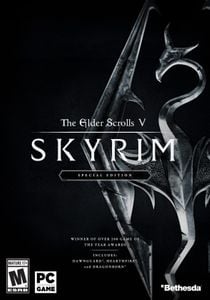 -79% The Elder Scrolls V 5 Skyrim Special Edition PCSpecial Price £7.49 RRP £34.99
-79% The Elder Scrolls V 5 Skyrim Special Edition PCSpecial Price £7.49 RRP £34.99 -25% Nintendo Switch Online 12 Month (365 Day) Membership Switch (EU & UK)Special Price £13.49 RRP £17.99
-25% Nintendo Switch Online 12 Month (365 Day) Membership Switch (EU & UK)Special Price £13.49 RRP £17.99 -81% Red Dead Redemption 2 PC - Rockstar Games LauncherSpecial Price £11.49 RRP £59.99
-81% Red Dead Redemption 2 PC - Rockstar Games LauncherSpecial Price £11.49 RRP £59.99
Get your instant download with Buy Steam / Origin / Uplay / Xbox / PSN game keys / License keys
Trine: Ultimate Collection includes:
- Trine Enchanted Edition
- Trine 2: Complete Story
- Trine 3: Artifacts of Power
- Trine 4: The Nightmare Prince
The top 3 reasons to play Trine: Ultimate Collection
- Experience the complete Trine series with Trine: Ultimate Collection.
- Explore uniquely designed levels in beautiful, 2.5 dimensions, from breathtaking ruins and haunted tombs to tranquil birch groves and blueberry forests.
- Solve puzzles - solo or with friends - that feature fire, air, light, magnets, electricity and more, with challenges tailored to the number of players.
About Trine Ultimate Collection
- Join Amadeus the Wizard, Pontius the Knight, and Zoya the Thief on a journey across a forsaken and ruined kingdom. Bound to a mysterious artifact called Trine, the three unlikely heroes use their unique skills to battle the undead, navigate treacherous environments, and solve challenging physics-based puzzles across a collection of perilous quests in this best-selling adventure series. Through the first three titles, the protagonists come to discover, understand, and seek to control the powers bestowed upon them by Trine.
- The newest entry to the best-selling adventure series, Trine 4: The Nightmare Prince, returns to Trine’s beloved 2.5D roots. Discover the mysterious Prince Selius, a troubled young wizard whose dark dreams have materialized to wreak havoc in reality. It is up to the band of heroes to resolve the situation before the prince’s magical turmoil consumes the world in its shadows.
- Trine 4 reaches new heights in the series, bringing the most complete gameplay experience ever to fans and new players alike!
What are the system requirements?
MINIMUM
- Xbox Live Account
- Internet Access
Genre
Action, AdventureWrite Your Review
HOW TO REDEEM XBOX ONE GAME CODE

Xbox One Console:
- Sign in to your Xbox One (make sure you’re signed in with the Microsoft account you want to redeem the code with)
- Press the Xbox button on the controller to open the guide, and then select Store.

- Press the View button on the controller to open the side menu, and then select Redeem.

- Enter your unique code that’s displayed on the ‘Orders’ page of Buy Steam / Origin / Uplay / Xbox / PSN game keys / License keys and select Next, and then follow the prompts.

Web Browser:
- On your PC or phone’s browser, navigate to https://redeem.microsoft.com
- Sign in with your Microsoft account credentials (make sure you’re signed in with the Microsoft account you want to redeem the code with).
- Enter your unique code that’s displayed on the ‘Orders’ page of Buy Steam / Origin / Uplay / Xbox / PSN game keys / License keys and select Next, and then follow the prompts.
Microsoft Store on Windows:
- On your PC, press the Start button , and then enter the store into the search bar.
- Choose Microsoft Store from the results to open the app and sign in with your Microsoft account credentials (make sure you’re signed in with the Microsoft account you want to redeem the code with).
- Select your account in the top-right corner of the screen, and then select Redeem code or gift cards.

- Enter your unique code that’s displayed on the ‘Orders’ page of Buy Steam / Origin / Uplay / Xbox / PSN game keys / License keys and select Next, and then follow the prompts.

Xbox App for Windows (ONLY PC):
- On your PC, press the Start button , and then enter Xbox into the search bar.
- Choose the Xbox app from the results to open the app and sign in with your Microsoft account credentials (make sure you’re signed in with the Microsoft account you want to redeem the code with)
- Select your gamerpic, and then select Settings.

- Select Redeem under Redeem a code.

- Enter your unique code that’s displayed on the ‘Orders’ page of Buy Steam / Origin / Uplay / Xbox / PSN game keys / License keys and select Next and then follow the prompts.







































































