- Buy Steam / Origin / Uplay / Xbox / PSN game keys / License keys
- Xbox
- Games
- Two Point Hospital Xbox One (UK)
Two Point Hospital Xbox One (UK)
Platform
Edition
Reviewed
-
Special Price £16.99 RRP £34.99
-51%
Notify me
Currently Out Of Stock
Code Delivered To You Digitally
Release Date
25 Feb 2020
Reviewed
-
Developer
Two Point Studios
 Platform
Platform Xbox Live
Publisher
Sega
Delivery
Out of Stock
Language 

You May Also Like
 -25% Nintendo Switch Online 12 Month (365 Day) Membership Switch (EU & UK)Special Price £13.49 RRP £17.99
-25% Nintendo Switch Online 12 Month (365 Day) Membership Switch (EU & UK)Special Price £13.49 RRP £17.99 -27% Nintendo Switch Online 12 Month (365 Day) Family Membership Switch (EU & UK)Special Price £22.99 RRP £31.49
-27% Nintendo Switch Online 12 Month (365 Day) Family Membership Switch (EU & UK)Special Price £22.99 RRP £31.49 -33% 3 Month Xbox Game Pass Ultimate Xbox One / PC (EU & UK)Special Price £29.99 RRP £44.99
-33% 3 Month Xbox Game Pass Ultimate Xbox One / PC (EU & UK)Special Price £29.99 RRP £44.99 -69% The Sims 4 - Cottage Living PCSpecial Price £10.99 RRP £34.99
-69% The Sims 4 - Cottage Living PCSpecial Price £10.99 RRP £34.99
Get your instant download with Buy Steam / Origin / Uplay / Xbox / PSN game keys / License keys
This product includes Two Point Hospital.
The top 3 reasons to play Two Point Hospital
- Make use of the extensive statistic and information screens to analyse your strengths and weaknesses, and make rapid alterations.
- Improve your facilities, upgrade machines, staff and layouts to make more money, more quickly.
- Train and improve your staff, levelling them up with new skills and abilities to make your hospital even more efficient.
About Two Point Hospital
- Build up a hospital from nothing to a masterpiece as you design the most beautiful – or functional – healthcare operation in the whole of Two Point County. Optimise your hospital design to increase patient (and cash) flow, arranging corridors, rooms and waiting areas to your exact specifications. Expand your hospital to multiple buildings as you look to get as many patients through the door as possible. Place decorative and functional items around your hospital to improve its prestige, lower patient boredom, increase happiness and keep those end of year awards flowing in.
- Don’t expect Two Point County to be populated with your usual types of patients. In this world, you’ll experience all kinds of unusual illnesses; from Light-headedness to Cubism – each requiring their very own special type of treatment machine. Diagnose illnesses, build the right rooms to handle them, hire the right staff, and then get ready, because curing just one of these illnesses is just the beginning. You can handle a single patient – but can you handle a Pandemic? Once you’ve conquered an illness, research improved cures and machines and turn your hospital into an unstoppable healthcare juggernaut.
- Your first hospital is where it begins, but what next? Once you’ve cured the residents of a small harbour village, can you take on a bigger challenge in a busier hospital? Improve your facilities, upgrade machines, staff and layouts to make more money, more quickly.
- Train and improve your staff, levelling them up with new skills and abilities to make your hospital even more efficient. Make use of the extensive statistic and information screens to analyse your strengths and weaknesses, and make rapid alterations. Adjust the price of your treatments, keep an eye on your turnover, take out loans and optimise your earnings.
- You’ll be managing staff with unique personality types and traits, so you’ll need to keep an eye on who’s being efficient – and who is just a pain in the neck. Balance your workforce with your ambitions as you strive to make profit (and hopefully save some people along the way).
What are the system requirements?
- OSXbox One / Xbox One X
- SubscriptionOnline multiplayer on Xbox requires Xbox Live Gold (subscription sold separately).
- OtherInternet Access
Genre
Simulation









Write Your Review
Activate with Xbox
Xbox One
- Sign in to your Xbox One (make sure you’re signed in with the Microsoft account you want to redeem the code with).
- Press the Xbox button to open the guide, then select Buy Steam / Origin / Uplay / Xbox / PSN game keys / License keys.
- Select Store.
- Select Use a code
- Enter the 25-character code that’s displayed on the ‘Order’ page of Buy Steam / Origin / Uplay / Xbox / PSN game keys / License keys, then follow the prompts. Don’t worry about hyphens, the system takes care of those for you.
Note If you can’t locate Store, scroll down to Add more on the Buy Steam / Origin / Uplay / Xbox / PSN game keys / License keys screen and select the Store tile. (You may need to select See all suggestions.) Then select Add to Buy Steam / Origin / Uplay / Xbox / PSN game keys / License keys.
Xbox Series X And Series S
- Sign in to your Xbox One (make sure you’re signed in with the Microsoft account you want to redeem the code with).
- Select the Microsoft Store app from your Buy Steam / Origin / Uplay / Xbox / PSN game keys / License keys Screen or search for it.
- Scroll down to "Redeem Code" (on the left-hand side (under your account name).)
- Enter the 25-character code that’s displayed on the ‘Order’ page of Buy Steam / Origin / Uplay / Xbox / PSN game keys / License keys, then follow the prompts. Don’t worry about hyphens, the system takes care of those for you.
Note If you can’t locate Store, scroll down to Add more on the Buy Steam / Origin / Uplay / Xbox / PSN game keys / License keys screen and select the Store tile. (You may need to select See all suggestions.) Then select Add to Buy Steam / Origin / Uplay / Xbox / PSN game keys / License keys.
Web Browser
- Load a web browser and go to this address: https://redeem.microsoft.com/enter
- Sign in with your Microsoft account credentials.
- Enter your unique code that’s displayed on the ‘Order’ page of Buy Steam / Origin / Uplay / Xbox / PSN game keys / License keys and follow the prompts to activate. Don’t worry about hyphens, the system takes care of those for you.
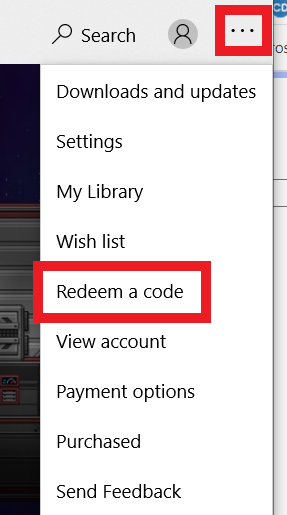
Windows 10
- Sign in to your PC (make sure you’re signed in with the Microsoft account you want to redeem the code with).
- Press the Start button, type store, then select Microsoft Store.
- Select More … > Redeem a code.
- Select “Redeem Code”
- Enter the 25-character code that’s displayed on the ‘Order’ page of Buy Steam / Origin / Uplay / Xbox / PSN game keys / License keys, then follow the prompts. Don’t worry about hyphens, the system takes care of those for you.
Android/Windows 10 Mobile device
- Open the Xbox mobile app, then sign in (make sure you’re signed in with the Microsoft account you want to redeem the code with).
- Press the Menu button in the upper left corner.
- Select Microsoft Store from this list, then choose Redeem a code.
- Select “Redeem Code”
- Enter the 25-character code that’s displayed on the ‘Order’ page of Buy Steam / Origin / Uplay / Xbox / PSN game keys / License keys, then follow the prompts. Don’t worry about hyphens, the system takes care of those for you.
iOS Mobile device
- Go to https://redeem.microsoft.com.
- Enter the 25-character code that’s displayed on the ‘Order’ page of Buy Steam / Origin / Uplay / Xbox / PSN game keys / License keys, then follow the prompts. Don’t worry about hyphens, the system takes care of those for you.
Xbox Console Companion App on Windows 10
- On your PC, press the Start button , then select Xbox Console Companion from the list of apps.
- Make sure you're signed in with the account that you want to redeem the code with. If you need to sign in with a different account, select the Gamertag picture on the left navigation bar, then select Sign out and sign in with the correct account.
- Select Microsoft Store from the left navigation bar, then select Redeem a code.
- Enter the 25-character code that’s displayed on the ‘Order’ page of Buy Steam / Origin / Uplay / Xbox / PSN game keys / License keys, then follow the prompts. Don’t worry about hyphens, the system takes care of those for you.
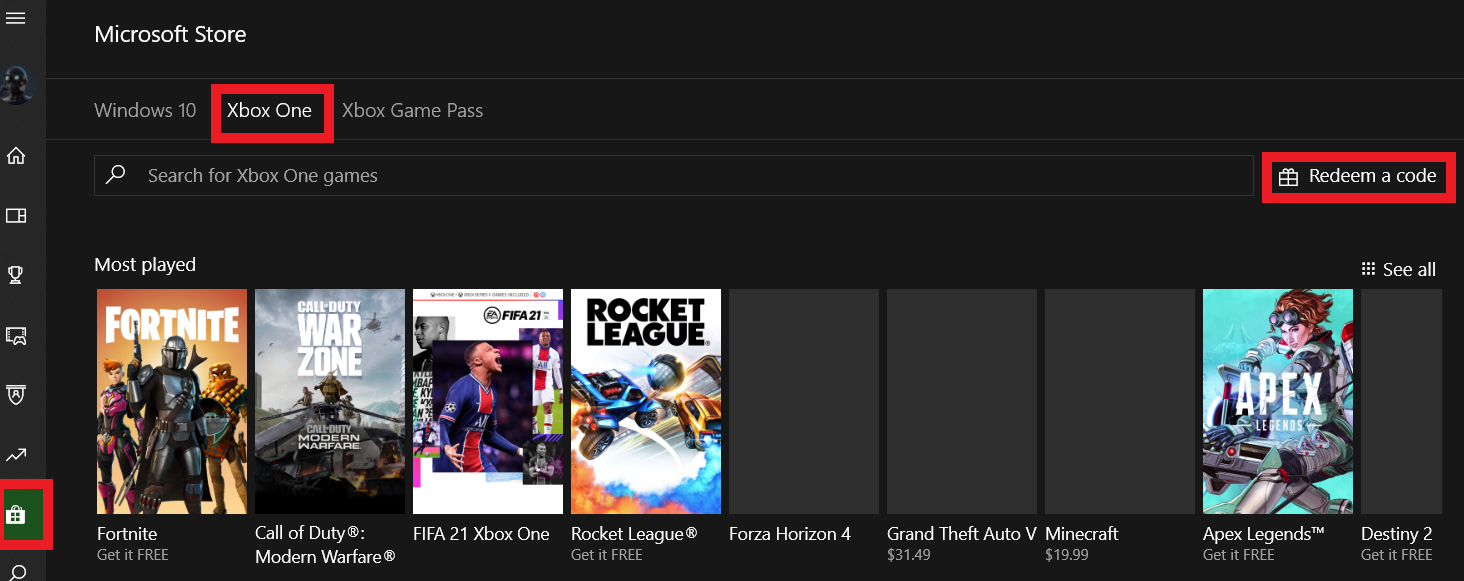
Xbox 360
- Sign in to your Xbox 360 (make sure you’re signed in with the Microsoft account you want to redeem the code with).
- Press the Xbox Guide button on your controller
- Select Games & Apps, then choose Redeem Code.
- Enter the 25-character code that’s displayed on the ‘Order’ page of Buy Steam / Origin / Uplay / Xbox / PSN game keys / License keys, then follow the prompts. Don’t worry about hyphens, the system takes care of those for you.






































































