- Buy Steam / Origin / Uplay / Xbox / PSN game keys / License keys
- Xbox
- Games
- Undisputed - Deluxe WBC Edition Xbox Series X|S (US)
Undisputed - Deluxe WBC Edition Xbox Series X|S (US)
 Platform
Platform 
 -33% 3 Month Xbox Game Pass Ultimate Xbox One / PC (EU & UK)Special Price £29.99 RRP £44.99
-33% 3 Month Xbox Game Pass Ultimate Xbox One / PC (EU & UK)Special Price £29.99 RRP £44.99 -57% Cyberpunk 2077: Ultimate Edition PC (GOG)Special Price £25.99 RRP £59.99
-57% Cyberpunk 2077: Ultimate Edition PC (GOG)Special Price £25.99 RRP £59.99 -28% HELLDIVERS 2 PCSpecial Price £25.29 RRP £34.99
-28% HELLDIVERS 2 PCSpecial Price £25.29 RRP £34.99 -20% Xbox Game Pass Core - 3 Month Membership (WW)Special Price £15.99 RRP £19.99
-20% Xbox Game Pass Core - 3 Month Membership (WW)Special Price £15.99 RRP £19.99 -46% Minecraft: Java & Bedrock Edition PC (WW)Special Price £13.49 RRP £24.99
-46% Minecraft: Java & Bedrock Edition PC (WW)Special Price £13.49 RRP £24.99 -24% The Last of Us Part I PCSpecial Price £37.99 RRP £49.99
-24% The Last of Us Part I PCSpecial Price £37.99 RRP £49.99 -22% 1 Month Xbox Game Pass Ultimate Xbox One / PC (EU) (Non - Stackable)Special Price £11.69 RRP £14.99
-22% 1 Month Xbox Game Pass Ultimate Xbox One / PC (EU) (Non - Stackable)Special Price £11.69 RRP £14.99 -60% Ready or Not PCSpecial Price £17.99 RRP £44.99
-60% Ready or Not PCSpecial Price £17.99 RRP £44.99 -75% The Elder Scrolls V: Skyrim Anniversary Edition PCSpecial Price £10.99 RRP £43.99
-75% The Elder Scrolls V: Skyrim Anniversary Edition PCSpecial Price £10.99 RRP £43.99 -43% Grand Theft Auto Online (GTA V: Legacy Edition): Megalodon Cash Card PC - Rockstar Games LauncherSpecial Price £33.99 RRP £59.99
-43% Grand Theft Auto Online (GTA V: Legacy Edition): Megalodon Cash Card PC - Rockstar Games LauncherSpecial Price £33.99 RRP £59.99 -22% 1 Month Xbox Game Pass Ultimate Xbox One / PC (EU)Special Price £11.69 RRP £14.99
-22% 1 Month Xbox Game Pass Ultimate Xbox One / PC (EU)Special Price £11.69 RRP £14.99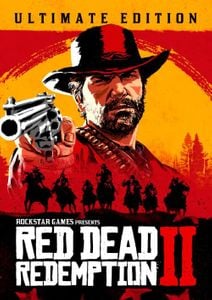 -86% Red Dead Redemption 2 - Ultimate Edition PC - Rockstar Games LauncherSpecial Price £12.99 RRP £89.99
-86% Red Dead Redemption 2 - Ultimate Edition PC - Rockstar Games LauncherSpecial Price £12.99 RRP £89.99 -81% Red Dead Redemption 2 PC - Rockstar Games LauncherSpecial Price £11.49 RRP £59.99
-81% Red Dead Redemption 2 PC - Rockstar Games LauncherSpecial Price £11.49 RRP £59.99 -80% Grand Theft Auto V Enhanced PC - Rockstar Games LauncherSpecial Price £9.99 RRP £49.99
-80% Grand Theft Auto V Enhanced PC - Rockstar Games LauncherSpecial Price £9.99 RRP £49.99 -55% Dead by Daylight PCSpecial Price £6.79 RRP £14.99
-55% Dead by Daylight PCSpecial Price £6.79 RRP £14.99 -79% Fallout 4: Game of the Year Edition PCSpecial Price £8.49 RRP £39.99
-79% Fallout 4: Game of the Year Edition PCSpecial Price £8.49 RRP £39.99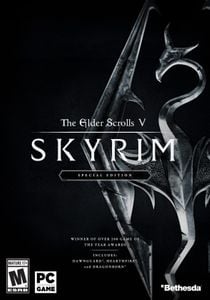 -79% The Elder Scrolls V 5 Skyrim Special Edition PCSpecial Price £7.49 RRP £34.99
-79% The Elder Scrolls V 5 Skyrim Special Edition PCSpecial Price £7.49 RRP £34.99 -65% No Man's Sky PCSpecial Price £13.99 RRP £39.99
-65% No Man's Sky PCSpecial Price £13.99 RRP £39.99
THIS EDITION INCLUDES
- Base Game
- The Fighter Pack: Jaime Munguia, Regis Prograis, Jesse 'Bam' Rodriguez, Dmitry Bivol, Caleb Plant and Julio Cesar Chavez, along with alternate ring attire for each
- The Apparel Pack: Alternate ring attire for Claressa Shields, Canelo Alvarez, Oleksandr Usyk, Katie Taylor, Tyson Fury and Amir Khan
- The Era Pack: Three young fighter versions - Tyson Fury '09, Canelo Alvarez '11 and Muhammad Ali '64
- Play Early: Play Undisputed 3 days early!
ABOUT THE GAME
Boxing isn’t just about throwing punches. The ring is a strategic battlefield where fighters can choose an angle of attack, set up traps, and outsmart opponents through clever tactics. That’s why we’ve added several layers of fight mechanics to Undisputed, giving more control than ever to master The Sweet Science.
FEATURES
Play through the epic journey from amateur boxing tournaments, all the way to becoming Undisputed Champion, in the true-to-life Career Mode.
Create your own fighter with Character Creator, customizing everything from build, to tattoos, to shorts and gloves.
Revolutionary footwork mechanics, including a Loose Movement toggle to help you get around the ring with ease, and Flat-Footed Movement when your stamina drops.
More than 60 individual punches. Punch from multiple angles and directions. Feint to set up a trap and counter.
All the tools needed to be a defensive wizard. Slip punches, weave, dodge, and block.
Physics-driven interactions, so punches can sometimes go around or even through the guard.
Up close and personal inside fighting like never before.
50 Attributes & Traits to differentiate styles and capabilities of fighters.
Multiple AI styles and difficulty settings for everyone from amateurs to pound for pound masters.
What are the system requirements?
- OSXbox Series X|S
- Optimised for Xbox Series X|S?No
- SubscriptionOnline multiplayer on Xbox requires Xbox Live Gold (subscription sold separately).
- OtherInternet Access
Genre
Fighting, Multiplayer, RealisticPlatform
Xbox Series X|S (US)





Activate with Xbox
Xbox One
- Sign in to your Xbox One (make sure you’re signed in with the Microsoft account you want to redeem the code with).
- Press the Xbox button to open the guide, then select Buy Steam / Origin / Uplay / Xbox / PSN game keys / License keys.
- Select Store.
- Select Use a code
- Enter the 25-character code that’s displayed on the ‘Order’ page of Buy Steam / Origin / Uplay / Xbox / PSN game keys / License keys, then follow the prompts. Don’t worry about hyphens, the system takes care of those for you.
Note If you can’t locate Store, scroll down to Add more on the Buy Steam / Origin / Uplay / Xbox / PSN game keys / License keys screen and select the Store tile. (You may need to select See all suggestions.) Then select Add to Buy Steam / Origin / Uplay / Xbox / PSN game keys / License keys.
Xbox Series X And Series S
- Sign in to your Xbox One (make sure you’re signed in with the Microsoft account you want to redeem the code with).
- Select the Microsoft Store app from your Buy Steam / Origin / Uplay / Xbox / PSN game keys / License keys Screen or search for it.
- Scroll down to "Redeem Code" (on the left-hand side (under your account name).)
- Enter the 25-character code that’s displayed on the ‘Order’ page of Buy Steam / Origin / Uplay / Xbox / PSN game keys / License keys, then follow the prompts. Don’t worry about hyphens, the system takes care of those for you.
Note If you can’t locate Store, scroll down to Add more on the Buy Steam / Origin / Uplay / Xbox / PSN game keys / License keys screen and select the Store tile. (You may need to select See all suggestions.) Then select Add to Buy Steam / Origin / Uplay / Xbox / PSN game keys / License keys.
Web Browser
- Load a web browser and go to this address: https://redeem.microsoft.com/enter
- Sign in with your Microsoft account credentials.
- Enter your unique code that’s displayed on the ‘Order’ page of Buy Steam / Origin / Uplay / Xbox / PSN game keys / License keys and follow the prompts to activate. Don’t worry about hyphens, the system takes care of those for you.
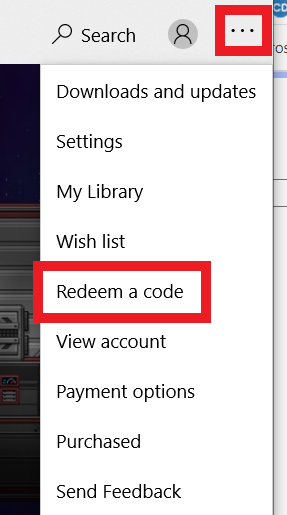
Windows 10
- Sign in to your PC (make sure you’re signed in with the Microsoft account you want to redeem the code with).
- Press the Start button, type store, then select Microsoft Store.
- Select More … > Redeem a code.
- Select “Redeem Code”
- Enter the 25-character code that’s displayed on the ‘Order’ page of Buy Steam / Origin / Uplay / Xbox / PSN game keys / License keys, then follow the prompts. Don’t worry about hyphens, the system takes care of those for you.
Android/Windows 10 Mobile device
- Open the Xbox mobile app, then sign in (make sure you’re signed in with the Microsoft account you want to redeem the code with).
- Press the Menu button in the upper left corner.
- Select Microsoft Store from this list, then choose Redeem a code.
- Select “Redeem Code”
- Enter the 25-character code that’s displayed on the ‘Order’ page of Buy Steam / Origin / Uplay / Xbox / PSN game keys / License keys, then follow the prompts. Don’t worry about hyphens, the system takes care of those for you.
iOS Mobile device
- Go to https://redeem.microsoft.com.
- Enter the 25-character code that’s displayed on the ‘Order’ page of Buy Steam / Origin / Uplay / Xbox / PSN game keys / License keys, then follow the prompts. Don’t worry about hyphens, the system takes care of those for you.
Xbox Console Companion App on Windows 10
- On your PC, press the Start button , then select Xbox Console Companion from the list of apps.
- Make sure you're signed in with the account that you want to redeem the code with. If you need to sign in with a different account, select the Gamertag picture on the left navigation bar, then select Sign out and sign in with the correct account.
- Select Microsoft Store from the left navigation bar, then select Redeem a code.
- Enter the 25-character code that’s displayed on the ‘Order’ page of Buy Steam / Origin / Uplay / Xbox / PSN game keys / License keys, then follow the prompts. Don’t worry about hyphens, the system takes care of those for you.
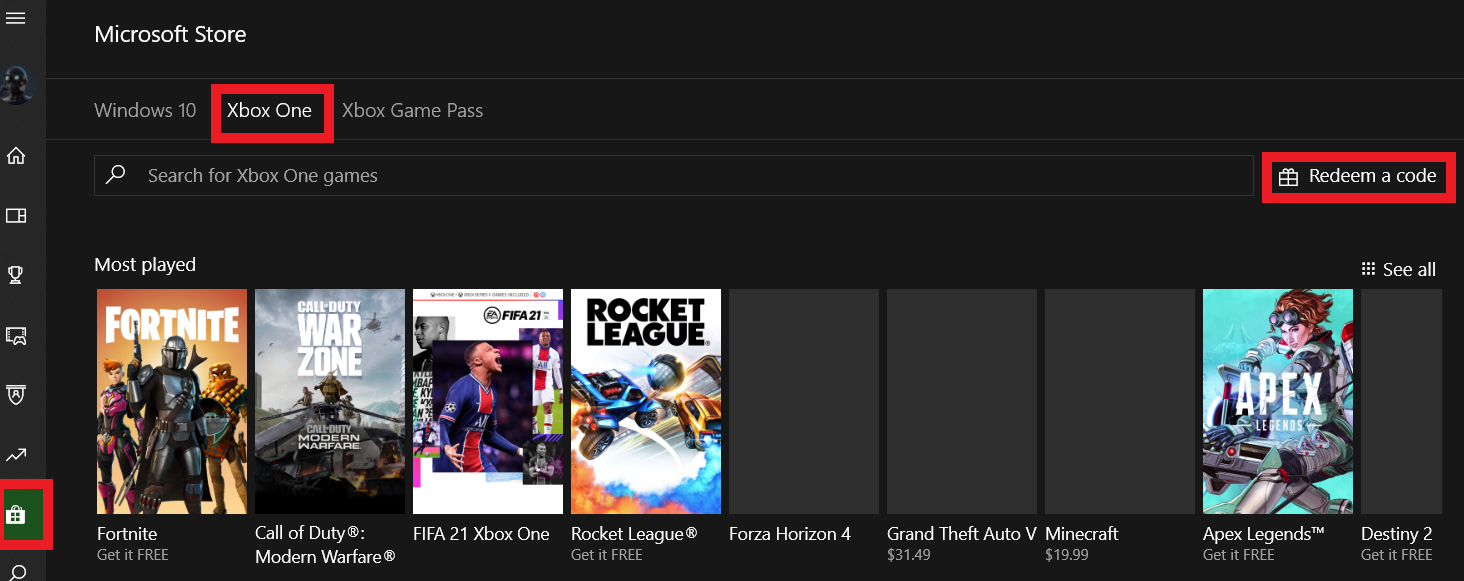
Xbox 360
- Sign in to your Xbox 360 (make sure you’re signed in with the Microsoft account you want to redeem the code with).
- Press the Xbox Guide button on your controller
- Select Games & Apps, then choose Redeem Code.
- Enter the 25-character code that’s displayed on the ‘Order’ page of Buy Steam / Origin / Uplay / Xbox / PSN game keys / License keys, then follow the prompts. Don’t worry about hyphens, the system takes care of those for you.






































































