- Buy Steam / Origin / Uplay / Xbox / PSN game keys / License keys
- Xbox
- Games
- Need for Speed Payback Deluxe Edition Xbox One
Need for Speed Payback Deluxe Edition Xbox One
Platform
Reviewed
-
£64.99
Notify me
Currently Out Of Stock
Code Delivered To You Digitally
Release Date
07 Nov 2017
Reviewed
-
 Platform
Platform Xbox One
Publisher
Electronic Arts
Delivery
Out of Stock
Language 









You May Also Like
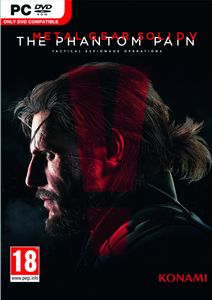 -82% Metal Gear Solid V 5: The Phantom Pain PC (EU)Special Price £8.89 RRP £49.99
-82% Metal Gear Solid V 5: The Phantom Pain PC (EU)Special Price £8.89 RRP £49.99 -80% Assassin's Creed Origins Xbox One & Xbox Series X|SSpecial Price £9.99 RRP £49.99
-80% Assassin's Creed Origins Xbox One & Xbox Series X|SSpecial Price £9.99 RRP £49.99 -89% Kingdom Come: Deliverance PCSpecial Price £4.29 RRP £39.99
-89% Kingdom Come: Deliverance PCSpecial Price £4.29 RRP £39.99 -74% Sea of Thieves: 2024 Edition Xbox One / Xbox Series X|S / PCSpecial Price £12.99 RRP £49.99
-74% Sea of Thieves: 2024 Edition Xbox One / Xbox Series X|S / PCSpecial Price £12.99 RRP £49.99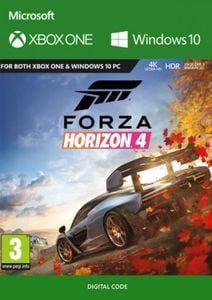 -74% Forza Horizon 4 Xbox One/PCSpecial Price £12.99 RRP £49.99
-74% Forza Horizon 4 Xbox One/PCSpecial Price £12.99 RRP £49.99
Need for Speed Payback Deluxe Edition Includes:
- Base Game
- Deluxe Edition Content
- Platinum Car Pack
Deluxe Edition Content:
- Up to 3 days of early access
- Upcoming Story Mission Pack
- Exclusive Deluxe Edition NOS color (Can be applied to 5 cars)
- Exclusive Deluxe Edition License Plate
- Exclusive Deluxe Edition Leaderboard icon
- 5 Shipments
- 5% Rep Bonus
- 10% Discount on in-game content using earned in-game currency
Platinum Car Pack Includes:
- Exclusive Platinum Blue Underglow & Tire Smoke Vanity Items†
- Nissan 350Z 2008
- Chevrolet Camaro SS 1967
- Dodge Charger R/T 1969
- Ford F-150 Raptor 2016
- Volkswagen Golf GTI Clubsport 2016












Write Your Review
HOW TO REDEEM XBOX ONE GAME CODE

Xbox One Console:
- Sign in to your Xbox One (make sure you’re signed in with the Microsoft account you want to redeem the code with)
- Press the Xbox button on the controller to open the guide, and then select Store.

- Press the View button on the controller to open the side menu, and then select Redeem.

- Enter your unique code that’s displayed on the ‘Orders’ page of Buy Steam / Origin / Uplay / Xbox / PSN game keys / License keys and select Next, and then follow the prompts.

Web Browser:
- On your PC or phone’s browser, navigate to https://redeem.microsoft.com
- Sign in with your Microsoft account credentials (make sure you’re signed in with the Microsoft account you want to redeem the code with).
- Enter your unique code that’s displayed on the ‘Orders’ page of Buy Steam / Origin / Uplay / Xbox / PSN game keys / License keys and select Next, and then follow the prompts.
Microsoft Store on Windows:
- On your PC, press the Start button , and then enter the store into the search bar.
- Choose Microsoft Store from the results to open the app and sign in with your Microsoft account credentials (make sure you’re signed in with the Microsoft account you want to redeem the code with).
- Select your account in the top-right corner of the screen, and then select Redeem code or gift cards.

- Enter your unique code that’s displayed on the ‘Orders’ page of Buy Steam / Origin / Uplay / Xbox / PSN game keys / License keys and select Next, and then follow the prompts.

Xbox App for Windows (ONLY PC):
- On your PC, press the Start button , and then enter Xbox into the search bar.
- Choose the Xbox app from the results to open the app and sign in with your Microsoft account credentials (make sure you’re signed in with the Microsoft account you want to redeem the code with)
- Select your gamerpic, and then select Settings.

- Select Redeem under Redeem a code.

- Enter your unique code that’s displayed on the ‘Orders’ page of Buy Steam / Origin / Uplay / Xbox / PSN game keys / License keys and select Next and then follow the prompts.







































































