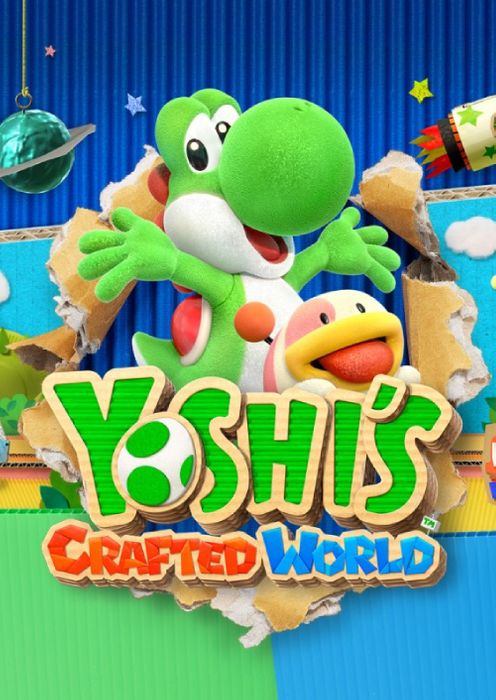- Buy Steam / Origin / Uplay / Xbox / PSN game keys / License keys
- Nintendo
- Switch
- Yoshi's Crafted World Switch (US)
Yoshi's Crafted World Switch (US)
 Platform
Platform 
 -50% LEGO Marvel Super Heroes PCSpecial Price £1.99 RRP £3.99
-50% LEGO Marvel Super Heroes PCSpecial Price £1.99 RRP £3.99 -92% Killing Floor 2 Digital Deluxe Edition PCSpecial Price £2.39 RRP £29.99
-92% Killing Floor 2 Digital Deluxe Edition PCSpecial Price £2.39 RRP £29.99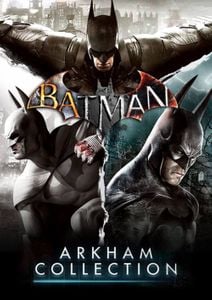 -93% Batman: Arkham Collection PCSpecial Price £3.39 RRP £49.99
-93% Batman: Arkham Collection PCSpecial Price £3.39 RRP £49.99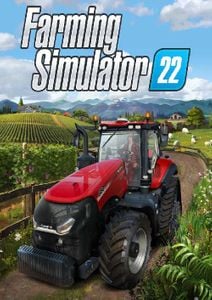 -83% Farming Simulator 22 PCSpecial Price £5.99 RRP £34.99
-83% Farming Simulator 22 PCSpecial Price £5.99 RRP £34.99 -60% Ready or Not PCSpecial Price £17.99 RRP £44.99
-60% Ready or Not PCSpecial Price £17.99 RRP £44.99 -50% Core Keeper PCSpecial Price £7.99 RRP £15.99
-50% Core Keeper PCSpecial Price £7.99 RRP £15.99 -46% Minecraft: Java & Bedrock Edition PC (WW)Special Price £13.49 RRP £24.99
-46% Minecraft: Java & Bedrock Edition PC (WW)Special Price £13.49 RRP £24.99 -20% Xbox Game Pass Core - 3 Month Membership (WW)Special Price £15.99 RRP £19.99
-20% Xbox Game Pass Core - 3 Month Membership (WW)Special Price £15.99 RRP £19.99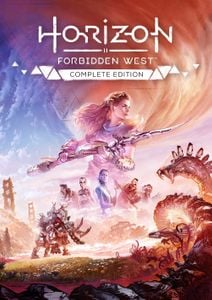 -40% Horizon Forbidden West Complete Edition PCSpecial Price £29.99 RRP £49.99
-40% Horizon Forbidden West Complete Edition PCSpecial Price £29.99 RRP £49.99 -94% Gotham Knights PC (WW)Special Price £2.79 RRP £49.99
-94% Gotham Knights PC (WW)Special Price £2.79 RRP £49.99 -57% DAVE THE DIVER PCSpecial Price £7.29 RRP £16.99
-57% DAVE THE DIVER PCSpecial Price £7.29 RRP £16.99 -25% God of War Ragnarök Deluxe Edition PC (Europe & UK)Special Price £44.99 RRP £59.99
-25% God of War Ragnarök Deluxe Edition PC (Europe & UK)Special Price £44.99 RRP £59.99 -59% The Sims 4: Lovestruck Expansion Pack PC/MacSpecial Price £13.99 RRP £33.99
-59% The Sims 4: Lovestruck Expansion Pack PC/MacSpecial Price £13.99 RRP £33.99 -25% The Sims 4: Lovestruck The Heartbreak Happens Bonus DLC PC/MacSpecial Price £14.99 RRP £19.99
-25% The Sims 4: Lovestruck The Heartbreak Happens Bonus DLC PC/MacSpecial Price £14.99 RRP £19.99 -44% The Sims 4 Life and Death PC - DLCSpecial Price £18.49 RRP £32.99
-44% The Sims 4 Life and Death PC - DLCSpecial Price £18.49 RRP £32.99
ABOUT THE GAME
Join the Yoshis on their quest to repair the Sundream Stone in Yoshi’s Crafted World, only for Nintendo Switch! Explore hand-crafted levels with surprise-filled Front Sides and mysterious Flip Sides, by yourself or with a partner, as you race against Baby Bowser and Kamek on a grand treasure hunt.
FEATURES
These little scamps are waiting to be found in each level’s Flip Side! If you find them quickly enough, you’ll be rewarded with some Smiley Flowers. Can you find all three in each stage?
The mischievous Poochy Pups are hiding throughout this gamepage too! Keep an eye out for them as you read through each tab, and click or tap any that you spot. If you’re a My Nintendo member, you may get a little treat for finding each one!
The two groups struggled over the treasure until…CRASH! The Sundream Stone broke, and its magical gems scattered far over the horizon. With no time to waste, the Yoshis set out to find the missing Dream Gems and fix the stone, before Baby Bowser and Kamek get their grubby mitts on it.
The Yoshis were playing around a gem-set wonder called the Sundream Stone, thought to have the power to make someone’s wildest dreams come true. After they hear about this amazing stone, Baby Bowser and Kamek fly to the island of the Yoshis, determined to steal it.
Travel across exotic islands, adventuring through levels made from cartons, paper and all manner of crafty household items as you search for the Dream Gems. Grab Smiley Flowers along the way to continue your island trek and open up new places to explore!
Fling eggs at enemies and discover secrets galore as you head towards the goal in the Front Side. Then, see each level from a new perspective in the Flip Side, and find the Poochy Pups hidden in the craftiest of hiding spots.
What are the system requirements?
- OSNintendo Switch
- SubscriptionNintendo Switch Online membership required to play online
- OtherInternet Access
Genre
Action, Adventure, PlatformerPlatform
Switch (US)







Instructions on redeeming a software download code in Nintendo eShop for Nintendo Switch.
Additional Information:
- An internet connection and Nintendo Account are required to access Nintendo eShop for Nintendo Switch.
- For assistance with redeeming a code for a Nintendo Switch Online membership, click here.
Complete These Steps:
- Select “Nintendo eShop” on the Buy Steam / Origin / Uplay / Xbox / PSN game keys / License keys Menu to launch Nintendo eShop.
- Select the account you want to use.
- Select “Redeem Code” on the left side of the screen.
- Enter the 16-character download code.
- Some retailer cards for Nintendo Switch software will include both a Control Number and a Download Code. Make sure that you are entering the Download Code (usually begins with a B, no hyphens in the number) and not the Control Number (usually begins with an S, has hyphens).
- Any letters and symbols not used with prepaid codes (i.e. O, I, Z, commas, hyphens, etc.) will be disabled from the on-screen keyboard.
- Select “Confirm”. The software will begin downloading once the code is confirmed.
- The software icon will appear on the Buy Steam / Origin / Uplay / Xbox / PSN game keys / License keys Menu, with a download status bar. The status bar will disappear once the game download is complete.