- Buy Steam / Origin / Uplay / Xbox / PSN game keys / License keys
- Xbox
- Games
- Divinity Original Sin 2 - Definitive Edition Xbox One (UK)
Divinity Original Sin 2 - Definitive Edition Xbox One (UK)
Platform
Reviewed
-
Special Price £15.99 RRP £41.49
-61%
Notify me
Currently Out Of Stock
Code Delivered To You Digitally
Release Date
31 Aug 2018
Reviewed
-
 Platform
Platform Xbox One
Publisher
Larian Studios
Delivery
Out of Stock
Language 

You May Also Like
 -14% Nintendo Switch Online 3 Month (90 Day) Membership Switch (EU & UK)Special Price £5.99 RRP £6.99
-14% Nintendo Switch Online 3 Month (90 Day) Membership Switch (EU & UK)Special Price £5.99 RRP £6.99 -62% Assassin's Creed Valhalla Xbox One/Xbox Series X|S (WW)Special Price £22.89 RRP £59.99
-62% Assassin's Creed Valhalla Xbox One/Xbox Series X|S (WW)Special Price £22.89 RRP £59.99 -33% 3 Month Xbox Game Pass Ultimate Xbox One / PC (EU & UK)Special Price £29.99 RRP £44.99
-33% 3 Month Xbox Game Pass Ultimate Xbox One / PC (EU & UK)Special Price £29.99 RRP £44.99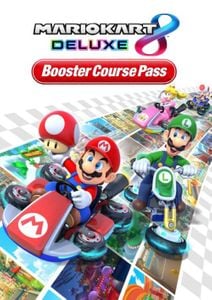 -30% Mario Kart 8 Deluxe Booster Pack Switch (EUROPE & UK)Special Price £15.79 RRP £22.49
-30% Mario Kart 8 Deluxe Booster Pack Switch (EUROPE & UK)Special Price £15.79 RRP £22.49
Get your instant download with Buy Steam / Origin / Uplay / Xbox / PSN game keys / License keys
This product includes Divinity Original Sin 2 - Definitive Edition Xbox One (UK).
The top 3 reasons to play Divinity Original Sin 2 - Definitive Edition Xbox One (UK)
- Choose from over 5 races and 6 unique origin characters or create your own.
- Unlimited freedom to explore and experiment, with friends or with AI companions.
- Supports two player split-screen multiplayer, or online play for up to four friends.
Divinity Original Sin 2 - Definitive Edition Xbox One (UK)
- The multi award-winning RPG from Larian Studios. Experience a sandbox RPG with almost limitless opportunities in a highly interactive world. Supports 2-player split screen and 4-player online co-op. Choose from up to six origin characters, or create your own and embark on an adventure to restore the Divine!
- The Divine is dead. The Void approaches. And the powers lying dormant within you are soon to awaken. The battle for Divinity has begun. Choose wisely and trust sparingly; darkness lurks within every heart. Master deep, tactical combat. Join up to 3 other players - but know that only one of you will have the chance to become a God, in multi-award winning RPG Divinity: Original Sin 2.
- Explore the vast and layered world of Rivellon alone or in a party of up to 4 players in drop-in/drop-out cooperative play. Go anywhere, unleash your imagination, and explore endless ways to interact with the world. Beyond Rivellon, there’s more to explore in the brand-new PvP and Game Master modes.
What are the system requirements?
- Xbox Live Account
- Internet Access
Genre
Action, Action RPG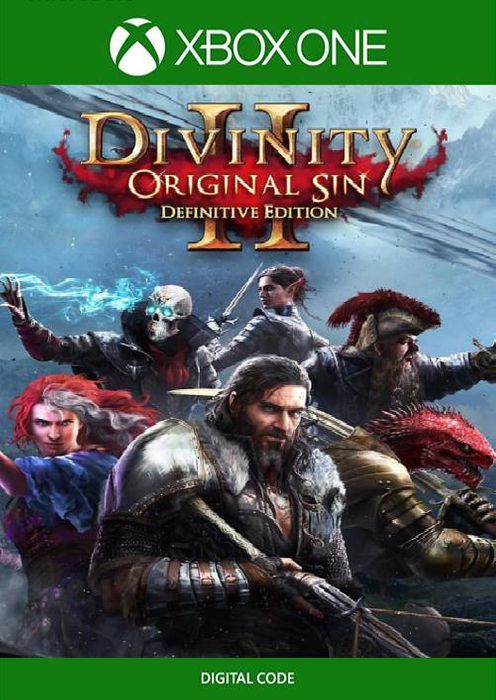
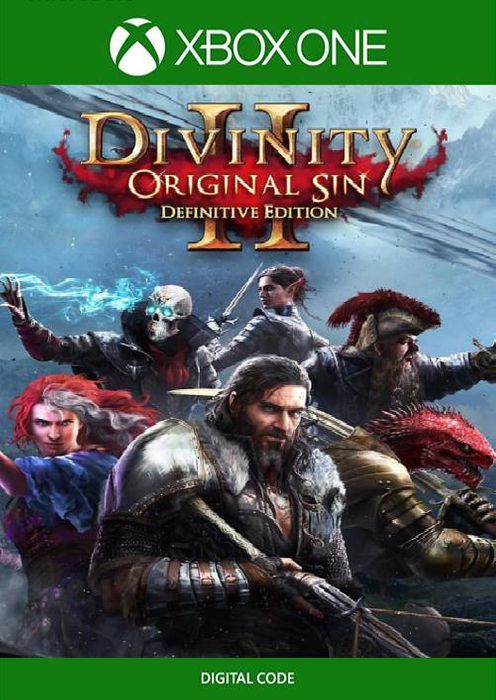
Write Your Review
HOW TO REDEEM XBOX ONE GAME CODE

Xbox One Console:
- Sign in to your Xbox One (make sure you’re signed in with the Microsoft account you want to redeem the code with)
- Press the Xbox button on the controller to open the guide, and then select Store.

- Press the View button on the controller to open the side menu, and then select Redeem.

- Enter your unique code that’s displayed on the ‘Orders’ page of Buy Steam / Origin / Uplay / Xbox / PSN game keys / License keys and select Next, and then follow the prompts.

Web Browser:
- On your PC or phone’s browser, navigate to https://redeem.microsoft.com
- Sign in with your Microsoft account credentials (make sure you’re signed in with the Microsoft account you want to redeem the code with).
- Enter your unique code that’s displayed on the ‘Orders’ page of Buy Steam / Origin / Uplay / Xbox / PSN game keys / License keys and select Next, and then follow the prompts.
Microsoft Store on Windows:
- On your PC, press the Start button , and then enter the store into the search bar.
- Choose Microsoft Store from the results to open the app and sign in with your Microsoft account credentials (make sure you’re signed in with the Microsoft account you want to redeem the code with).
- Select your account in the top-right corner of the screen, and then select Redeem code or gift cards.

- Enter your unique code that’s displayed on the ‘Orders’ page of Buy Steam / Origin / Uplay / Xbox / PSN game keys / License keys and select Next, and then follow the prompts.

Xbox App for Windows (ONLY PC):
- On your PC, press the Start button , and then enter Xbox into the search bar.
- Choose the Xbox app from the results to open the app and sign in with your Microsoft account credentials (make sure you’re signed in with the Microsoft account you want to redeem the code with)
- Select your gamerpic, and then select Settings.

- Select Redeem under Redeem a code.

- Enter your unique code that’s displayed on the ‘Orders’ page of Buy Steam / Origin / Uplay / Xbox / PSN game keys / License keys and select Next and then follow the prompts.






































































