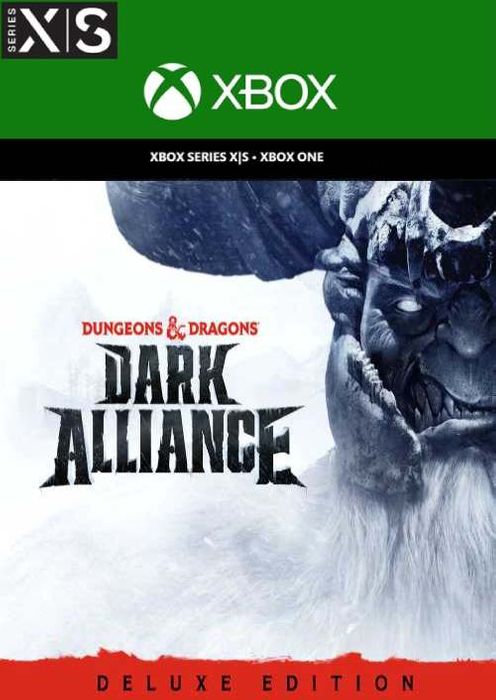Dungeons & Dragons: Dark Alliance - Deluxe Edition includes:
- Base Game.
- Expansion Preorder - Echoes of the Blood War
- Lich Weapon Set.
 Platform
Platform 
 -25%
-25%  -22%
-22%  -89%
-89% 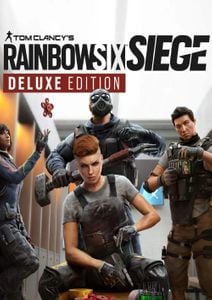 -75%
-75%  -22%
-22%  -33%
-33% 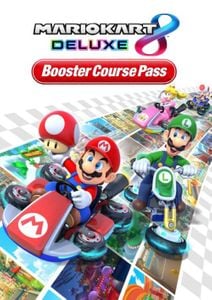 -30%
-30% 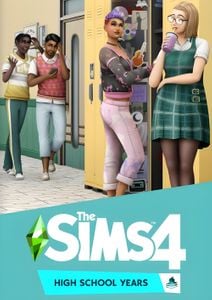 -68%
-68%  -22%
-22%  -27%
-27%  -89%
-89%  -20%
-20% 




















 No 1. -77%
No 1. -77%  No 2. -64%
No 2. -64%  No 3. -52%
No 3. -52%  No 4. -22%
No 4. -22%  No 5. -36%
No 5. -36%  No 6. -36%
No 6. -36%  No 7. -52%
No 7. -52%  No 8. -70%
No 8. -70%  No 9. -75%
No 9. -75%  No 10. -77%
No 10. -77%  No 11. -96%
No 11. -96%  No 12. -80%
No 12. -80%  No 13. -65%
No 13. -65%  No 14. -46%
No 14. -46%  No 15. -36%
No 15. -36%  No 16. -80%
No 16. -80%  No 17. -55%
No 17. -55%  No 18. -76%
No 18. -76%  No 19. -55%
No 19. -55%  No 20. -72%
No 20. -72%  No 21. -91%
No 21. -91%  No 22. -57%
No 22. -57%  No 23. -57%
No 23. -57%  No 24. -88%
No 24. -88%  No 25. -94%
No 25. -94%  No 26. -62%
No 26. -62%  No 27. -65%
No 27. -65%  No 28. -60%
No 28. -60%  No 29. -75%
No 29. -75%  No 30. -25%
No 30. -25%  No 31. -87%
No 31. -87%  No 32. -70%
No 32. -70%  No 33. -93%
No 33. -93%  No 34. -77%
No 34. -77%  No 35. -82%
No 35. -82%  No 36. -47%
No 36. -47%  No 37. -60%
No 37. -60%  No 38. -71%
No 38. -71%  No 39. -20%
No 39. -20%  No 40. -44%
No 40. -44%  No 41. -93%
No 41. -93%  No 42. -12%
No 42. -12%  No 43. -11%
No 43. -11%  No 44. -26%
No 44. -26%  No 45. -34%
No 45. -34%  No 46. -35%
No 46. -35%  No 47. -47%
No 47. -47%  No 48. -93%
No 48. -93%  No 49. -33%
No 49. -33%  No 50. -33%
No 50. -33%  No 51. -65%
No 51. -65%  No 52. -95%
No 52. -95%  No 53. -75%
No 53. -75%  No 54. -53%
No 54. -53%  No 55. -53%
No 55. -53%  No 56. -31%
No 56. -31%  No 57. -68%
No 57. -68%  No 58. -56%
No 58. -56%  No 59. -20%
No 59. -20%  No 60. -76%
No 60. -76%  No 61. -83%
No 61. -83%  No 62. -75%
No 62. -75%  No 63. -38%
No 63. -38%  No 64. -28%
No 64. -28%  No 65. -32%
No 65. -32%  No 66. -89%
No 66. -89%  No 67. -19%
No 67. -19%  No 68. -93%
No 68. -93%