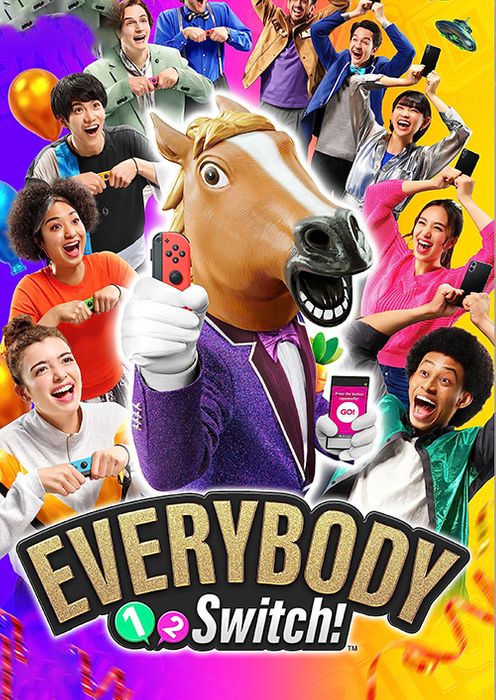- Buy Steam / Origin / Uplay / Xbox / PSN game keys / License keys
- Nintendo
- Switch
- Everybody 1-2-Switch! Switch (Europe & UK)
Everybody 1-2-Switch! Switch (Europe & UK)
 Platform
Platform 




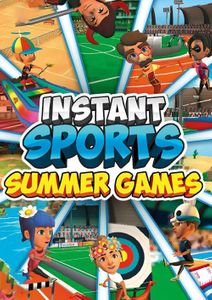 -79% Instant Sports Summer Games Switch (EU & UK)Special Price £3.69 RRP £17.99
-79% Instant Sports Summer Games Switch (EU & UK)Special Price £3.69 RRP £17.99 -44% The Sims 4 Life and Death PC - DLCSpecial Price £18.49 RRP £32.99
-44% The Sims 4 Life and Death PC - DLCSpecial Price £18.49 RRP £32.99 -22% EA Sports FC 25 - 1050 FC Points Xbox (WW)Special Price £6.99 RRP £8.99
-22% EA Sports FC 25 - 1050 FC Points Xbox (WW)Special Price £6.99 RRP £8.99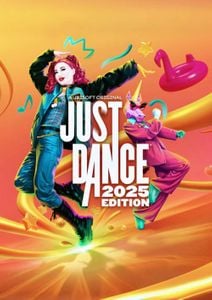 -68% Just Dance 2025 Edition Switch (Europe & UK)Special Price £15.99 RRP £49.99
-68% Just Dance 2025 Edition Switch (Europe & UK)Special Price £15.99 RRP £49.99 -59% Dragon's Dogma 2 Deluxe Edition PC (Europe & UK)Special Price £26.99 RRP £65.99
-59% Dragon's Dogma 2 Deluxe Edition PC (Europe & UK)Special Price £26.99 RRP £65.99 -66% The Sims 4 : For Rent Expansion PC/MacSpecial Price £11.99 RRP £34.99
-66% The Sims 4 : For Rent Expansion PC/MacSpecial Price £11.99 RRP £34.99 -77% EA Sports FC 24 PC - EA AppSpecial Price £13.59 RRP £59.99
-77% EA Sports FC 24 PC - EA AppSpecial Price £13.59 RRP £59.99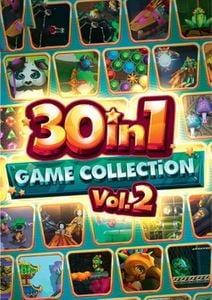 -72% 30-in-1 Game Collection: Volume 2 Switch (EU & UK)Special Price £3.79 RRP £13.49
-72% 30-in-1 Game Collection: Volume 2 Switch (EU & UK)Special Price £3.79 RRP £13.49 -17% 2,400 Call of Duty Points Xbox (WW)Special Price £13.99 RRP £16.79
-17% 2,400 Call of Duty Points Xbox (WW)Special Price £13.99 RRP £16.79 -22% 1 Month Xbox Game Pass Ultimate Xbox One / PC (EU) (Non - Stackable)Special Price £11.69 RRP £14.99
-22% 1 Month Xbox Game Pass Ultimate Xbox One / PC (EU) (Non - Stackable)Special Price £11.69 RRP £14.99 -82% The Elder Scrolls V: Skyrim Legendary Edition (PC)Special Price £6.49 RRP £35.69
-82% The Elder Scrolls V: Skyrim Legendary Edition (PC)Special Price £6.49 RRP £35.69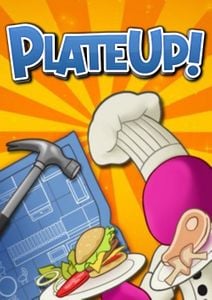 -86% PlateUp! PCSpecial Price £2.79 RRP £19.99
-86% PlateUp! PCSpecial Price £2.79 RRP £19.99 -89% New Super Lucky's Tale Switch (EU & UK)Special Price £3.79 RRP £35.99
-89% New Super Lucky's Tale Switch (EU & UK)Special Price £3.79 RRP £35.99 -22% 1 Month Xbox Game Pass Ultimate Xbox One / PC (EU)Special Price £11.69 RRP £14.99
-22% 1 Month Xbox Game Pass Ultimate Xbox One / PC (EU)Special Price £11.69 RRP £14.99 -60% Overcooked 2 Switch (EU & UK)Special Price £7.99 RRP £19.99
-60% Overcooked 2 Switch (EU & UK)Special Price £7.99 RRP £19.99 -80% Grand Theft Auto V Enhanced PC - Rockstar Games LauncherSpecial Price £9.99 RRP £49.99
-80% Grand Theft Auto V Enhanced PC - Rockstar Games LauncherSpecial Price £9.99 RRP £49.99 -38% Terraria PCSpecial Price £5.29 RRP £8.49
-38% Terraria PCSpecial Price £5.29 RRP £8.49 -14% Nintendo Switch Online 3 Month (90 Day) Membership Switch (EU & UK)Special Price £5.99 RRP £6.99
-14% Nintendo Switch Online 3 Month (90 Day) Membership Switch (EU & UK)Special Price £5.99 RRP £6.99 -25% Nintendo Switch Online 12 Month (365 Day) Membership Switch (EU & UK)Special Price £13.49 RRP £17.99
-25% Nintendo Switch Online 12 Month (365 Day) Membership Switch (EU & UK)Special Price £13.49 RRP £17.99 -76% The Elder Scrolls V: Skyrim VR PCSpecial Price £9.49 RRP £39.99
-76% The Elder Scrolls V: Skyrim VR PCSpecial Price £9.49 RRP £39.99
ABOUT THE GAME
Gather family and friends for some hilarious horsing around in Everybody 1-2-Switch! on, you guessed it, Nintendo Switch!
Whatever the occasion, get the gang together and compete in a host of weird and wonderful minigames. Making friends with aliens perhaps? Maybe fill giant balloons with just the right amount of air, or step behind the counter of a manic ice cream parlour – all sorts of fun events await!
FEATURES
Victors in each minigame earn points for their team. In time-honoured fashion, the team with the most points gets to claim the glory.
Joy-Con Mode is all about lively games that’ll get you moving and grooving. Up to 8 players can participate in this mode using Joy-Con controllers to run a relay race, play a game of hide and seek, and more!
Use your smart device’s camera to find something that matches the colour on screen, or outbid the opposing team in a competitive auction – everyone can use their own smart device to play a whole host of minigames. As up to 100 people can join in, everyone at your party can take part!
Team Contest splits the group into two teams to compete in a random selection of minigames. There are three options on offer - 20 mins, 40 mins or 60 mins - depending on whether you want some quickfire fun, or an XL portion of partying!
Everyone competes to get the most right answers. There are no teams here though, it's every man, woman, child and horse for themselves! You can even create your own quizzes for some personalised puzzling!
No pen or paper required, your smart device is your bingo card! Keep an eye out for the roulette jackpot where three numbers are drawn at once.
What are the system requirements?
- OSNintendo Switch
- SubscriptionNintendo Switch Online membership required to play online
- OtherInternet Access
Genre
Action, Adventure, PuzzlePlatform
Switch (EU)Instructions on redeeming a software download code in Nintendo eShop for Nintendo Switch.
Additional Information:
- An internet connection and Nintendo Account are required to access Nintendo eShop for Nintendo Switch.
- For assistance with redeeming a code for a Nintendo Switch Online membership, click here.
Complete These Steps:
- Select “Nintendo eShop” on the Buy Steam / Origin / Uplay / Xbox / PSN game keys / License keys Menu to launch Nintendo eShop.
- Select the account you want to use.
- Select “Redeem Code” on the left side of the screen.
- Enter the 16-character download code.
- Some retailer cards for Nintendo Switch software will include both a Control Number and a Download Code. Make sure that you are entering the Download Code (usually begins with a B, no hyphens in the number) and not the Control Number (usually begins with an S, has hyphens).
- Any letters and symbols not used with prepaid codes (i.e. O, I, Z, commas, hyphens, etc.) will be disabled from the on-screen keyboard.
- Select “Confirm”. The software will begin downloading once the code is confirmed.
- The software icon will appear on the Buy Steam / Origin / Uplay / Xbox / PSN game keys / License keys Menu, with a download status bar. The status bar will disappear once the game download is complete.