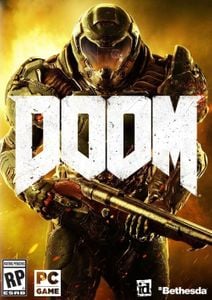- Buy Steam / Origin / Uplay / Xbox / PSN game keys / License keys
- Nintendo
- 3DS Games
- Mario Tennis Open 3DS - Game Code (EU & UK)
Mario Tennis Open 3DS - Game Code (EU & UK)
Platform
Reviewed
-
£13.99
Notify me
Currently Out Of Stock
Code Delivered To You Digitally
Release Date
25 May 2012
Reviewed
-
 Platform
Platform Nintendo
Publisher
Nintendo
Delivery
Out of Stock
Language 























You May Also Like
 -65% No Man's Sky PCSpecial Price £13.99 RRP £39.99
-65% No Man's Sky PCSpecial Price £13.99 RRP £39.99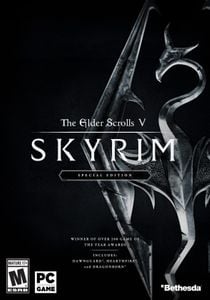 -79% The Elder Scrolls V 5 Skyrim Special Edition PCSpecial Price £7.49 RRP £34.99
-79% The Elder Scrolls V 5 Skyrim Special Edition PCSpecial Price £7.49 RRP £34.99 -79% Fallout 4: Game of the Year Edition PCSpecial Price £8.49 RRP £39.99
-79% Fallout 4: Game of the Year Edition PCSpecial Price £8.49 RRP £39.99 -25% Nintendo Switch Online 12 Month (365 Day) Membership Switch (EU & UK)Special Price £13.49 RRP £17.99
-25% Nintendo Switch Online 12 Month (365 Day) Membership Switch (EU & UK)Special Price £13.49 RRP £17.99 -14% Nintendo Switch Online 3 Month (90 Day) Membership Switch (EU & UK)Special Price £5.99 RRP £6.99
-14% Nintendo Switch Online 3 Month (90 Day) Membership Switch (EU & UK)Special Price £5.99 RRP £6.99 -87% Anthem XboxSpecial Price £6.99 RRP £54.99
-87% Anthem XboxSpecial Price £6.99 RRP £54.99 -27% Nintendo Switch Online 12 Month (365 Day) Family Membership Switch (EU & UK)Special Price £22.99 RRP £31.49
-27% Nintendo Switch Online 12 Month (365 Day) Family Membership Switch (EU & UK)Special Price £22.99 RRP £31.49 -80% Grand Theft Auto V Enhanced PC - Rockstar Games LauncherSpecial Price £9.99 RRP £49.99
-80% Grand Theft Auto V Enhanced PC - Rockstar Games LauncherSpecial Price £9.99 RRP £49.99 -22% 1 Month Xbox Game Pass Ultimate Xbox One / PC (EU)Special Price £11.69 RRP £14.99
-22% 1 Month Xbox Game Pass Ultimate Xbox One / PC (EU)Special Price £11.69 RRP £14.99 -33% 3 Month Xbox Game Pass Ultimate Xbox One / PC (EU & UK)Special Price £29.99 RRP £44.99
-33% 3 Month Xbox Game Pass Ultimate Xbox One / PC (EU & UK)Special Price £29.99 RRP £44.99 -57% Cyberpunk 2077: Ultimate Edition PC (GOG)Special Price £25.99 RRP £59.99
-57% Cyberpunk 2077: Ultimate Edition PC (GOG)Special Price £25.99 RRP £59.99
Get your instant download with Buy Steam / Origin / Uplay / Xbox / PSN game keys / License keys
This product includes Mario Tennis Open – Game Code (3DS). Note: This is the Europe version.
The top 3 reasons to play Mario Tennis Open – Game Code
- Enjoy some tennis action as your favorite Nintendo characters, such as Mario.
- You can play as singles or doubles matches to enhance your overall gameplay.
- Experience the newest technology in gaming with your choices in touch screen controls or gyro sensing controls.
About Mario Tennis Open – Game Code
- In Mario Tennis Open, Mario and his Mushroom Kingdom friends return to the court for a flurry of intense tennis action, from engaging singles and doubles matches to skill-building Special Games and online play.
- Using the built-in wireless features of the Nintendo 3DS system, up to four people can play together in local* or online** multiplayer modes and exchange player information via StreetPass.
- Players can choose between intuitive Touch Screen and gyro sensor controls or strategic button-based gameplay that delivers an even deeper experience. Players can also choose from a variety of playable characters or use their own personalized Mii character as they serve, volley and smash their way up the leaderboards.
- As many as four players can connect online with their friends for singles or doubles matches. Additionally, Open Match mode can automatically pair players of comparable skill levels.
- Using the Nintendo 3DS system’s StreetPass feature, Mario Tennis Open players can exchange and show off their customized Mii characters and incorporate them into Special Games or competitive singles matches.
What are the system requirements?
- Nintendo account
- Broadband internet connection for online play
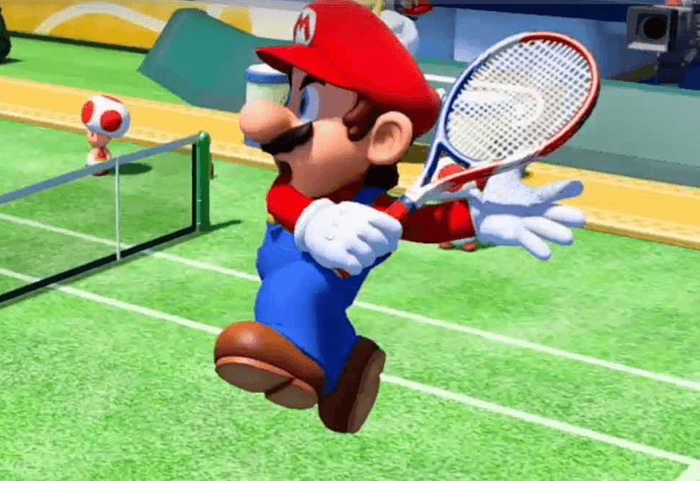
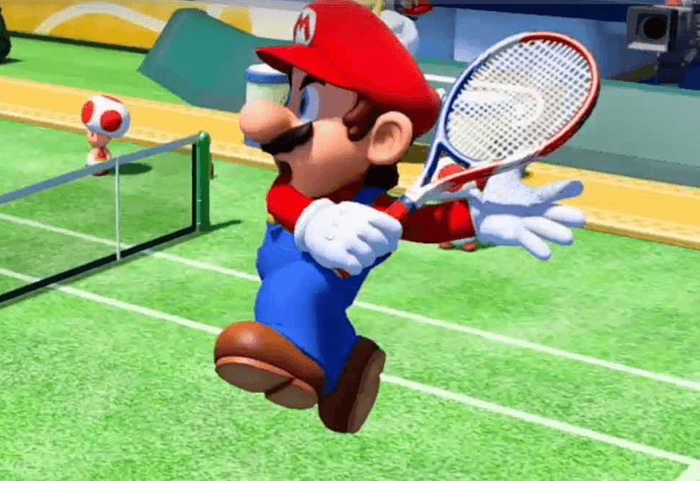
Write Your Review
Instructions on redeeming a software download code in Nintendo eShop for Nintendo Switch.
Additional Information:
- An internet connection and Nintendo Account are required to access Nintendo eShop for Nintendo Switch.
- For assistance with redeeming a code for a Nintendo Switch Online membership, click here.
Complete These Steps:
- Select “Nintendo eShop” on the Buy Steam / Origin / Uplay / Xbox / PSN game keys / License keys Menu to launch Nintendo eShop.
- Select the account you want to use.
- Select “Redeem Code” on the left side of the screen.
- Enter the 16-character download code.
- Some retailer cards for Nintendo Switch software will include both a Control Number and a Download Code. Make sure that you are entering the Download Code (usually begins with a B, no hyphens in the number) and not the Control Number (usually begins with an S, has hyphens).
- Any letters and symbols not used with prepaid codes (i.e. O, I, Z, commas, hyphens, etc.) will be disabled from the on-screen keyboard.
- Select “Confirm”. The software will begin downloading once the code is confirmed.
- The software icon will appear on the Buy Steam / Origin / Uplay / Xbox / PSN game keys / License keys Menu, with a download status bar. The status bar will disappear once the game download is complete.