- Buy Steam / Origin / Uplay / Xbox / PSN game keys / License keys
- Nintendo
- Switch
- Olympic Games Tokyo 2020 – The Official Video Game Switch (EU)
Olympic Games Tokyo 2020 – The Official Video Game Switch (EU)
Platform
Edition
Reviewed
-
Special Price £7.49 RRP £34.99
-78%
Limited stock available at this price!
Currently In Stock
Code Delivered To You Digitally
Release Date
22 Jun 2021
Reviewed
-
Developer
SEGA
 Platform
Platform Nintendo
Publisher
Sega
Delivery
Instant Delivery
Language 









You May Also Like
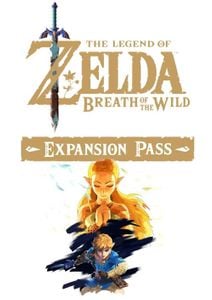 -22% The Legend of Zelda Breath of the Wild Expansion Pass Switch (EU & UK)Special Price £13.19 RRP £16.99
-22% The Legend of Zelda Breath of the Wild Expansion Pass Switch (EU & UK)Special Price £13.19 RRP £16.99 -25% Nintendo Switch Online 12 Month (365 Day) Membership Switch (EU & UK)Special Price £13.49 RRP £17.99
-25% Nintendo Switch Online 12 Month (365 Day) Membership Switch (EU & UK)Special Price £13.49 RRP £17.99 -14% Nintendo Switch Online 3 Month (90 Day) Membership Switch (EU & UK)Special Price £5.99 RRP £6.99
-14% Nintendo Switch Online 3 Month (90 Day) Membership Switch (EU & UK)Special Price £5.99 RRP £6.99 -22% 1 Month Xbox Game Pass Ultimate Xbox One / PC (EU)Special Price £11.69 RRP £14.99
-22% 1 Month Xbox Game Pass Ultimate Xbox One / PC (EU)Special Price £11.69 RRP £14.99 -33% 3 Month Xbox Game Pass Ultimate Xbox One / PC (EU & UK)Special Price £29.99 RRP £44.99
-33% 3 Month Xbox Game Pass Ultimate Xbox One / PC (EU & UK)Special Price £29.99 RRP £44.99 -79% Risk Switch (EU & UK)Special Price £3.39 RRP £15.99
-79% Risk Switch (EU & UK)Special Price £3.39 RRP £15.99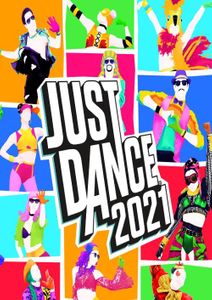 -82% Just Dance 2021 Switch (EU)Special Price £6.89 RRP £37.79
-82% Just Dance 2021 Switch (EU)Special Price £6.89 RRP £37.79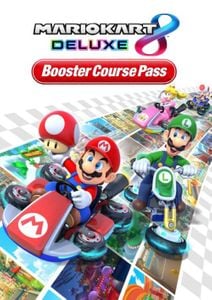 -30% Mario Kart 8 Deluxe Booster Pack Switch (EUROPE & UK)Special Price £15.79 RRP £22.49
-30% Mario Kart 8 Deluxe Booster Pack Switch (EUROPE & UK)Special Price £15.79 RRP £22.49 -71% 30-in-1 Game Collection: Volume 1 Switch (EU & UK)Special Price £3.89 RRP £13.49
-71% 30-in-1 Game Collection: Volume 1 Switch (EU & UK)Special Price £3.89 RRP £13.49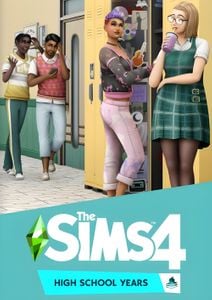 -68% The Sims 4 - High School Years Expansion Pack PC - DLCSpecial Price £10.99 RRP £33.99
-68% The Sims 4 - High School Years Expansion Pack PC - DLCSpecial Price £10.99 RRP £33.99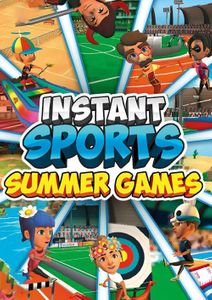 -79% Instant Sports Summer Games Switch (EU & UK)Special Price £3.69 RRP £17.99
-79% Instant Sports Summer Games Switch (EU & UK)Special Price £3.69 RRP £17.99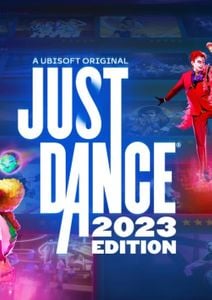 -73% Just Dance 2023 Edition Switch (EU & UK)Special Price £13.29 RRP £49.99
-73% Just Dance 2023 Edition Switch (EU & UK)Special Price £13.29 RRP £49.99 -22% 1 Month Xbox Game Pass Ultimate Xbox One / PC (EU) (Non - Stackable)Special Price £11.69 RRP £14.99
-22% 1 Month Xbox Game Pass Ultimate Xbox One / PC (EU) (Non - Stackable)Special Price £11.69 RRP £14.99 -27% NINTENDO SWITCH ONLINE 12 MONTH MEMBERSHIP PLUS EXPANSION PACK SWITCH (Europe & UK)Special Price £27.99 RRP £38.19
-27% NINTENDO SWITCH ONLINE 12 MONTH MEMBERSHIP PLUS EXPANSION PACK SWITCH (Europe & UK)Special Price £27.99 RRP £38.19
Get your instant download with Buy Steam / Origin / Uplay / Xbox / PSN game keys / License keys
This product includes Olympic Games Tokyo 2020 – The Official Video Game Switch (EU).
The top 3 reasons to play Olympic Games Tokyo 2020 – The Official Video Game Switch (EU)
- The Olympic Games are back, and this time it's your chance for glory!
- Whether you play with friends, family, or go for gold on the global leaderboards, this is a party game that anyone can pick up and enjoy!
- Choose between 18 fun-fueled sporting events
About Olympic Games Tokyo 2020 – The Official Video Game Switch (EU)
- The Olympic Games are back, and this time it's your chance for glory! Whether you play with friends, family, or go for gold on the global leaderboards, this is a party game that anyone can pick up and enjoy!
- Prepare to unleash the competitor within as you create your athlete, customize their skills and pick the perfect costume. Why settle for standard sportswear when you can take centre stage as a pirate, astronaut or cowboy?
- Choose between 18 fun-fueled sporting events—from Tennis and Football to the 100m, Basketball and Boxing—there’s always a record to beat and a score to settle.
- Going for gold has never been this much fun!
What are the system requirements?
- OSNintendo Switch
- SubscriptionNintendo Switch Online membership required to play online
- OtherInternet Access
Genre
Action, SportsPlatform
Switch (EU)









Write Your Review
Instructions on redeeming a software download code in Nintendo eShop for Nintendo Switch.
Additional Information:
- An internet connection and Nintendo Account are required to access Nintendo eShop for Nintendo Switch.
- For assistance with redeeming a code for a Nintendo Switch Online membership, click here.
Complete These Steps:
- Select “Nintendo eShop” on the Buy Steam / Origin / Uplay / Xbox / PSN game keys / License keys Menu to launch Nintendo eShop.
- Select the account you want to use.
- Select “Redeem Code” on the left side of the screen.
- Enter the 16-character download code.
- Some retailer cards for Nintendo Switch software will include both a Control Number and a Download Code. Make sure that you are entering the Download Code (usually begins with a B, no hyphens in the number) and not the Control Number (usually begins with an S, has hyphens).
- Any letters and symbols not used with prepaid codes (i.e. O, I, Z, commas, hyphens, etc.) will be disabled from the on-screen keyboard.
- Select “Confirm”. The software will begin downloading once the code is confirmed.
- The software icon will appear on the Buy Steam / Origin / Uplay / Xbox / PSN game keys / License keys Menu, with a download status bar. The status bar will disappear once the game download is complete.





































































