- Buy Steam / Origin / Uplay / Xbox / PSN game keys / License keys
- Nintendo
- Switch
- PGA TOUR 2K21 Switch (EU)
PGA TOUR 2K21 Switch (EU)
Platform
Edition
Reviewed
-
Special Price £15.99 RRP £49.99
-68%
Notify me
Currently Out Of Stock
Code Delivered To You Digitally
Release Date
21 Aug 2020
Reviewed
-
 Platform
Platform Nintendo
Publisher
Take 2 Interactive
Delivery
Out of Stock
Language 









You May Also Like
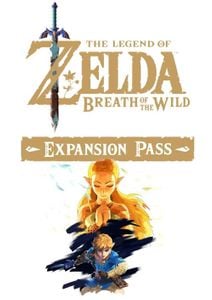 -22% The Legend of Zelda Breath of the Wild Expansion Pass Switch (EU & UK)Special Price £13.19 RRP £16.99
-22% The Legend of Zelda Breath of the Wild Expansion Pass Switch (EU & UK)Special Price £13.19 RRP £16.99 -25% Nintendo Switch Online 12 Month (365 Day) Membership Switch (EU & UK)Special Price £13.49 RRP £17.99
-25% Nintendo Switch Online 12 Month (365 Day) Membership Switch (EU & UK)Special Price £13.49 RRP £17.99 -14% Nintendo Switch Online 3 Month (90 Day) Membership Switch (EU & UK)Special Price £5.99 RRP £6.99
-14% Nintendo Switch Online 3 Month (90 Day) Membership Switch (EU & UK)Special Price £5.99 RRP £6.99 -81% Red Dead Redemption 2 PC - Rockstar Games LauncherSpecial Price £11.49 RRP £59.99
-81% Red Dead Redemption 2 PC - Rockstar Games LauncherSpecial Price £11.49 RRP £59.99 -86% Ghostbusters: The Video Game Remastered Switch (EU & UK)Special Price £4.29 RRP £29.99
-86% Ghostbusters: The Video Game Remastered Switch (EU & UK)Special Price £4.29 RRP £29.99 -33% 3 Month Xbox Game Pass Ultimate Xbox One / PC (EU & UK)Special Price £29.99 RRP £44.99
-33% 3 Month Xbox Game Pass Ultimate Xbox One / PC (EU & UK)Special Price £29.99 RRP £44.99 -48% Elden Ring PC (EMEA)Special Price £25.99 RRP £49.99
-48% Elden Ring PC (EMEA)Special Price £25.99 RRP £49.99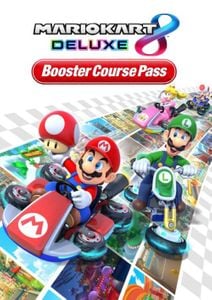 -30% Mario Kart 8 Deluxe Booster Pack Switch (EUROPE & UK)Special Price £15.79 RRP £22.49
-30% Mario Kart 8 Deluxe Booster Pack Switch (EUROPE & UK)Special Price £15.79 RRP £22.49 -22% 1 Month Xbox Game Pass Ultimate Xbox One / PC (EU) (Non - Stackable)Special Price £11.69 RRP £14.99
-22% 1 Month Xbox Game Pass Ultimate Xbox One / PC (EU) (Non - Stackable)Special Price £11.69 RRP £14.99 -76% Football Manager 2023 PC (Multi-Platform) (EU & UK)Special Price £10.99 RRP £44.99
-76% Football Manager 2023 PC (Multi-Platform) (EU & UK)Special Price £10.99 RRP £44.99 -57% Football Manager 2024 PC (Steam) (Europe & UK)Special Price £19.49 RRP £44.99
-57% Football Manager 2024 PC (Steam) (Europe & UK)Special Price £19.49 RRP £44.99
Get your instant download with Buy Steam / Origin / Uplay / Xbox / PSN game keys / License keys
This product includes PGA TOUR 2K21 Switch (EU).
The top 3 reasons to play PGA TOUR 2K21 Switch (EU)
- Create and personalize your MyPLAYER with equipment and apparel from brands you love
- Rookies can take advantage of real-time tutorials, tips and shot suggestions.
- Hit the links with friends by playing local and online matches, including Alt-Shot, Stroke Play, Skins and 4-Player Scramble.
About PGA TOUR 2K21 Switch (EU)
- Play against the pros. Play with your crew. In PGA TOUR 2K21, you can play by the rules or create your own!
- Prove you’ve got what it takes to become FedExCup Champion. Take on PGA TOUR Pros during your very own career, earning rewards and gear along the way.
- Play against Justin Thomas and 11 top pros on stunning, real-life courses including TPC Sawgrass, East Lake Golf Club, and more.
- Create and personalize your MyPLAYER with equipment and apparel from brands you love. Design your ultimate course with 1,000s of custom options.
- Rookies can take advantage of real-time tutorials, tips and shot suggestions. Already a pro? Master your game with Pro Vision, Distance Control, Putt Preview, and other innovations.
- Hit the links with friends by playing local and online matches, including Alt-Shot, Stroke Play, Skins and 4-Player Scramble.
- Command your Clubhouse with Online Societies. Run full seasons and tournaments and earn bragging rights on the course. Create entry rules and requirements as well as handicap and event settings.
- Real-world scanning brings the fairway, green, bunkers, trees, lakes and ponds to life! True-to-form PGA TOUR broadcast presentation features slick graphics, dynamic cut-scenes and a seamless replay system, all anchored by the play-by-play commentary of Luke Elvy and Rich Beem.
What are the system requirements?
- OSNintendo Switch
- SubscriptionNintendo Switch Online membership required to play online
- OtherInternet Access
Genre
Multiplayer, Simulation, SportsPlatform
Switch (EU)







Write Your Review
Instructions on redeeming a software download code in Nintendo eShop for Nintendo Switch.
Additional Information:
- An internet connection and Nintendo Account are required to access Nintendo eShop for Nintendo Switch.
- For assistance with redeeming a code for a Nintendo Switch Online membership, click here.
Complete These Steps:
- Select “Nintendo eShop” on the Buy Steam / Origin / Uplay / Xbox / PSN game keys / License keys Menu to launch Nintendo eShop.
- Select the account you want to use.
- Select “Redeem Code” on the left side of the screen.
- Enter the 16-character download code.
- Some retailer cards for Nintendo Switch software will include both a Control Number and a Download Code. Make sure that you are entering the Download Code (usually begins with a B, no hyphens in the number) and not the Control Number (usually begins with an S, has hyphens).
- Any letters and symbols not used with prepaid codes (i.e. O, I, Z, commas, hyphens, etc.) will be disabled from the on-screen keyboard.
- Select “Confirm”. The software will begin downloading once the code is confirmed.
- The software icon will appear on the Buy Steam / Origin / Uplay / Xbox / PSN game keys / License keys Menu, with a download status bar. The status bar will disappear once the game download is complete.






































































