- Buy Steam / Origin / Uplay / Xbox / PSN game keys / License keys
- Xbox
- Games
- Phoenix Wright Ace Attorney Trilogy Xbox One (UK)
Add to Wish List
Phoenix Wright Ace Attorney Trilogy Xbox One (UK)
Platform
Edition
Reviewed
80%
Special Price £12.99 RRP £29.99
-56%
Notify me
Currently Out Of Stock
Code Delivered To You Digitally
Release Date
09 Apr 2019
Reviewed
80%
Developer
CAPCOM Co., Ltd.
 Platform
Platform Xbox One & Xbox Series X/S
Publisher
Capcom
Delivery
Out of Stock
Language 

You May Also Like
 -25% Nintendo Switch Online 12 Month (365 Day) Membership Switch (EU & UK)Special Price £13.49 RRP £17.99
-25% Nintendo Switch Online 12 Month (365 Day) Membership Switch (EU & UK)Special Price £13.49 RRP £17.99 -14% Nintendo Switch Online 3 Month (90 Day) Membership Switch (EU & UK)Special Price £5.99 RRP £6.99
-14% Nintendo Switch Online 3 Month (90 Day) Membership Switch (EU & UK)Special Price £5.99 RRP £6.99 -80% Grand Theft Auto V Enhanced PC - Rockstar Games LauncherSpecial Price £9.99 RRP £49.99
-80% Grand Theft Auto V Enhanced PC - Rockstar Games LauncherSpecial Price £9.99 RRP £49.99 -22% 1 Month Xbox Game Pass Ultimate Xbox One / PC (EU)Special Price £11.69 RRP £14.99
-22% 1 Month Xbox Game Pass Ultimate Xbox One / PC (EU)Special Price £11.69 RRP £14.99 -33% 3 Month Xbox Game Pass Ultimate Xbox One / PC (EU & UK)Special Price £29.99 RRP £44.99
-33% 3 Month Xbox Game Pass Ultimate Xbox One / PC (EU & UK)Special Price £29.99 RRP £44.99 -22% 1 Month Xbox Game Pass Ultimate Xbox One / PC (EU) (Non - Stackable)Special Price £11.69 RRP £14.99
-22% 1 Month Xbox Game Pass Ultimate Xbox One / PC (EU) (Non - Stackable)Special Price £11.69 RRP £14.99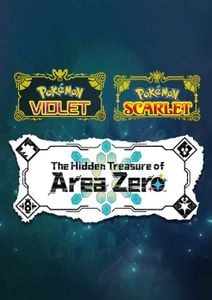 -29% Pokémon Scarlet & Violet: The Hidden Treasure of Area Zero Switch (EU & UK)Special Price £22.29 RRP £31.49
-29% Pokémon Scarlet & Violet: The Hidden Treasure of Area Zero Switch (EU & UK)Special Price £22.29 RRP £31.49 -27% NINTENDO SWITCH ONLINE 12 MONTH MEMBERSHIP PLUS EXPANSION PACK SWITCH (Europe & UK)Special Price £27.99 RRP £38.19
-27% NINTENDO SWITCH ONLINE 12 MONTH MEMBERSHIP PLUS EXPANSION PACK SWITCH (Europe & UK)Special Price £27.99 RRP £38.19
Get your instant download with Buy Steam / Origin / Uplay / Xbox / PSN game keys / License keys
This product includes Phoenix Wright Ace Attorney Trilogy Xbox One (UK).
The top 3 reasons to play Phoenix Wright Ace Attorney Trilogy Xbox One (UK)
- The classic courtroom adventure series that has sold over 6.7 million copies worldwide is finally here.
- Become Phoenix Wright and experience the thrill of battle as you fight to save your innocent clients in a court of law.
- Solve the intriguing mysteries behind each case and witness the final truth for yourself!
About Phoenix Wright Ace Attorney Trilogy Xbox One (UK)
- The classic courtroom adventure series that has sold over 6.7 million copies worldwide is finally here.
- Become Phoenix Wright and experience the thrill of battle as you fight to save your innocent clients in a court of law.
- Play all 14 episodes, spanning the first three games, in one gorgeous collection. Solve the intriguing mysteries behind each case and witness the final truth for yourself!
What are the system requirements?
- OSXbox One / Xbox X
- SubscriptionOnline multiplayer on Xbox requires Xbox Live Gold (subscription sold separately).
- OtherInternet Access
Genre
Adventure, Anime, Casual, Comedy, Crime, Great Soundtrack, Singleplayer, Story RichPlatform
Xbox One (UK)









Buy Steam / Origin / Uplay / Xbox / PSN game keys / License keys Customer Reviews Write a Review
Overall score
80 /100
- 75Reviewed by DavidGreat Console version of a classicLove this game a classic CAPCOM game series on the XBOX and a good mysteriesThe Pros
- Love the mysteries and the easy pace
The Cons- Pace is a bit slow for an action gamer
Write Your Review
HOW TO REDEEM XBOX ONE AND XBOX SERIES X|S GAME CODE

Xbox One Console / Xbox Series X|S Console:
- Sign in to your Xbox One / Xbox Series X|S (make sure you’re signed in with the Microsoft account you want to redeem the code with)
- Press the Xbox button on the controller to open the guide, and then select Store.

- Press the View button on the controller to open the side menu, and then select Redeem.

- Enter your unique code that’s displayed on the ‘Orders’ page of Buy Steam / Origin / Uplay / Xbox / PSN game keys / License keys and select Next, and then follow the prompts.

Web Browser:
- On your PC or phone’s browser, navigate to https://redeem.microsoft.com
- Sign in with your Microsoft account credentials (make sure you’re signed in with the Microsoft account you want to redeem the code with).
- Enter your unique code that’s displayed on the ‘Orders’ page of Buy Steam / Origin / Uplay / Xbox / PSN game keys / License keys and select Next, and then follow the prompts.
Microsoft Store on Windows:
- On your PC, press the Start button , and then enter the store into the search bar.
- Choose Microsoft Store from the results to open the app and sign in with your Microsoft account credentials (make sure you’re signed in with the Microsoft account you want to redeem the code with).
- Select your account in the top-right corner of the screen, and then select Redeem code or gift cards.

- Enter your unique code that’s displayed on the ‘Orders’ page of Buy Steam / Origin / Uplay / Xbox / PSN game keys / License keys and select Next, and then follow the prompts.

Xbox App for Windows (ONLY PC):
- On your PC, press the Start button , and then enter Xbox into the search bar.
- Choose the Xbox app from the results to open the app and sign in with your Microsoft account credentials (make sure you’re signed in with the Microsoft account you want to redeem the code with)
- Select your gamerpic, and then select Settings.

- Select Redeem under Redeem a code.

- Enter your unique code that’s displayed on the ‘Orders’ page of Buy Steam / Origin / Uplay / Xbox / PSN game keys / License keys and select Next and then follow the prompts.







































































